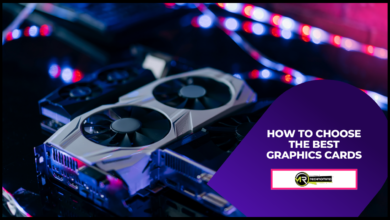Welcome to our blog! My name is Yuvraj Kore, and I am a blogger who has been exploring the world of blogging since 2017. It all started back in 2014 when I attended a digital marketing program at college and learned about the intriguing world of blogging.
As I started to learn more about blogging, I realized that this platform has immense potential to share ideas, experiences, and knowledge with the world. The more I dived into it, the more passionate I became about blogging.
My mission as a blogger is to create content that is informative, insightful, and engaging. I strive to write about topics that matter to my readers, sharing my unique perspective and sparking discussion and debate.
Check More About Here: About Us