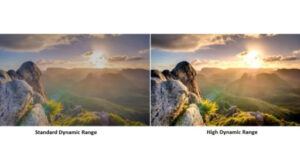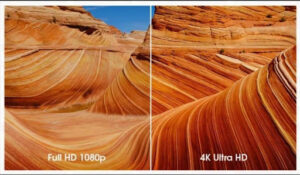4K vs 1080p – Is UHD Worth The Upgrade?
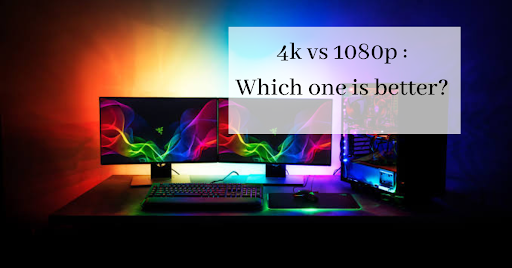
It is common for shoppers to notice the resolution of a TV as one of the first things they notice when they shop for one. A lot of the time, you’ll see this information slapped right on a box or even written right in the model name itself. In the middle of the decade, when the market for TVs began to get saturated, 4K TVs began to overtake 1080p as the most popular resolution found on televisions.
What do 4k and 1080p mean?
The terms “4k” and “1080p” refer to the display’s resolution. A 4k TV has 3840 horizontal pixels and 2160 vertical pixels whereas a 1080p TV’s 1920 horizontal and 1080 vertical pixels. Because 4k refers to the number of horizontal pixels but 1080p refers to the number of vertical pixels, this can be quite confusing. Therefore, despite the fact that the name suggests that a 4k panel has four times as many vertical pixels as a 1080p monitor, a 4k display actually contains twice as many vertical and horizontal pixels. There are various factors that influence the picture quality in both resolutions.
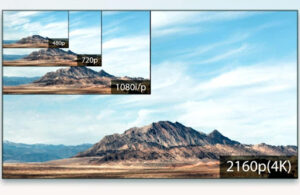
Availability and Content
Since 4K TVs are the norm, it’s simple to locate native 4K material on the majority of streaming services like Netflix, Disney+, and Amazon Prime Video. The original Xbox One and PlayStation 4 could only play games in 1080p. Later, 4K support was added with the release of the PS4 Pro, Xbox One X/S, PS5, and Xbox Series X. In the 2020s, 1080p TVs are getting tougher to buy and are typically only available in small, entry-level versions. Given that 4k TVs are typically only offered in larger sizes, if you have a small area and require a TV, you’ll probably need to purchase a 1080p model.
1080p Upscaled to 4k vs Native 1080p
The majority of the content you watch may be lower-resolution material that has been upscaled to UHD, which will not look exactly like native 4k, even though native 4k content is becoming more and more prevalent, especially on streaming apps. Lower-resolution content must be upscaled by a 4k TV in order to be visible on the screen. Thanks to a technique that increases the pixel count of a lower-resolution image, a picture designed for a screen with fewer pixels can now fit a screen with many more. The amount of information in the signal remains constant, therefore it does not, however, add more detail to the image. Although it happens seldom, some 4k TVs have problems upscaling 1080p. Since most TVs don’t have this issue, this doesn’t imply that 4K is necessarily inferior for watching 1080p video, but it’s still crucial to verify if the model you’re buying doesn’t before making the purchase.
HDR
High Dynamic Range or HDR enables a greater variety of colors and brightness levels to be used by content producers. Richer, more brilliant colors are produced, which enhances the picture quality. There are several HDR formats, and you may see some businesses promote 4k HDR, but just because a TV can display HDR doesn’t mean that it does so in a visually appealing way. To enjoy your favorite HDR material, get a 4k TV because the vast majority of 1080p TVs don’t even support HDR.

Viewing Distance
If you sit too far away from your TV, you won’t be able to see all the detail in the image because the eye has its limits. This means that the image on a 4k TV can resemble what you’d see on a TV with a lower resolution screen if you sat too far away from it.
720p vs 1080p Broadcast Signal: What Is the Difference?
All modern TVs employ progressive scans, however, they can also receive 1080i signals. The image is divided into even and odd horizontal lines in interlaced video transmission. Since even and odd lines are alternately displayed, each frame of the signal only contains half of the total image, with the remaining half appearing in the following frame. On the other hand, a progressive scan costs a little more to deliver because it shows the whole image on every frame.
Even though 1080p has more than double the number of pixels covered, 720p and 1080i ultimately use about the same amount of bandwidth. On 1080i, still photos appear clearer, but it’s not ideal. The images taken with the Samsung Q9F show that 720p looks sharper when there is motion. Sports networks use 720p because 1080i signals may cause fast-moving programming to look choppy.
So, What are the main differences between 4k and 1080p?
The differences between 4k and 1080p include detail and sharpness, colors, content as well as cost. Before buying a TV you must keep these things in mind and check which one suits you better.
Talking about videography, it is highly recommended if you have the choice to film at 4K, as well as sufficient internal storage and battery life. 4k is the future of videography but takes a lot of space to be stored as the file sizes are much larger than 1080p. Also, a major fact that most people miss to include is that slow motion is captured better in 1080p than 4k cameras as the 4k cameras can only shoot nearly 30 frames every second. But another advantage of shooting in 4k is that it can be cropped without any quality loss.
Conclusion
There’s a good chance that you’ll purchase a 4k TV when you go TV shopping. Even though it’s simple to label any TV as 4K, the resolution is only a small part of the overall picture quality. A TV’s resolution can be its main selling point. Although 4k is an improvement over 1080p, if you are sitting far from the TV or are only watching 1080p content, it could be difficult to tell the change in resolution. You won’t really have to select between 4k and 1080p either as the majority of TVs are now 4k and it’s difficult to buy models in 1080p.