7 Best IPTV Apps for IOS 2023 Updated

In today’s digital age, the way we consume media has changed drastically. Traditional cable and satellite TV services are no longer the only options available.
Internet Protocol Television (IPTV) has emerged as a popular choice for accessing various TV channels, live TV, video-on-demand (VoD) content, and more.
With the convenience of mobile devices, IPTV has gained significant popularity on iOS devices like iPhones, iPads, and Apple TVs.
In this article, we will explore the best IPTV apps available for iOS, their features, pros and cons, and what to look for when choosing an IPTV app for your iOS device.
What is IPTV, and how does it work on iOS devices?
IPTV is a technology that delivers television content over an internet connection instead of traditional broadcast or cable formats.
With IPTV, you can access various TV channels, live broadcasts, and on-demand content through your internet connection.
This allows for greater flexibility and convenience, as users can stream their favorite content on their iOS devices anytime and anywhere.
On iOS devices, IPTV apps enable users to access and stream IPTV content easily. These apps connect to IPTV servers or providers, allowing users to browse through channels, watch live TV, catch up on missed shows, and enjoy on-demand movies or TV series. IPTV apps for iOS provide a user-friendly interface, making navigating and finding desired content simple.
Benefits of using IPTV on iOS devices
There are several benefits to using IPTV on iOS devices:
- Convenience: IPTV apps for iOS bring television content to your fingertips. You can watch your favorite shows, movies, and live TV on your iPhone, iPad, or Apple TV, regardless of location.
- Flexibility: With IPTV, you can choose what you want to watch and when you want to watch it. You are not restricted by fixed programming schedules, allowing you to customize your viewing experience.
- Wide variety of content: IPTV offers various channels, including international options. You can access TV shows, movies, live sports events, news, and more, providing diverse entertainment options.
- Cost-effective: IPTV services are often more affordable than traditional cable or satellite subscriptions. By using an IPTV app on your iOS device, you can save money without compromising on content quality.
- On-demand viewing: IPTV allows you to access on-demand content, such as movies or TV series, allowing you to watch at your convenience. This feature is especially valuable for those with busy schedules or different time zones.
- Parental controls: Many IPTV apps offer parental control features, allowing parents to restrict access to certain channels or content, ensuring a safe viewing experience for children.
What to look for in a good IPTV app for iOS
When choosing the best IPTV app for iOS, consider the following factors:
- Features: Look for an app with comprehensive features to enhance your viewing experience. This may include live TV streaming, VoD streaming, TV shows and TV catch-up options, M3U playlists, Chromecast and AirPlay support, an electronic program guide (EPG), parental controls, and more.
- User-friendly interface: A well-designed and intuitive interface makes navigating the IPTV app a breeze. Look for an app that offers easy-to-use menus, quick access to favorite channels, and a smooth browsing experience.
- Support for multiple devices: Consider an app that supports multiple devices, such as iPhone, iPad, and Apple TV. This allows you to enjoy IPTV content on various iOS devices without limitations.
- Customization options: Some IPTV apps provide customization options, allowing you to personalize your viewing experience. Look for apps with customizable interfaces, including options to change the layout, colors, and theme according to your preferences.
- Affordability: While some IPTV apps may require a one-time purchase or subscription fee, balancing the features and cost is important. Look for apps that provide excellent value for money and fit within your budget.
- Customer support: In case you encounter any issues or have questions, it is essential to choose an app that offers reliable customer support. Look for apps with responsive support teams who can assist you promptly.
Now that we have covered what to look for in an IPTV app let’s explore some of the best IPTV apps available for iOS.
7 Best IPTV Apps for iOS
In recent years, the popularity of Internet protocol television (IPTV) has soared, offering users a new and efficient way to enjoy their favorite TV shows and movies. With the rise in IPTV services, there has been a surge in the development of IPTV apps for various platforms.
For iOS users, finding the best IPTV app can be daunting, considering the vast number of options available on the App Store. To help simplify the search, we have compiled a list of the 7 best IPTV apps for iOS in 2023.
Whether you have an iPhone, iPad, or Apple TV, these apps will open up a world of live TV, video-on-demand streaming, and much more.
1. IPTV Smarters Pro
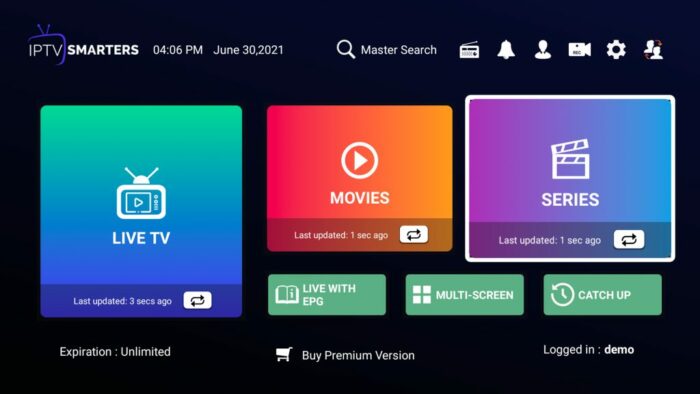
IPTV Smarters Pro is an impressive IPTV app that offers a feature-rich experience to iOS users. This app provides a user-friendly interface and supports many IPTV services. With IPTV Smarters Pro, users can stream live TV, catch up on their favorite shows, and access video-on-demand content.
The app also supports M3U playlists, ensuring compatibility with various IPTV providers. IPTV Smarters Pro stands out for its powerful features, including a built-in media player, configurable parental controls, and an electronic program guide (EPG) for seamless navigation. It also supports Chromecast and AirPlay, making enjoying IPTV content on larger screens easier.
2. GSE Smart IPTV

GSE Smart IPTV is another top-notch IPTV app available for iOS users. This app offers a streamlined and affordable way to enjoy IPTV content on your iPhone, iPad, or Apple TV.
GSE Smart IPTV supports multiple IPTV playlists M3U playlist import, and offers straightforward channel organization. Whether you’re interested in live TV or video-on-demand streaming, GSE Smart IPTV has you covered.
The app also includes a customizable interface, ensuring a personalized experience for each user. GSE Smart IPTV’s easy-to-use functionality lets you quickly navigate your favorite channels and access different content categories.
3. IPTV Extreme

IPTV Extreme is a powerful and versatile IPTV app that caters to the needs of iOS users. This app provides comprehensive features, making it an ideal choice for those seeking a truly immersive IPTV experience.
IPTV Extreme supports various IPTV services and playlists, offering flexibility in choosing your preferred content sources. With its advanced features, including an integrated video player and support for parental controls, IPTV Extreme ensures a tailored experience for all users.
The app also creates customizable playlists and offers a user-friendly interface, allowing for smooth navigation and quick access to desired content.
4. Perfect Player IPTV
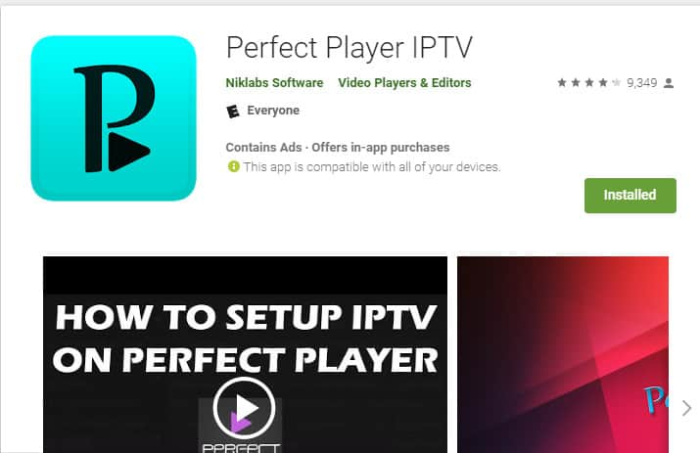
Perfect Player IPTV is a highly acclaimed IPTV app that has gained popularity among iOS users. With its simple and intuitive design, Perfect Player IPTV offers a seamless IPTV experience on iPhone, iPad, and Apple TV.
This app supports multiple playlist formats, including M3U and XSPF, allowing easy playlist management. Perfect Player IPTV also offers a unique feature called “Catch-up,” which enables users to watch previously aired shows from selected channels. Furthermore, the app provides a customizable user interface, ensuring a personalized and comfortable viewing experience.
5. XCIPTV

XCIPTV is a reliable and feature-packed IPTV app that stands out for its support for multiple devices. Whether you’re using an iPhone, iPad, or Apple TV, XCIPTV offers a consistent and enjoyable IPTV experience across all these devices.
This app supports many IPTV services, including live TV, VoD streaming, and catchup. XCIPTV’s user-friendly interface makes navigation effortless, allowing users to browse different categories and access desired content easily. Moreover, XCIPTV offers customizable themes, ensuring a visually appealing interface that suits your preferences.
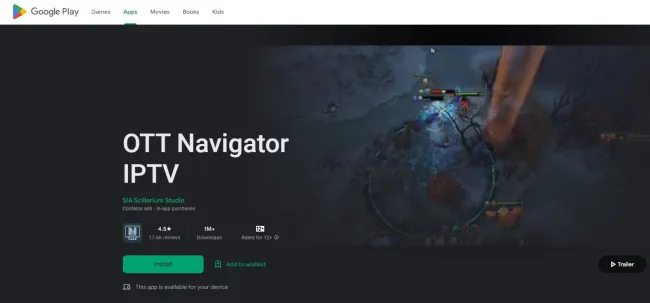
OTT Navigator is an excellent choice for iOS users looking for a reliable and versatile IPTV app. This feature-rich app provides many customization options, ensuring that you can tailor your IPTV experience to your liking. OTT Navigator supports various IPTV services and playlist formats, including M3U playlists.
With its intuitive and user-friendly interface, this app makes navigating through your favorite TV shows, live streams, and video-on-demand content easy. OTT Navigator also offers extensive EPG integration, allowing users to view program schedules and access detailed information about each show.
7. IPTV Player
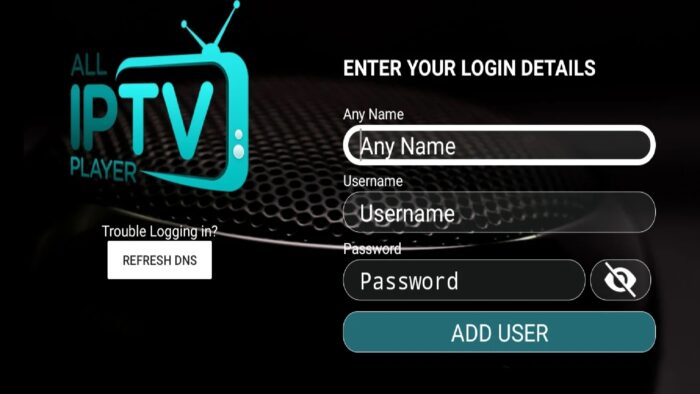
IPTV Player is a versatile and reliable IPTV app that offers a wide range of features for iOS users. With IPTV Player, you can enjoy live TV, catch up on shows, and access video-on-demand content in one app.
The app supports various IPTV services and playlist formats, including M3U and XSPF, ensuring compatibility with various IPTV providers. IPTV Player features a customizable interface that allows users to personalize their viewing experience. With its straightforward navigation and user-friendly interface, finding and enjoying your favorite content is a breeze.
These seven IPTV apps for iOS offer a variety of features and functionality to enhance your IPTV experience. Whether you’re looking for a robust and feature-rich app like IPTV Smarters Pro or a simple and easy-to-use app like GSE Smart IPTV, there’s an option to suit every user’s needs.
Additionally, all of these apps support multiple devices so you can seamlessly enjoy IPTV content on your iPhone, iPad, or Apple TV.
8. IP Television- IPTV M3U

This app works on iPhones, iPads, and Apple TV devices. You can watch international broadcasters, on-demand TV, and foreign networks. It has a user-friendly interface with a ton of features. Let us take a look at some of them,
- You get regular updates for the app,
- You have to purchase it once, and then you can use it on any Apple device,
- No ads,
- It also offers a mini-player to stream content.
Before mentioning the last iOS app on my list, if you do not use iOS devices, you might want to know about some dedicated apps for Android, PC, Firestick, etc.
There are several legal and reliable apps available for these platforms. You can download some apps directly from Amazon App Store and others from Google or Windows Play Store. You might want to use apps like Pluto TV and Xumo that provide the best experience on Android and Firesticks.
Conclusion:
When choosing an IPTV app, it’s important to consider factors like user-friendliness, compatibility with IPTV providers and playlist formats, and additional features like Chromecast and AirPlay support. Furthermore, having powerful features such as EPG integration, parental controls, and customizable interfaces can greatly enhance your viewing experience.
In terms of affordability, many of these apps offer a free version with limited features or a trial period, allowing you to test the app and determine if it meets your requirements before committing to a paid version. Additionally, customer support is essential to consider, as it ensures that any issues or troubles can be addressed promptly and efficiently.
While these IPTV apps offer a convenient way to enjoy live TV, video-on-demand content, and other IPTV services, it’s important to address common issues that users might encounter, such as buffering, crashes, and setup complications. Most of these apps provide detailed guides, tutorials, and FAQ sections on their websites or within the app to assist users in troubleshooting and resolving any issues they may encounter.
In conclusion, finding the best IPTV app for iOS in 2023 involves considering factors such as affordability, ease of use, powerful features, compatibility with multiple devices, and an active customer support team. With options like IPTV Smarters Pro, GSE Smart IPTV, IPTV Extreme, Perfect Player IPTV, XCIPTV, OTT Navigator, and IPTV Player, iOS users have various excellent choices to explore. Whether you’re a casual viewer or a dedicated IPTV enthusiast, an app on this list will provide a top-notch IPTV experience on your iPhone, iPad, or Apple TV. So, start exploring and enjoy the vast world of IPTV content at your fingertips!
FAQ
1. Can I use these IPTV apps on my iPhone, iPad, and Apple TV?
Yes, all the listed IPTV apps – IPTV Smarters Pro, GSE Smart IPTV, IPTV Extreme, Perfect Player IPTV, XCIPTV, OTT Navigator, and IPTV Player – are compatible with iOS devices, including iPhone, iPad, and Apple TV. You can enjoy IPTV content on any of these devices seamlessly.
How do I set up an IPTV app on my iOS device?
Setting up an IPTV app on your iOS device typically involves the following steps:
- Download and install the IPTV app from the App Store.
- Launch the app and navigate to the settings or preferences section.
- Enter the necessary information, such as your IPTV provider’s URL or M3U playlist link.
- Save the settings and restart the app if required.
- Once the configuration is complete, you can enjoy your favorite IPTV content.
How do I troubleshoot common issues like buffering or crashes in IPTV apps?
If you’re experiencing buffering or crashes while using an IPTV app, here are a few troubleshooting steps you can try:
- Check your internet connection speed to ensure it meets the minimum requirements for streaming IPTV content.
- Restart your device and the IPTV app to resolve any temporary issues.
- Clear the cache and data of the IPTV app to free up any storage-related problems.
- Update the app to the latest version to ensure you have the most stable and optimized version.
- Contact the app’s customer support if the issues persist, as they can provide specific guidance based on the app you’re using.
Can I use an IPTV app without subscribing to an IPTV service?
Most IPTV apps require a subscription to an IPTV service to access live TV channels, video-on-demand content, and other features. However, some apps may offer a limited selection of free channels or a trial period. It’s recommended to check the app’s description or website for more information on available services and subscription options.
Are there any parental controls available in these IPTV apps?
Some of the listed IPTV apps, such as IPTV Smarters Pro and IPTV Extreme, offer parental control features. These features allow you to set up PIN codes or password protection to restrict access to certain channels or content categories, ensuring a safe and age-appropriate viewing experience.
Remember, if you have specific questions or concerns about using a particular IPTV app, it’s always best to consult the app’s official documentation FAQ section or contact customer support for timely assistance and accurate information.