What to do When Your Sonos Speaker Keeps Disconnecting
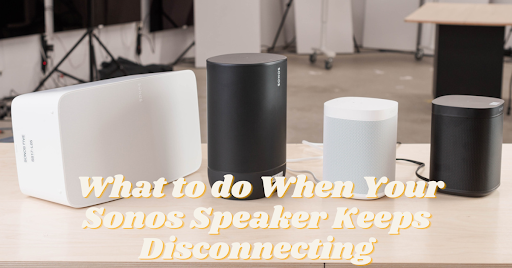
Have you ever faced the intermittent frustration of a Sonos speaker that keeps disconnecting? Fret not, as this article aims at guiding you through ways to resolve this issue.
What are the symptoms of a Sonos speaker that keeps disconnecting? One of the common symptoms is the discontinuation of music or audio streaming. Your Sonos speaker might abruptly stop playing or may not respond to commands. Sometimes the speaker might disappear from the Sonos system or you could notice irregularities with the LED status.
Why might a Sonos speaker keep disconnecting? The causes might range from a poor Wi-Fi signal to physical network interference. Sometimes, the issue could be rooted in matters related to DNS, DHCP, or the SSID of your local network.
What are the symptoms of a Sonos speaker that keeps disconnecting?
The most common symptom of a Sonos speaker disconnecting is a sudden loss of audio streaming. The speaker might cut out in the middle of a song or refrain from playing any sound at all. Another sign could include your Sonos app failing to detect the speaker.
Why might a Sonos speaker keep disconnecting?
There are several reasons why a Sonos speaker keeps disconnecting. Issues can range from network interference, out-of-date firmware, and problems with your local network, among other things — all of which we’ll delve into.
Common Causes of Sonos Disconnection Issues
Among the common causes are Wi-Fi-related problems like network interference, poor signal strength, or router issues. Other typical reasons include DHCP, DNS, and NAT complications, outdated firmware, physical obstructions, and simultaneous connection to multiple networks. IP address conflicts can also lead to disconnections.
Common causes of Sonos disconnection issues
- Weak or unstable Wi-Fi signal: This happens when the speaker is too far from the router or there are walls or other physical objects causing signal interference.
- Connection issues related to Ethernet, specially when the router or switch is not functioning correctly.
- Outdated firmware on your Sonos speaker or router.
- Devices operating on the same frequency band causing interference.
- Issues with device’s IP address, subnet mask, or other network settings.
How to Troubleshoot Sonos Disconnection Issues
Check Your Wi-Fi Connection
Begin by checking if your Wi-Fi connection is stable. The Sonos speaker needs a dependable Wi-Fi connection to function flawlessly. Here’s how to go about it:
Make Sure Your Sonos Speaker Is Within the Range of Your Wi-Fi Router
Ensure your Sonos Speaker is within range of your router. Wi-Fi signals degrade with distance and can be obstructed by walls and other physical barriers, causing device disconnection.
Try Restarting Your Router
Sometimes, a simple restart of your router does the trick. Unplug it, wait for about a minute, and plug it back in. As it reboots, it may resolve minor DHCP and DNS issues causing disconnections.
Check for Any Wi-Fi Interference
Your Wi-Fi could also be experiencing interference from other devices on the same frequency band or from environmental factors. To eliminate these possible issues, consider changing your router’s channel or disabling other equipment that may be interfering.
Update Your Sonos System
Make sure your Sonos system is running the latest firmware. Updates often contain patches to address known issues.
Restart Your Sonos Speaker
If the Wi-Fi solution doesn’t work, try restarting your speaker. Unplug your Sonos speaker from the power source, wait 30 seconds, then plug it back in.
Reset Your Sonos Speaker to Factory Defaults
Keep in mind that resetting your Sonos speaker is the last resort as this will erase all of your settings and preferences. To reset, press and hold the play/pause button while plugging back in the power cord. Continue holding until a light on the speaker flashes amber and white.
Contact Sonos Support
When all else fails, the Sonos support team is your best resource. They can guide you through advanced troubleshooting steps and identify potential faults with your speaker.
How to Move Your Sonos Speaker to a Better Location
Selecting an ideal spot for your speaker can improve network connectivity. Moving it higher or placing it in an open location can significantly reduce network interference and enhance audio quality.
How to Use SonosBoost to Extend Your Sonos Network
For those in larger homes or with multiple speakers, consider using SonosBoost, a device designed to extend your Sonos network’s range and performance. It connects directly to your router, creating a dedicated network for your Sonos system and reducing potential wireless interference.
How to Troubleshoot Specific Sonos Disconnection Error Messages
Understand the meaning behind each error message. For example, “Unable to connect to Sonos” could mean weak Wi-Fi signal strength or an outdated Sonos app.
Tips for preventing Sonos disconnection issues
- Regularly update your Sonos system and router firmware.
- Enhance your Wi-Fi coverage with extenders, repeaters, or mesh systems if necessary.
- Use wired connections when possible.
- Consider integrating Sonos Boost for challenging Wi-Fi conditions.
- Communicate with Sonos support when needed.
Insights from Interview Subjects
It’s valuable to hear from those who have first-hand experience with these issues:
Sonos Customer Support Representatives
The advice from representatives emphasizes diagnosing network issues first — checking Wi-Fi connection, signal strength, and any potential network interference. They also advise keeping your Sonos system up-to-date and suggest SonosBoost for users with large homes or multiple speakers.
Sonos Product Experts
Experts recommend that users apply port forwarding and QoS (Quality of Service) settings to improve network conditions and ensure stable connectivity. They also suggest exploring hard-wired solutions like Ethernet connections for stationary Sonos speakers to reduce network strain.
Home Networking Experts
Specialists in home networking highlight the importance of router settings, including firewall configurations, subnet masks, and use of the SSID to help manage network traffic efficiently. Some also suggest setting up a VLAN specifically for Sonos devices to improve network performance.
After interviewing these subjects, the consensus is that diagnosing network conditions and improving Wi-Fi settings are crucial steps in resolving Sonos speaker disconnections.
The Role of Network Equipment
Beyond adjusting settings, the physical components of your network may also need attention.
Switch
A switch can aid in managing network traffic, facilitating the flow of data packets between devices and reducing the likelihood of packet loss or jitter.
Extender or Repeater
If range is an issue, consider pairing your Sonos system with a Wi-Fi extender or repeater to improve coverage.
Router Upgrade
Consider investing in a newer router model if your current device is old or struggles to manage multiple devices. Remember to configure router settings, including DNS, DHCP, NAT, and Firewall rules, to complement the Sonos system.
Conclusion:
To summarize, when your Sonos speaker keeps disconnecting, start with the basics by checking and adjusting your Wi-Fi and Sonos settings as needed. Think about your network architecture, and make adjustments or hardwire your system as needed. Remember that Sonos support is always there to help you troubleshoot.
Maintaining system hygiene — like keeping firmware up-to-date, using Sonos Boost, and understanding error messages — can keep your system functioning smoothly. Lastly, consider investing in advanced network setups, such as Mesh networks, to ensure seamless audio streaming from your Sonos speakers.
The beauty of the Sonos system is in its versatility and quality. With the right understanding of network setup and troubleshooting measures, you can ensure a constant, high-quality streaming experience.