What Is The Best Monitor Size For Gaming?

When gaming, having the right monitor can make all the difference. Your screen size can impact your gameplay experience in multiple ways – from how immersive you find the game to how comfortable you are while playing for extended periods.
But with so many different sizes and resolutions available, it can take time to know which one is right for you. So, what is the best monitor size for gaming?
The answer is more complex than you might think. There are a lot of factors to consider when choosing a gaming monitor, such as your budget, preferred games, and even the space you have available on your desk.
In this article, we’ll explore some of the most popular monitor sizes for gaming and explain their pros and cons so that you can make an informed decision about which one is right for you.
What is the Best Monitor Size for Gaming?
| Monitor Size (Inches) | Recommended Use Cases | Pros | Cons |
| 24″ to 27″ | Competitive gaming, fast-paced games | Higher pixel density, better for small desk spaces | Limited screen real estate, may lack immersion |
| 27″ to 32″ | Versatile gaming experience, immersive gameplay | Balance of screen real estate and pixel density | Requires sufficient desk space, may be more expensive |
| 34″ and above | Ultra-wide gaming, immersive and panoramic view | Enhanced field of view, immersive gaming experience | Requires more desk space and potentially higher cost |
Are you ready to hear the ultimate truth about gaming monitors? Brace yourself, my dear reader, because I will tell you something that might shock you.
The best monitor size for gaming is… drumroll please… it depends! Yes, that’s right. There is no one-size-fits-all answer to this question.
Every gamer has different preferences and needs regarding their gaming setup. Some gamers prefer a larger screen size for a more immersive experience, while others prioritize speed and opt for a smaller size with higher refresh rates.
The type of games you play can also affect your monitor choice. For example, if you’re into competitive first-person shooters like CS:GO or Overwatch, you’ll want a monitor with low input lag and high refresh rates for quick reaction times. On the other hand, if you’re into open-world RPGs like Skyrim or The Witcher 3, a larger screen size may be more critical for fully immersing yourself in the game world.
So before you go out and buy a new gaming monitor, think about your specific needs and preferences as a gamer.
Best Monitor Size for 1080p Gaming

| Monitor Size (Inches) | Recommended Use Cases | Pros | Cons |
| 24″ | Compact setups, competitive gaming | Higher pixel density, sharp visuals | Limited screen real estate, smaller viewing area |
| 27″ | Versatile gaming experience, immersive feel | Balanced size, good for most gaming genres | Slightly lower pixel density compared to smaller sizes |
| 32″ and above | Enhanced immersion, cinematic experience | Larger screen real estate, more immersive feel | Slightly lower pixel density compared to smaller sizes |
A popular resolution for gaming is 1080p, and finding the right monitor size for this resolution can greatly enhance your gaming experience.
The most common size for a 1080p monitor is 24 inches. This size allows for precise and crisp visuals while also being affordable.
However, some gamers prefer larger sizes, such as 27 or 32 inches for a more immersive experience. When it comes to choosing the best monitor size for 1080p gaming, it ultimately comes down to personal preference and budget.
While a larger monitor may provide a more immersive experience, it can also be more expensive and take up more space on your desk. On the other hand, a smaller monitor may be more affordable and practical but could sacrifice some visual quality.
Overall, the best monitor size for 1080p gaming depends on what you prioritize in your gaming setup. Whether it’s affordability, immersion, or practicality, options are available to suit every gamer’s needs.
Best Monitor Size for 1440p

When it comes to gaming, monitor size is a crucial factor that affects your overall experience. If you want to upgrade your monitor for 1440p gaming, consider a few things before purchasing.
Firstly, the ideal size for a 1440p monitor would be between 27 to 32 inches. This size ranges perfectly balances screen real estate and pixel density. Anything smaller may not give you enough room to immerse yourself in the game, while anything more significant may result in blurry or pixelated visuals.
Another thing to consider is the refresh rate of your monitor. A higher refresh rate is recommended for competitive gaming, as it allows for smoother gameplay and reduces input lag. A minimum of 120Hz is recommended for most games, but a 144Hz or even a 240Hz refresh rate would be more suitable if you’re playing fast-paced first-person shooters or racing games.
When choosing the best monitor size for 1440p gaming, finding the right balance between screen size and resolution is essential.
A 27 to 32-inch monitor with at least a 120Hz refresh rate should provide an optimal gaming experience. But if you’re looking to take things up a notch and move on to high-end gaming with better visual quality and detail, upgrading to a 4k monitor might be worth considering.
Best Monitor Size for 4k
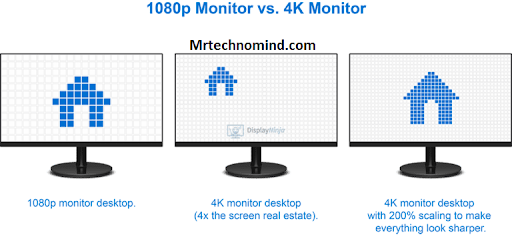
| Monitor Size (Inches) | Recommended Use Cases | Pros | Cons |
| 27″ to 32″ | Immersive 4K gaming, detailed visuals | High pixel density, sharp and clear imagery | Requires sufficient desk space |
| 34″ to 38″ | Ultra-wide 4K gaming, panoramic view | Enhanced field of view, immersive gaming experience | Requires more desk space and potentially higher cost |
| 40″ and above | Large-scale 4K gaming, cinematic experience | Expansive screen real estate, immersive visuals | Requires significant desk space and higher cost |
Now that we’ve discussed the best monitor size for 1440p, let’s move on to the next level – 4K gaming.
As you may already know, 4K monitors offer a resolution of 3840 x 2160 pixels, four times more than a standard Full HD monitor. With this much detail packed into the screen, you can see even the most minor details in your games.
When it comes to choosing the best size for a 4K gaming monitor, it depends on how close you sit to your screen and what kind of experience you want. If you sit closer to the screen, a smaller size, like 27 inches, would be ideal as it offers a higher pixel density and sharper image quality.
But if you prefer a more immersive experience with more prominent visuals and don’t mind sitting farther away from your screen, then a more significant size like 32 inches or even 43 inches, would be better.
In addition to traditional widescreen monitors, there’s another option for gamers who want an even wider field of view – ultrawide monitors. These monitors have an aspect ratio of 21:9 or even more comprehensive, offering an immersive gaming experience that traditional monitors can’t match.
Let’s look at what ultrawide monitors offer in our next section.
Ultrawide Monitors

| Monitor Size (Inches) | Aspect Ratio | Recommended Use Cases | Pros | Cons |
| 29″ to 34″ | 21:9 | Productivity, multitasking, immersive gaming | The extra screen real estate, enhanced field of view | Limited vertical space; some games may not support it |
| 35″ to 49″ | 32:9 | Ultra-immersive gaming, content creation | Expansive screen space, enhanced multitasking | Requires significant desk space, higher cost |
As gaming continues to evolve, so does the need for better and more immersive displays. One such option is the UltraWide monitor. These displays offer an aspect ratio 21:9, providing a wider field of view that allows gamers to see more of their surroundings without constantly panning.
In addition to the wider aspect ratio, UltraWide monitors come in larger sizes than traditional monitors, with options ranging from 29 to 49 inches. This allows for a truly immersive gaming experience where players can feel in the middle of the action.
While UltraWide monitors are not without their drawbacks, such as requiring more processing power and potentially causing eye strain due to their size, they offer unparalleled immersion for gamers who want to take their experience to the next level.
So if you’re looking for a new display that will transport you straight into your favourite games, an UltraWide monitor is perfect.
Frequently Asked Questions
1. What is the Ideal Refresh Rate for a Gaming Monitor?
Regarding gaming monitors, the ideal refresh rate is an essential factor.
A higher refresh rate means smoother gameplay and reduced motion blur, so many gamers prefer a monitor with at least a 144Hz refresh rate.
However, a lower refresh rate may be sufficient if you’re playing games that don’t require fast-paced action.
Ultimately, it depends on your personal preferences and the types of games you play.
2. Is It Better to Have a Curved or Flat Gaming Monitor?
When choosing a gaming monitor, one question often arises is whether to go for a curved or a flat screen.
While both options have pros and cons, many gamers prefer the immersive experience offered by a curved monitor. The curved design allows for a wider field of view and reduces eye strain by minimizing reflections and glare.
However, it’s important to note that not all games are optimized for curved screens, and some users may find the distortion at the edges distracting. Ultimately, deciding between a flat or curved gaming monitor depends on personal preference and budget.
3. What is the Difference Between G-sync and Freesync Technologies?
While gaming, it’s essential to have a smooth and seamless experience. This is where g-sync and accessible sync technologies come into play.
G-sync is Nvidia’s version of adaptive sync technology, while Freesync is AMD’s version. The main difference is that G-sync requires a proprietary module installed in the monitor, whereas Freesync does not. However, G-sync tends to have better performance and more consistent results
Ultimately, it comes down to personal preference and which graphics card you have in your system. So whether you’re playing on a curved or flat screen, choosing between G-sync and Freesync can significantly impact your gaming experience.
4. Can a Monitor’s Response Time Affect Gaming Performance?
Yes, a monitor’s response time can affect gaming performance.
Response time is the time it takes for a pixel to change from one colour to another.
If the response time is too slow, you may notice ghosting or motion blur on fast-moving objects on the screen.
This can be especially problematic in competitive gaming, where split-second reactions are crucial.
However, it’s important to note that response time is just one factor when choosing a gaming monitor.
Other factors like refresh rate and input lag also affect overall gaming performance.
5. Are There Any Specific Features to Look for in a Gaming Monitor Besides Size and Resolution?
Regarding gaming monitors, size and resolution are essential factors to consider. But let’s be honest here, who cares about those things when you can have a monitor that looks like it came straight out of a sci-fi movie?
That’s right; I’m talking about RGB lighting. Because what better way to immerse yourself in the virtual world than by having your peripherals light up like a Christmas tree?
Of course, if flashy lights aren’t your thing, there are other features to look for, such as refresh rate and input lag. But who needs those when you can have a monitor that doubles as an LED disco ball?
Conclusion
In conclusion, the best monitor size for gaming ultimately depends on personal preference and budget. However, choosing a monitor with a refresh rate of at least 144Hz is recommended for smoother gameplay.
Opting for a curved or flat monitor is subjective, but a curved monitor can provide a more immersive experience.
Additionally, understanding the differences between G-Sync and FreeSync technologies and considering a monitor’s response time can also affect gaming performance.
When shopping for a gaming monitor, looking for specific features such as HDR support and colour accuracy is essential.
As the saying goes, ‘the devil is in the details,’ and carefully considering all aspects of a gaming monitor can lead to an optimal gaming experience.