Ultrawide Vs 4k – Which Should I Choose?

Picture this: you’re sitting in front of your computer, ready to upgrade your setup, but you can’t decide between an ultrawide or a 4k monitor. The struggle is real.
With so many options on the market, choosing the best one for your needs can be overwhelming. We’re here to help you compare and contrast these two popular display types.
Ultrawide monitors are known for their immersive viewing experience with an aspect ratio more comprehensive than the standard 16:9 format. It’s like having a panoramic view of your favourite game or movie.
On the other hand, 4k monitors offer stunning resolution with four times as many pixels as a standard 1080p display.
Both have their pros and cons, but which one should you choose? Let’s dive deeper into this debate and see which monitor will reign supreme for your usage.
Ultrawide Vs 4k – Which Should I Choose?
| Aspect | Ultrawide | 4K |
| Resolution | Typically 3440×1440 or 2560×1080 | 3840×2160 |
| Display Size | Wider screen, usually 21:9 aspect ratio | Standard 16:9 aspect ratio |
| Field of View | It provides a wider field of view | The standard field of view |
| Immersive Experience | Ideal for gaming and movie watching | It offers a sharp and detailed view |
| Multitasking | Excellent for multitasking | Limited multitasking capability |
| Productivity | Enables better productivity | High resolution enhances details |
| Gaming Experience | Enhanced peripheral vision | High pixel density for sharpness |
| Graphics Performance | More demanding on graphics hardware | Requires a powerful graphics card |
| Price | Generally more expensive | Relatively more affordable |
| Compatibility | Some applications may not fully support the ultrawide resolution | Widely compatible |
Are you torn between an ultrawide or a 4k monitor for your setup? It can be a difficult decision, as both have advantages and disadvantages. Let’s take a closer look at what each option has to offer.
Firstly, let’s talk about ultrawide monitors. These displays are more comprehensive than traditional 16:9 monitors, with 21:9 or higher aspect ratios. This means you get more horizontal screen real estate, which can be great for productivity tasks such as video editing or multitasking. However, this wider aspect ratio can also lead to some distortion in certain games or applications that aren’t optimized.
On the other hand, 4k monitors offer incredibly high-resolution displays with four times the number of pixels as standard 1080p displays. This means that images and text are very sharp and clear, making them perfect for graphic design work or watching movies in stunning detail. However, they also require powerful hardware to run smoothly and can be quite expensive.
So which should you choose? It all depends on your specific needs and preferences.
If you prioritize productivity tasks and want a more expansive display, then an ultrawide monitor may be your better choice. But if you’re after crystal-clear visuals and don’t mind spending extra money on hardware upgrades, then a 4k monitor might be the way to go.
Let’s dive deeper into the differences between aspect ratios to understand better how they affect our viewing experience.
32:9 Vs 21:9 Vs 16:9 – What’s the Difference?

| Field of View | Provides a vast field of view, ideal for immersive gaming, video editing, and multitasking | Offers a broader field of view compared to 16:9, suitable for multitasking and content creation | The standard field of view, commonly used for general productivity tasks |
| Productivity | Excellent for multitasking, as it allows for multiple windows and applications to be displayed simultaneously | Enables better productivity compared to 16:9, as more content can be seen at once | Standard productivity aspect ratio, suitable for most professional tasks |
| Video Editing | Beneficial for video editing, as it provides ample screen real estate for the timeline and multiple panels | Offers a broader workspace for video editing compared to 16:9, enhancing workflow efficiency | The widely used aspect ratio for video editing |
| Gaming | Provides an immersive gaming experience with enhanced peripheral vision and a wider gameplay view | It offers an immersive gaming experience but may have black bars in some games that don’t support ultrawide aspect ratios | The widely supported aspect ratio for gaming, with no black bars in most games |
| Content Creation | Ideal for content creators working on wide-format media, such as panoramic photos or cinematic videos | Beneficial for content creation, as it provides more space for editing tools and content preview | The common aspect ratio for content creation |
| Price | Generally more expensive compared to 21:9 and 16:9 displays | Typically more affordable than 32:9 displays, but can still vary based on specifications | Relatively more affordable, with a wide range of options available |
| Compatibility | Some applications and games may not fully support 32:9 aspect ratio, resulting in black bars or stretched content | Most applications and games support 21:9, but some older or niche software may have limited compatibility | Widely supported aspect ratio, compatible with most applications and games |
Now that we’ve discussed the pros and cons of ultrawide and 4k monitors, it’s time to delve deeper into the aspect ratios.
The aspect ratio refers to the width and height of a monitor’s display. A traditional monitor has an aspect ratio of 16:9, which means that for every 16 units of width, there are 9 units of height.
On the other hand, ultrawide monitors have an aspect ratio of 21:9, which provides a broader field of view compared to traditional monitors. This makes them ideal for multitasking and immersive gaming experiences. However, not all content is optimized for this aspect ratio, so you may encounter black bars while watching videos.
Lastly, we have the 4k monitors with an aspect ratio of 16:9 like traditional monitors. The main difference is that they have four times as many pixels as standard full-HD displays. This results in sharper images and more detailed visuals. However, you’ll need a powerful graphics card to utilize their capabilities fully.
As you can see, each aspect ratio offers its unique advantages and disadvantages. It ultimately depends on your personal preference and usage needs.
In the next section, we’ll discuss what precisely 4k means and how it differs from other resolutions.
What is 4k?
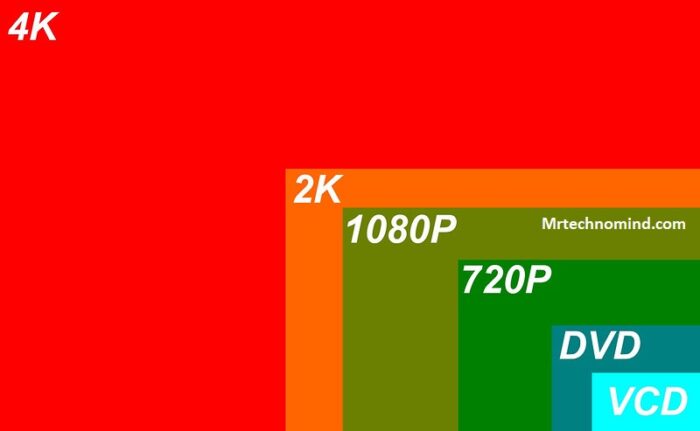
| Aspect | 4K |
| Resolution | Typically 3840×2160 pixels (also known as 2160p) |
| Pixel Density | Higher pixel density, resulting in sharper image details |
| Display Size | Standard 16:9 aspect ratio |
| Image Quality | Offers excellent image clarity and sharpness |
| Video Content | Supports native 4K video playback |
| Gaming Experience | Provides enhanced visual details in games |
| Graphics Performance | Demanding on graphics hardware |
| Productivity | Enables better productivity with more screen real estate |
| Viewing Distance | Best appreciated at closer distances for optimal detail |
| Price | Prices vary based on display size and additional features |
4K display resolution offers four times the number of pixels as a standard 1080p Full HD display. This means that images and videos on a 4K display are incredibly detailed and sharp, with more lifelike colors and more excellent contrast.
4K displays have become increasingly popular in recent years, with many TVs, monitors, and laptops now featuring this high-resolution technology. One of the most significant advantages of 4K displays is their incredible level of detail. Four times as many pixels as standard HD displays, 4K screens can show even the tiniest details in images and videos.
This makes them ideal for photo and video editing or gaming tasks, where every detail matters. 4K displays offer a wider color gamut than standard HD screens, allowing for more vivid and accurate colours.
While there are many benefits to choosing a 4K display over a lower-resolution option, it’s important to note that not all content is available in 4K. For example, while streaming services such as Netflix and Amazon Prime Video offer some content in 4K, not all movies and TV shows are available in this format.
Additionally, some older devices and computers may not be compatible with 4K displays, limiting your options when upgrading your hardware.
Ultrawide Vs 4k – Which is Better?

| Aspect | Ultrawide | 4K |
| Resolution | Typically 3440×1440 or 2560×1080 | 3840×2160 (2160p) |
| Field of View | Wider screen, usually 21:9 aspect ratio | Standard 16:9 aspect ratio |
| Immersive Experience | Ideal for gaming and movie watching | Offers sharp and detailed visuals |
| Multitasking | Excellent for multitasking | Limited multitasking capability |
| Productivity | Provides more screen real estate | High resolution enhances details |
| Gaming Experience | Enhanced peripheral vision | High pixel density for fine details |
| Graphics Performance | More demanding on graphics hardware | Requires a powerful graphics card |
| Price | Generally more expensive | Relatively more affordable |
| Compatibility | Some applications may not fully support the ultrawide resolution | Widely compatible |
If you’re in the market for a new monitor, you may wonder whether to go with an ultrawide or a 4K display. Both options have pros and cons, so it’s essential to consider your needs and preferences before deciding.
Here are some factors to consider when choosing between ultrawide and 4K monitors:
- Screen Size: Ultrawide monitors typically have a wider aspect ratio than standard monitors, which can provide more screen real estate for multitasking or gaming. However, 4K monitors offer more pixels per inch, which can result in sharper images and text.
- Gaming Performance: If you’re a gamer, ultrawide and 4K displays can provide immersive visuals. However, ultrawide shows may offer a wider field of view, while 4K displays offer higher resolution and detail.
- Productivity: For productivity tasks such as video editing or graphic design, ultrawide and 4K monitors can provide ample space for multiple windows or applications. However, the wider aspect ratio on an ultrawide monitor may be more beneficial for specific tasks.
Ultimately, deciding between an ultrawide or 4K monitor depends on personal preference and how you plan to use your display daily. Consider these factors carefully before purchasing to ensure you choose the right option.
Looking at specs alone can be intimidating but when broken down into what’s important to each user then it becomes clear which one is better suited to their everyday use. It’s not just about pixel count or aspect ratio but about what makes life easier for each person who will use it day in day out.
So take some time to figure out what would work best for you before making any decisions!
Everyday Use
Choosing between ultrawide and 4K for everyday use depends on your priorities. If you frequently work with multiple windows open or need to compare documents side by side, an ultrawide monitor is the way to go. It provides more horizontal screen real estate, which can increase productivity and reduce eye strain.
On the other hand, if you prioritize image quality and want a display that delivers stunning visuals for movies and TV shows, then a 4K monitor may be the better choice. With four times as many pixels as standard 1080p displays, 4K monitors offer incredible detail and clarity. However, they can be more expensive than ultrawide monitors and require more powerful hardware to run smoothly.
To help make your decision easier, here is a table comparing some key features of ultrawide vs 4K monitors:
Feature | Ultrawide Monitor | 4K Monitor |
Screen Size | Wider aspect ratio | Smaller aspect ratio |
Resolution | Typically 3440×1440 pixels | Typically 3840×2160 pixels |
Price | Generally less expensive | Generally more expensive |
Compatibility | May require specific graphics card | Requires powerful hardware |
to run optimally | for smooth performance |
Ultimately, whether you choose an ultrawide or 4K monitor will depend on how you plan to use it. Consider your budget, work requirements, and entertainment needs before deciding.
4k Vs Ultrawide for Gaming

| Aspect | 4K | Ultrawide |
| Resolution | Typically 3840×2160 (2160p) | Typically 3440×1440 or 2560×1080 |
| Field of View | Standard 16:9 aspect ratio | Wider screen, usually 21:9 aspect ratio |
| Immersive Experience | Offers sharp and detailed visuals | Provides an immersive gaming experience |
| Peripheral Vision | Limited horizontal peripheral vision | Enhanced peripheral vision |
| Graphics Performance | Requires a powerful graphics card | More demanding on graphics hardware |
| Game Support | Widely supported by games | Some games may not fully support ultrawide aspect ratio |
| Multitasking | Limited multitasking capability | Excellent for multitasking |
| Price | Relatively more affordable | Generally more expensive |
As we discussed earlier, both ultrawide and 4k monitors have their respective advantages regarding everyday use. However, the decision becomes a bit more complicated regarding gaming.
Many gamers prefer ultrawide monitors due to their wider aspect ratio, which provides an immersive gaming experience. With more screen real estate, players can see more of the game world and react faster to changes on the screen. Additionally, ultrawide monitors often have higher refresh rates than 4k monitors, resulting in smoother gameplay.
On the other hand, 4k monitors offer unparalleled visual fidelity with their ultra-high resolution. Games look incredibly sharp and detailed on a 4k display. However, this high resolution also demands a lot from your graphics card – you’ll need a powerful GPU to run games at 4k with high settings and maintain a decent framerate.
Frequently Asked Questions
1. Can I Use Both Ultrawide and 4k Monitors Together?
Yes, it is possible to use both ultrawide and 4k monitors together.
Many professionals and gamers prefer multiple monitors with different resolutions for various tasks.
Combining an ultrawide monitor with a 4k monitor allows you to enjoy both worlds’ benefits.
The ultrawide monitor can provide a wider field of view for immersive gaming or multitasking, while the 4k monitor offers more detail and clarity for tasks that require precision and accuracy.
With the right setup and hardware, you can easily connect both monitors to your computer and enjoy the best of both worlds.
2. How Do I Know if My Computer Can Handle a 4k Monitor?
Wondering if your computer can handle a 4k monitor? It’s a common concern, but the truth is that it depends on your computer’s specs.
While some older models may struggle to support the high resolution and refresh rate of a 4k display, most modern computers should be able to handle it just fine.
To find out for sure, you’ll need to check your computer’s graphics card and monitor ports to ensure they’re compatible with 4k displays.
You’ll enjoy stunning visuals and crystal-clear images on your new monitor with the correct setup.
3. Will Ultrawide or 4k Monitors Affect My Eyesight in Any Way?
Ultrawide and 4k monitors do not have any direct impact on your eyesight.
However, prolonged use of any monitor can cause eye strain, headaches, and dry eyes.
To avoid these issues, taking breaks every 20 minutes and focusing on something in the distance for at least 20 seconds is recommended.
Adjusting the brightness and contrast of your monitor can also help reduce eye strain.
Ultimately, the decision between an ultrawide or 4k monitor should be based on personal preference and the intended use of the monitor rather than concerns about eye health.
4. Is There a Significant Price Difference Between Ultrawide and 4k Monitors?
Comparing the prices of ultrawide and 4k monitors, it’s safe to say that there is a significant difference between the two.
While both offer an immersive visual experience, the cost of a 4k monitor is noticeably higher than an ultrawide.
However, it’s important to note that the price disparity also comes with different specs and features.
A 4k monitor typically has better resolution and colour accuracy compared to an ultrawide.
Ultimately, the decision between the two should be based on personal preferences and needs. Still, one cannot deny that investing in either option will elevate your computing experience.
5. What Are the Most Important Factors to Consider When Choosing Between Ultrawide and 4k Monitors
When it comes to choosing between ultrawide and 4k monitors, several factors should be taken into consideration.
One of the most critical factors is your intended use for the monitor. If you plan on using it primarily for gaming or video editing, an ultrawide monitor may be the better option as it provides a more immersive viewing experience.
However, a 4k monitor may be the way to go if you prioritise image quality and sharpness.
Other factors include screen size, aspect ratio, and budget constraints.
Ultimately, deciding between ultrawide and 4k monitors will depend on your needs and preferences.
Conclusion
In conclusion, the decision between an Ultrawide and 4k monitor ultimately comes down to personal preference and specific needs. Both offer their unique advantages and disadvantages, but it’s essential to consider factors such as screen size, resolution, graphics card compatibility, and cost.
While some people may prefer the immersive experience of an Ultrawide monitor for gaming or video editing, others may value the crisp detail of a 4k monitor for graphic design or productivity tasks.
Ultimately, the choice is yours. As they say, ‘to each their own.’ So take your time to weigh the pros and cons and choose the monitor that best suits your needs and budget.