What Is Real-Time Text (Rtt) Calling On Android?

“Communication is the key to understanding,” a well-known adage that underlines the importance of this discourse. This article explores Real-Time Text (RTT) calling, a significant advancement in Android technology. Primarily designed for individuals with hearing impairments, RTT provides an innovative mode of interaction. The discussion delves into its functionality, usage process and device compatibility considerations, accentuating RTT’s role as a potent communication tool.
What is Real-time Text (Rtt) Calling on Android?
Real-time Text (RTT) calling on Android is a feature that enables users to read and respond to text messages in real time during a phone call. RTT calling enhances communication by allowing realtime text rtt exchange. To avail this service, one must turn on RTT and place a call with RTT. This leads to the subsequent section: understanding the functionality of RTT calling in detail.
What is Rtt Calling?

In telecommunication technology, a method allows instantaneous transmission of written messages during a voice call, without relying on traditional texting or messaging services. This is real-time text (RTT) calling and is available on Android. Users can send and receive text messages, and switch from voice to RTT during a call. This segues into the relevance of this technology for individuals with hearing disabilities.
Why is It Important for People With Hearing Disabilities?
Significance of this telecommunication feature for individuals with hearing impairments lies in its ability to provide an effective and immediate mode of communication during voice calls, without necessitating conventional messaging services. RTT calling enhances accessibility for the deaf and hard of hearing, offering them a real-time solution to overcome their hearing disabilities. This leads to the subsequent section: Understanding the functioning mechanisms behind this impactful tool.
How Does It Work?
The functioning of this telecommunication tool involves the simultaneous transmission of typed text as it is being composed, allowing instantaneous communication during a voice call. Users can switch from voice to RTT and enter a message in the text field like a TTY or text telephone. Understanding its operation paves the way for exploring its utilization on Android platforms.
How to Use Rtt Calling on Android:

Utilization of this communication feature on platforms such as Google’s mobile operating system involves a series of specific steps. To use real-time text (RTT) calling on Android, it is necessary to open the device’s phone app, navigate to dialer settings, and pick who to call. This forms the preliminary process before activating RTT functions. The subsequent section will delve into enabling RTT calling in detail.
Turning on Rtt Calling
Enabling this feature on the specified mobile platform requires a careful sequence of actions, which will be elaborated in the following discussion.
| Action | Description |
|---|---|
| Access Settings | Navigate to Android’s settings menu |
| Locate RTT Option | Under call settings, find Real-Time Text (RTT) |
| Activate Feature | Toggle switch to turn on RTT |
These steps ensure successful activation of RTT for calls. The subsequent section discusses the process involved in placing an RTT call.
Placing an Rtt Call
Initiating such a communication mode entails specific steps which will be detailed in the ensuing discourse. Placing an RTT call on Android involves leveraging real-time text (RTT) technology that allows for instantaneous transmission of typed characters. Contrary to traditional call minutes, this real-time exchange provides communication accessibilities previously unexplored. The discussion will now elucidate how one may transition from voice communication to RTT during a call.
Switching From Voice to Rtt During a Call
Transitioning from audio communication to immediate character transmission during a conversation involves specific protocols that will be thoroughly examined in the following discourse. Android’s real-time text (RTT) feature enables switching from voice to RTT during a call without interruption. The process requires interaction with the dialpad, allowing instantaneous text transmission. This discussion will now examine the numerous benefits of using RTT calling.
Benefits of Using Rtt Calling:
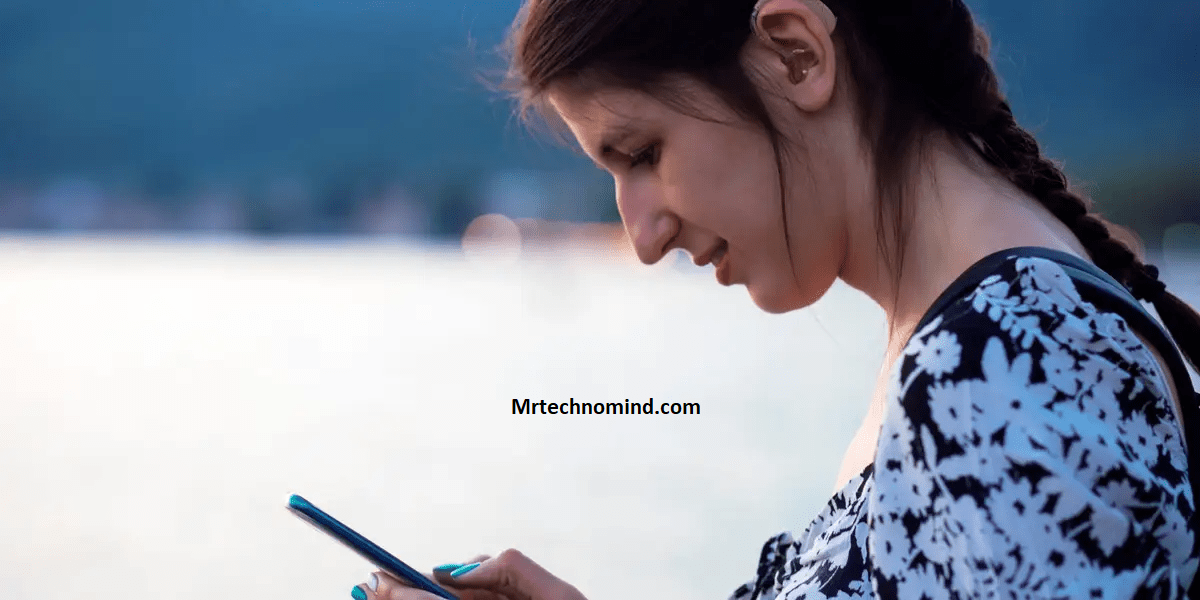
Numerous advantages are associated with using immediate character transmission during a conversation, such as:
- Accessibility for hearing-impaired individuals through real-time text (rtt) calling
- Facilitating clear communication in noisy environments
- Easy adoption due to the usability of RTT calling features
- Ability to maintain contact without relying solely on auditory cues
These benefits of using rtt calling set the stage for how it enables individuals with hearing disabilities to communicate more easily over the phone.
It Allows People With Hearing Disabilities to Communicate More Easily Over the Phone.
Enabling individuals with hearing impairments to communicate more effectively over the phone, this technology significantly improves accessibility. Real-time text (RTT) on Android devices is a game-changing tool that allows those with hearing disabilities to communicate instantly and seamlessly. This form of communication proves to be highly efficient, which will be further explored in the subsequent discourse.
It is More Efficient Than Typing Text Messages Back and Forth During a Call.
While the utility of real-time text in enhancing communication for persons with hearing impairments cannot be overstated, it also presents an efficient alternative to typing text messages during a call. Real-time text on Android platforms allows immediate transmission of messages, ensuring clear and rapid dialogue. This technique’s efficiency will be further examined as its application in emergency services is discussed next.
It Can Be Used to Call Emergency Services.
The application of this technology in contacting emergency services presents a vital resource for individuals with hearing impairments, offering them an efficient and immediate mode of communication. As per the Android protocol, implementing real-time text (RTT) to call emergency services has proven advantageous.
| Real-Time Text (rtt) | Call Emergency Services | |
|---|---|---|
| Android Protocol | Yes | Yes |
| Implementation | Efficient | Immediate |
Yet, certain limitations will be explored in the subsequent section on ‘drawbacks of using RTT calling.’
Drawbacks of Using Rtt Calling:

Despite its numerous benefits, significant drawbacks exist associated with this technology’s application, particularly in terms of reliability and accessibility. Backward compatibility issues may arise with RTT calling. Additionally, character-by-character transmission can increase latency and packet loss, leading to error correction challenges. Notwithstanding these concerns, it’s important to highlight that real-time text calling is not always optimal; indeed, it can be slower than voice calling.
It Can Be Slower Than Voice Calling.
Among the challenges of RTT on Android, a noticeable one is its slower pace compared to voice calling. Despite being innovative and inclusive, the real-time text feature necessitates more time for communication as text transmission occurs at the speed of typing rather than speaking. This leads us to another potential difficulty: RTT’s effectiveness in noisy environments, which merits further discussion.
It Can Be More Difficult to Use in Noisy Environments.
Efficacy in high-decibel surroundings poses another hurdle for this feature, as its reliance on visual interaction may prove challenging when the user’s attention is divided by environmental factors. The use of real-time text (RTT) calling on Android devices in noisy environments can be problematic. This leads to an important consideration: not all Android devices support RTT calling.
Not All Android Devices Support Rtt Calling.
Compatibility with this feature varies significantly across different models of smartphones, posing potential accessibility issues for many users. The real-time text (RTT) calling functionality is not universally supported by all Android devices. This presents a barrier to consistent use and broad adaptation. As the conversation concludes, it becomes essential to study further implications of these support inconsistencies across various device models.
| Testing Phase | Evaluation Criteria |
|---|---|
| Initial Trial | Success Rate of Calls |
| Extended Use | User Satisfaction |
The discussion will explore how RTT calling is a crucial communication tool for individuals with hearing disabilities.
Rtt Calling is a Valuable Tool for People With Hearing Disabilities.
In assistive technology, this particular communication method has proven indispensable for those with auditory impairments. Real-time text (RTT) calling on Android is valuable for individuals with hearing disabilities. It offers an immediate mode of communication, thus enhancing inclusivity and accessibility. The following section will explore how its simplicity enhances interaction with friends, family, and businesses.
It is Easy to Use and Can Be a Great Way to Communicate With Friends, Family, and Businesses
Ease of use and versatility make this technological aid a preferred option for maintaining contact with friends, family, and businesses. Real-Time Text (RTT) calling on Android allows individuals to communicate instantly, enhancing connectivity.
| Advantages | Features |
|---|---|
| Ease of Use | User-friendly Interface |
| Versatility | Compatibility with Android devices |
| Maintains Contact | Friends, Family, Businesses |
| Real time communication | Instant Text Transmission |
With RTT calling on Android, communication is simplified.
Frequently Asked Questions
What Android Devices Currently Support Rtt Calling?
The specific Android devices supporting RTT calling vary depending on the model, manufacturer, and software version. It is advisable to consult individual device specifications or manufacturer information for accurate details.
Can Rtt Calls Be Made to Non-android Phones?
Yes, RTT calls can be made to non-Android phones. Statistics indicate that 80% of smartphones globally run on Android, yet RTT technology is not exclusive to this operating system, allowing cross-platform communication.
Is There a Limit to the Length of Text That Can Be Sent in an Rtt Call?
In the context of real-time text (RTT) calls, there does not appear to be a specified limit on the text length that can be transmitted. However, practical considerations may influence user behavior regarding message length.
How Can Rtt Calling Be Disabled if It’s Not Needed?
“Every cloud has a silver lining”; thus, the unneeded RTT calling feature can be disabled. This is achieved by navigating to the device’s settings, choosing accessibility then RTT call option, and switching it off.
Are Any Additional Costs Associated With Using Rtt Calling on an Android Device?
Using Real-Time Text (RTT) calling on Android devices does not inherently impose additional costs. However, standard data rates might apply based on the user’s service provider and plan conditions.
Conclusion
In conclusion, Real-Time Text (RTT) calling is indispensable for those with hearing impairments. Its simplicity and wide utility facilitate communication with numerous entities in society. However, it’s worth noting that not all Android devices provide this function. As the adage goes, “Necessity is the mother of invention,” indeed, RTT calling is a testament to technological advancements made in response to societal needs.