Gpu Hierarchy | Graphics Card Tiered Performance List

GPU hierarchy is pivotal in understanding the performance, price, and appeal of different Graphics Processing Units. This concept places GPUs in a tiered system based on performance, cost, generation, and usage parameters. This categorization helps consumers and professionals determine the most suitable selection for their specific needs.
Notable brands like Nvidia, AMD, and Intel each produce their lines of GPUs. There’s a wide range of options, from Nvidia’s GeForce RTX series and AMD’s Radeon RX line to Intel’s up-and-coming Arc Alchemist offering. These GPUs come in multiple tiers, some designed for high-end gaming or professional use and others more budget-friendly.
Within each brand, various series cater to different market segments. Nvidia’s Quadro and Titan, AMD’s Radeon Pro and Instinct, and some expected professional-level offerings from Intel are designed for data center and workstation applications. Contrarily, gaming GPUs are typically segmented as flagship (high-end), mid-range, and budget tiers.
The components under the hood of these GPUs determine their performance level. Core count, clock speed, memory speed, and memory bandwidth are crucial for gaming or 3D rendering tasks. However, the introduction of ray tracing and Tensor cores in recent generations of GPUs has reshaped the landscape, bringing more depth and realism to visual rendering.
Another essential factor is the compatibility with graphics programming interfaces like Vulkan, DirectX, and OpenGL. These APIs are critical in how well a GPU can handle gaming, animation, and video editing tasks.
In machine learning and artificial intelligence, GPUs allow for speedy processing of complex computations. These tasks often require robust performance, for which the GPU’s manufacturing process node and thermal design power (TDP) are critical.
Moreover, it’s essential to factor in the system’s other components when considering a GPU. Whether CPU, RAM, PSU, motherboard, or even the form factor of your case, any of these could potentially result in a bottleneck, limiting the performance of the GPU.
Traditionally, GPU hierarchy was determined by running various benchmarks, looking at frame rates at different resolutions and detail settings. However, other aspects, like power consumption (performance per watt), and value for money, are becoming increasingly significant for consumers.
Whether buying a gaming laptop, gaming desktop or building a workstation for professional graphics, understanding the GPU hierarchy can guide you to make the most efficient decision in keeping with your performance needs and budget. Although a daunting task, a clear comprehension of this tiered structure simplifies the process, allowing for a more nuanced approach to selecting GPUs.
What is a GPU?
GPU stands for graphics processing units, which plays a key responsibility in video rendering, content creation, machine learning, etc. They accelerate the graphics on the system and create stunning visuals on the screen.
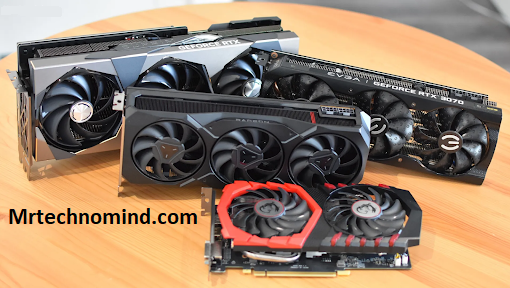
GPUs are not only restricted to content creation but are also responsible for accelerating workloads, deep learning, and many more.
Many people often confuse between the GPU and graphics card. Just like a motherboard with a CPU, a graphics card also has an add-in board to accelerate graphics with the help of a GPU.
Types of GPU
Two types of GPU are available in the market: Integrated CPU and Discrete graphics processing units. Both these types of GPU are designed to serve different purposes.
Integrated Graphics Processing Unit
The majority of the GPUs you find in the market are integrated once. This GPU is integrated into the motherboard of the CPU and is only useful for systems with reduced power consumption and budget.
You can find the basic Intel GPUs installed in the entry-level systems, which can run the basic graphic requirements and deliver long battery life for the systems.
Discrete Graphics Processing Unit
An integrated graphics unit is usually sufficient to run the basic requirements. However, suppose you are looking for a GPU that can handle graphic-intensive tasks and also needs to run resource-intensive applications. In that case, going for a discrete graphics processing unit is recommended.
These GPUs will create a lot of heat and consume more power while in operation. Hence, they require a dedicated cooling system for proper GPU thermal management.
Do We Need a GPU Hierarchy?
Yes, we need a GPU Hierarchy to understand which GPU is better designed for what kind of tasks. For example, if you are a heavy gamer, GPUs with excellent parallel computing are preferred. On the other hand, if you are looking for a GPU to handle low-level tasks, then you can pick any D Tier GPU.
What factors affect GPU hierarchy?
Navigating the GPU hierarchy can be crucial for both professionals and consumers to make informed decisions. We’re going to explore the determining factors that shape this hierarchy.
Generation and Core Functionality
The generation of the GPU plays a significant role in the hierarchy. As technology evolves, newer generations bring in more potent processing capabilities, pioneering features, and better efficiencies. For instance, Nvidia’s recent invention of RT and Tensor Cores have enriched tasks like ray tracing and machine learning functionalities.
Processing Power and Speed
A GPU’s position in the hierarchy also depends on its core count as more cores generally mean beefier processing for intensely parallel tasks like deep learning and 3D rendering. AMD’s Radeon RX series are often exemplars in this aspect. Furthermore, the clock speed is critical too. Being the measure of frequency, it signifies the rate at which a GPU core can process instructions, thus affecting all types of tasks.
Memory Utility and Process Node
The memory speed and bandwidth significantly influence how quickly a GPU accesses or transfers data, impacting its overall efficiency. Notably, the process node technology contributes immensely to the GPU hierarchy. A smaller process node implies that more transistors fit onto the GPU chip, resulting in elevated performance and efficiency.
Power Consumption, Cooling, and Form Factor
The consideration of power consumption and related thermal solutions also affect the GPU hierarchy. High Thermal Design Power (TDP) GPUs often mandate robust cooling solutions, hence impacting the GPU’s performance and its resulting position in the hierarchy. Equally, the size or form factor of the GPU can be important, especially when considering compatibility with diverse systems or cases.
Brand and Compatibility
Choice of the brand can influence the positioning within the GPU hierarchy. A choice between Nvidia, AMD, and Intel can depend on several factors, including performance in specific applications, such as gaming or professional graphics, and compatibility with programming interfaces (APIs) such as Vulkan, DirectX, and OpenGL.
System Bottlenecks
Lastly, potential bottlenecks across the rest of the system must not be ignored. A high-performance GPU might not yield its fullest capabilities if paired with an inadequate CPU, RAM, or PSU.
Conclusive Thoughts
Determining the GPU hierarchy is a complex process that involves significant aspects discussed above. Acknowledging these facts is critical when selecting a GPU that aligns perfectly with individual needs, system configurations, and budget.
Cards Based on their Tiers
S Tier
These are one of the best tier GPUs available in the market right now. For anyone who is a gaming enthusiast and loves to play 4K resolution games, S-Tier GPUs are the best choice. Most of these cards have 12 GB VRAM, which is good enough for running AAA title games that are graphic intensive.
Among the S-Tier GPUs, GeForce RTX 4090 is the top-ranked one, followed by GeForce RTX 4080, and the least ranked among the S-Tier GPUs is Radeon RX 6800 XT manufactured by AMD.
| Model | Manufacturer | |
| 1. | RX 6950 XT | AMD |
| 2. | RTX 3090 Ti | NVIDIA |
| 3. | RTX 3090 | NVIDIA |
| 4. | RX 6900 XT | AMD |
| 5. | RTX 3080 Ti | NVIDIA |
| 6. | RTX 3080 | NVIDIA |
| 7. | RX 6800 XT | AMD |
| 8. | Titan RTX | NVIDIA |
A Tier
These cards are powerful GPUs but come next to the S-Tier GPUs. These GPUs are popular among the streamers and gamers. You can play 2K resolution games without any lag in the performance. Also, you can try gaming 4K resolution games at 60 FPS.
Each of these GPUs has 8 GB of VRAM, and the 30-series of NVIDIA has a GDDR6X for the best performance.
GeForce RTX 3070 Ti GPU is considered stable and best among the A-Tier, while GeForce RTX 2080 is least among this list. However, the GeForce RTX 2080 GPU still has the power and capability to perform many graphic-intensive tasks and is way ahead of Titan XP GPUs even now.
| Model | Manufacturer | |
| 1. | RX 6800 | AMD |
| 2. | RTX 3070 Ti | NVIDIA |
| 3. | RX 6750 XT | AMD |
| 4. | RTX 3070 | NVIDIA |
| 5. | RTX 2080 Ti | NVIDIA |
| 6. | RX 6700 XT | AMD |
| 7. | RTX 3060 Ti | NVIDIA |
| 8. | RTX 2080 Super | NVIDIA |
| 9. | RTX 2080 | NVIDIA |
| 10. | Titan XP | NVIDIA |
| 11. | Titan X | NVIDIA |
| 12. | RTX 2070 Super | NVIDIA |
| 13. | GTX 1080 Ti | NVIDIA |
| 14. | Radeon VII | AMD |
| 15 | RX 6650 XT | AMD |
| 16. | RX 5700 XT | AMD |
| 17. | RX 6600 XT | AMD |
| 18. | RTX 3060 | NVIDIA |
| 19. | RX 5700 | AMD |
| 20. | RTX 2070 | NVIDIA |
B Tier
These GPUs make the best mid-tier graphics card and are more budget-friendly. Some GPUs in this tier support ray tracing technology just like the above two tiers. This tier consists mostly of AMD cards rather than NVIDIA cards. Once upon a time, the B Tier GPUs were considered to be on the top-of-line cards, but now, with advancements in the GPU hierarchy, these are considered a mid-level tier.
NVIDIA’s RTX 2060 Super is considered to be one of the best in this tier, while GTX 1070 Ti is considered to be the least performer among the GPUs in this tier.
| Model | Manufacturer | |
| 1. | RTX 2060 Super | NVIDIA |
| 2. | RX 6600 | AMD |
| 3. | RX Vega 64 | AMD |
| 4. | RX 5600 XT | AMD |
| 5. | RTX 2060 | NVIDIA |
| 6. | GTX 1080 | NVIDIA |
| 7. | RX Vega 56 | AMD |
| 8. | GTX 1070 Ti | NVIDIA |
C Tier
If you are looking for an entry-level GPU that can suffice the needs of 60 FPS and 1080p resolutions, then C-Tier GPUs are good to go. In short, you can play low graphic-intensive games on this GPU. These GPUs are best suited for day-to-day use. NVIDIA chipsets have a strong edge in this section compared to the AMD processors.
GTX 1660 Ti ranks top among the C-Tier GPUs, while GTX 1060 is the least performer in this tier.
| Model | Manufacturer | |
| 1. | GTX 1660 Ti | NVIDIA |
| 2. | GTX 1660 Super | NVIDIA |
| 3. | GTX 1070 | NVIDIA |
| 4. | GTX 1660 | NVIDIA |
| 5. | RX 5500 XT 8GB | AND |
| 6. | GTX 1650 Super | NVIDIA |
| 7. | RX 5500 XT 4GB | AMD |
| 8. | GTX 1060 6GB | NVIDIA |
D Tier
These are completely low-tier or entry-level GPUs that are suitable only for low-demanding jobs and day-to-day tasks. Some of the good D-Tier GPUs are Intel Arc A380, GTX 1650, and Radeon RX 6400.
| Model | Manufacturer | |
| 1. | GTX 1650 | NVIDIA |
| 2. | GTX 1060 3GB | NVIDIA |
| 3. | GTX 1050 Ti | NVIDIA |
| 4. | GTX 1050 | NVIDIA |
Mobile GPU Hierarchy
Notebooks, laptops and mobile devices utilize more power efficient integrated or discrete GPUs tailored to portable form factors. Here are the rankings for mobile GPUs from top tier down to entry level.
Enthusiast Mobile GPUs
Top of the line mobile GPUs able to smoothly run games at 1440p or 1600p resolution on high settings.
| GPU | Architecture | Cores | Boost Clock | Memory | TDP |
| Nvidia RTX 3080 Ti Laptop | Ampere | 7424 | 1390 MHz | 16 GB GDDR6 | 175W |
| AMD Radeon RX 6800M | RDNA 2 | 3200 | 2300 MHz | 12 GB GDDR6 | 145W |
| Nvidia RTX 3080 Laptop | Ampere | 6144 | 1590 MHz | 8 GB GDDR6 | 165W |
| AMD Radeon RX 6700M | RDNA 2 | 2304 | 2300 MHz | 10 GB GDDR6 | 135W |
These high-power flagship mobile GPUs enable desktop caliber gaming, but sacrifice portability with their cooling demands and lower battery life.
High-End Mobile GPUs
Balancing performance with greater efficiency for 1440p mobile gaming.
| GPU | Architecture | Cores | Boost Clock | Memory | TDP |
| Nvidia RTX 3070 Ti Laptop | Ampere | 5632 | 1390 MHz | 8 GB GDDR6 | 125W |
| AMD Radeon RX 6600M | RDNA 2 | 1792 | 2177 MHz | 8 GB GDDR6 | 100W |
| Nvidia RTX 3070 Laptop | Ampere | 5120 | 1390 MHz | 8 GB GDDR6 | 115W |
| AMD Radeon RX 6600S | RDNA 2 | 1792 | 2100 MHz | 8 GB GDDR6 | 100W |
High-end laptop GPUs hit the sweet spot of performance versus efficiency and cooling demands. 1440p gaming is achievable with competent thermal management.
Mid-Range Mobile GPUs
Balanced mobile graphics for 1080p gaming at medium to high settings.
| GPU | Architecture | Cores | Boost Clock | Memory | TDP |
| Nvidia RTX 3060 Laptop | Ampere | 3840 | 1403 MHz | 6 GB GDDR6 | 115W |
| AMD Radeon RX 6600M | RDNA 2 | 1792 | 2177 MHz | 8 GB GDDR6 | 100W |
| Nvidia RTX 3050 Ti Laptop | Ampere | 2560 | 1467 MHz | 4 GB GDDR6 | 80W |
| AMD Radeon RX 6500M | RDNA 2 | 1024 | 1837 MHz | 4 GB GDDR6 | 50W |
Mid-range mobile GPUs deliver reliable 1080p gaming while maximizing battery life. Their performance and efficiency is appealing for mainstream gaming laptops.
Entry Level Mobile GPUs
Budget focused mobile graphics suitable for 1080p gaming at lower settings.
| GPU | Architecture | Cores | Boost Clock | Memory | TDP |
| Nvidia RTX 3050 Laptop | Ampere | 2048 | 1467 MHz | 4 GB GDDR6 | 80W |
| AMD Radeon RX 6400M | RDNA 2 | 768 | 2200 MHz | 4 GB GDDR6 | 50W |
| Intel Arc A370M | Alchemist | 8 | 1550 MHz | 4 GB GDDR6 | 35W |
| Nvidia MX550 | Turing | 1024 | 1403 MHz | 2 GB GDDR6 | 35W |
Entry level mobile GPUs must maximize efficiency for thin, portable laptops. Their reduced horsepower targets playable 1080p gaming in popular esports and multiplayer titles.
FAQs
What is GPU hierarchy?
GPU hierarchy is a comparison done among the GPUs based on real-life gaming benchmarks and also other key factors like FPS, performance in different resolution settings etc. This comparison is done between the current and previous generations of GPUs.
How is GPU hierarchy determined?
The GPU hierarchy is determined based on various parameters like clock speed settings, storage of the chip, whether the GPU has high bit rate memory or low bitrate memory, etc.
What are the different tiers of GPUs?
The different tiers of GPUs are:
- S Tier
- A Tier
- B Tier
- C Tier
- D Tier
S Tier is top among all the GPUs.
Which GPU is the best?
S Tier GPUs are the best for anyone who is looking for graphic-intensive and high-performance tasks to be done. If you are looking for a specific GPU for out-and-out performance, then Nvidia GeForce RTX 4090 is the best. It has low latency while gaming.
What is the difference between a high-end GPU and a low-end GPU?
The key difference between a high-end GPU and a low-end GPU is that high-end GPUs are capable of playing powerful games, 3D graphics rendering, video, have a high bandwidth etc., which requires graphic and power intensive work. On the other hand, low-end GPUs are only capable of performing daily tasks and low end gaming with basic resolution settings.
What GPU do I need for gaming?
The best GPU for gaming are RTX 4080 and RTX 4090 (if you are looking for NVIDIA) or RX 6900 XT and RX 6950 XT (if you prefer AMD Radeon GPU). These chipsets are capable of playing 4K resolution games.
What GPU do I need for video editing?
For Video editing and Content creation, Intel Arc graphics for desktop is the best choice. It includes built-in machine learning, ray-tracing hardware, and also gives scalable performance for laptops and desktops.
If you are a professional content creator, then it is recommended to check the Intel® Arc™ Pro A-series graphics as it has the ability to support multiple large displays with ultrawide UHD, ultra high definition, and also high dynamic range.
What GPU do I need for machine learning?
For machine learning and artificial intelligence related work, you can try NVIDIA GeForce 3090, RTX 3080, and 3080 Ti GPUs, as they come with excellent GPU optimization. If you are looking for a GPU with good thermal management, then opt for the RTX A5000 pro series.
How do I choose the right GPU for my needs?
If you are not a heavy gamer and require GPU only for low level task, then you can choose a GPU with minimum 2GB capacity. On the other hand, if you are heavy gamer or need a GPU for video editing, rendering, or any other heavy graphic tasks, then you need a GPU with best parallel computing capacity. Hence, you need at least 4GB capacity GPU.
What is the future of GPU hierarchy?
The future of GPU hierarchy looks very promising. It is expected that the GPU industry is likely to register a CAGR of 33.5% during 2022-2030.
Conclusion
Choosing the right GPU can be a daunting task, especially when you are not sure how each of these GPUs works.
As the GPU industry constantly evolves, you can see an improved performance in the latest generations. Being up-to-date about the latest GPUs will also help you understand what to expect from the graphics card. So, we hope that the GPU hierarchy outlined in this article helps you make an informed purchase decision.