Matte vs Glossy Screen: A Comprehensive Comparison

When purchasing a new device, one often chooses between a matte or glossy screen. Both options have their unique characteristics and advantages. Understanding the differences between them is essential for making an informed decision. This article explores the key features, pros and cons, and factors to consider when choosing between matte and glossy screens.
What Are Matte and Glossy Screens?
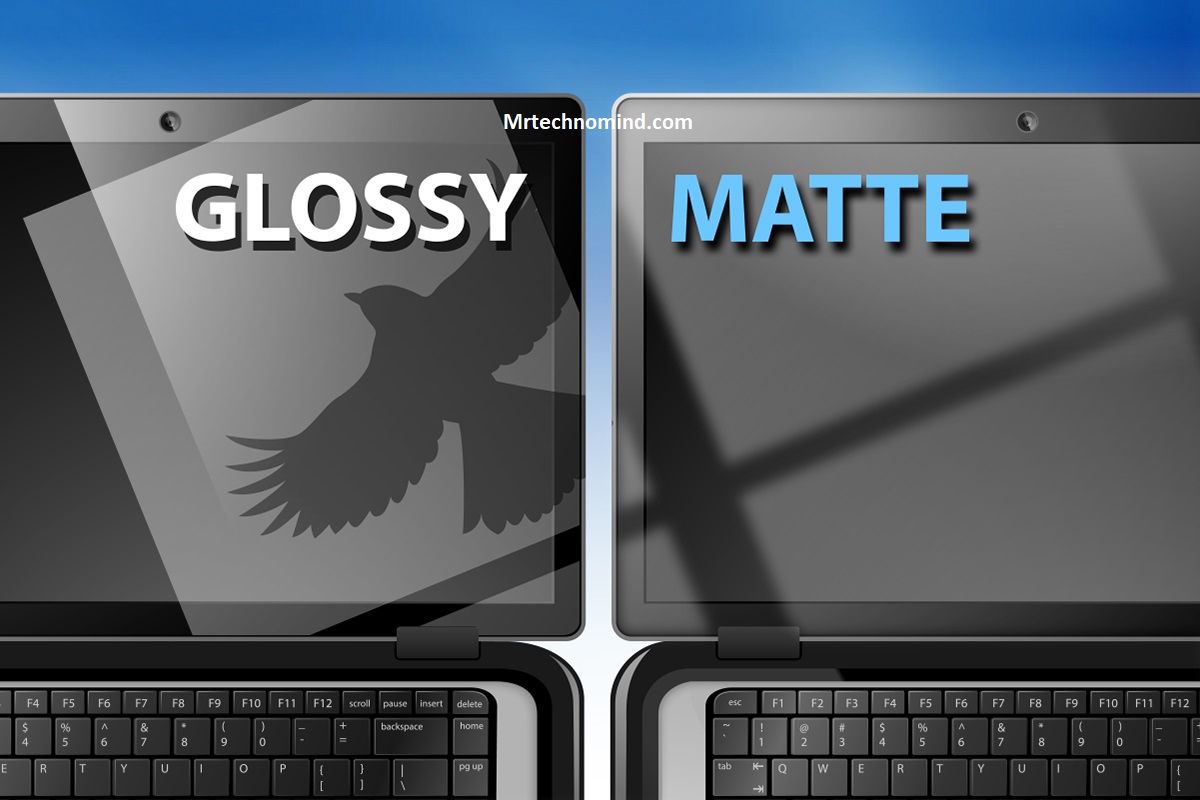
Matte Screen: A matte screen is a display panel treated with an anti-glare coating, resulting in a diffused light reflection. This coating helps in reducing the reflectivity of the screen and minimizing glare. Matte screens typically have a slightly grainy texture that aids in light diffusion. This feature makes them less reflective than glossy screens, reducing eye strain and improving readability in bright environments.
Glossy Screen: On the other hand, a glossy screen is characterized by having a smooth surface with a high level of reflectivity. These screens are known for their vibrant colors, sharper images, and deeper blacks. The glossy surface allows light to be reflected directly, enhancing the perceived contrast ratio and resulting in a premium and sleek appearance.
Key Differences Between Matte and Glossy Screens:

1. Reflectivity:
The primary difference between matte and glossy screens is their reflectivity. Matte screens reduce glare and reflections by scattering light in various directions, while glossy screens reflect light directly, resulting in more visible reflections[^1^]. If you work or use your device in bright environments or under direct sunlight, a matte screen proves superior in reducing glare and providing optimal visibility.
2. Contrast Ratio and Color Gamut:
Glossy screens inherently exhibit a higher contrast ratio and a wider color gamut, enhancing images’ vibrant hues and sharpness. This makes glossy screens an ideal choice for entertainment purposes such as gaming, photo editing, and video editing. However, the matte finish on matte screens may cause a slight reduction in color vibrancy, resulting in more accurate color reproduction for professional use[.
3. Viewing Angle:
Glossy screens tend to have a wider viewing angle, allowing for consistent image quality regardless of the viewer’s position. On the other hand, matte screens have a narrower viewing angle, with the image quality deteriorating when viewed from extreme angles. This could decide if you often share your screen or require a wider viewing angle.
4. Ergonomics and Eye Strain:
Matte screens reduce eye strain during prolonged use due to their anti-glare coating. They scatter light and minimize reflections, providing a more comfortable viewing experience even in longer sessions. Conversely, glossy screens, with their highly reflective surface, may result in eye strain when used for extended periods, especially in environments with poor lighting. Therefore, considering your usage patterns and the effect on your eyes is crucial.
5. Power Consumption:
Regarding power consumption, matte screens usually require less power than glossy ones. Glossy screens reflect more light, so they may rely more on backlighting, consuming more energy. This could be important if you aim to conserve battery life or prioritize energy efficiency.
6. Durability and Cost:
Matte screens, being less prone to visible scratches and smudges, offer superior durability in appearance. The matte coating helps camouflage minor imperfections, making them the preferred choice for environments where the screen may contact objects regularly[^1^]. As for cost, due to the additional manufacturing process of applying the anti-glare coating, matte screens generally come at a slightly higher price point compared to their glossy counterparts.
Factors to Consider When Choosing Between Matte and Glossy Screens:
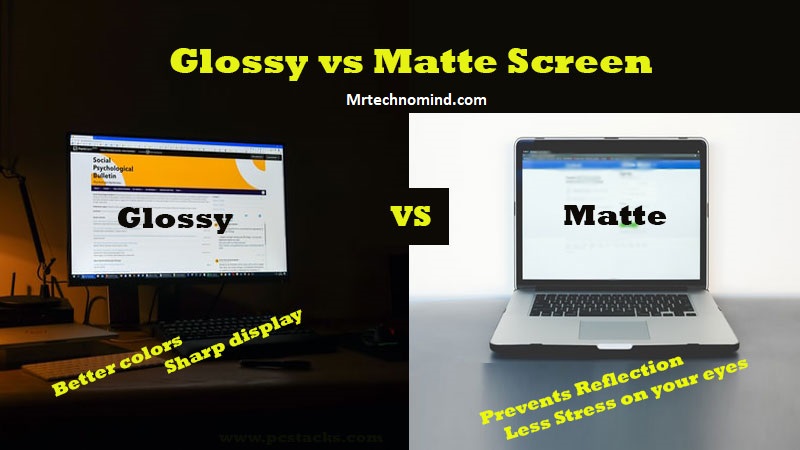
1. Ambient Lighting Conditions:
Consider the lighting conditions in which you will predominantly use the device. A matte screen will significantly reduce glare and improve legibility if your workspace or surroundings are brightly lit. However, a glossy screen might work well if you control the lighting and usually work in a dimly lit environment.
2. Screen Brightness:
The brightness is vital in how well you can view the content displayed. Glossy screens, with their high reflectivity, work better with higher brightness levels to overcome reflections[^2^]. Conversely, matte screens perform well at lower screen brightness settings and provide a more comfortable viewing experience.
3. Viewing Distance and Screen Size/resolution:
Suppose you predominantly use your device from a fixed viewing distance, such as a desktop monitor or television. In that case, you may want to consider a matte screen to avoid reflections caused by the surrounding environment or overhead lights. On the other hand, if you plan on using smaller devices like smartphones or tablets, the glossy screens will offer sharper images and enhance multimedia experiences.
4. Panel Type, Refresh Rate, and Response Time:
Different panel technologies, such as IPS, VA, and OLED, have different characteristics that impact image quality, color accuracy, and viewing angles. Matte screens are commonly found in IPS panels, which provide wider viewing angles and better color accuracy, making them suitable for professional use. Glossy screens can be found in various panel types and are often preferred for gaming and entertainment due to their higher contrast ratios and faster refresh rates[^6^].
5. Color Accuracy and Hdr Support:
A matte screen often provides more accurate color calibration and consistent color temperature for tasks requiring precise color reproduction, such as graphic design or video editing. However, glossy screens that produce vibrant colors are better suited for multimedia consumption. Additionally, if HDR (High Dynamic Range) content is important to you, glossy screens generally offer better contrast and highlight details for an immersive viewing experience[^7^].
6. Touch Sensitivity, Stylus Support, and Accessibility:
If you require touch functionality and stylus support, it is important to consider the screen type. While both matte and glossy screens can support touch input, they are often preferred due to their reduced reflectivity, which improves touch sensitivity and minimizes interference caused by reflections. Moreover, if you have accessibility needs, such as visual impairments, matte screens may offer better legibility and reduced glare[^8^].
7. Price and Brand:
Price and brand considerations are subjective and vary based on individual preferences and budgets. Matte screens tend to be slightly more expensive due to the additional manufacturing process of applying the anti-glare coating. However, evaluating the overall quality and features different brands offer is important before deciding.
Conclusion:
Choosing between a matte and glossy screen depends on your requirements, preferences, and usage patterns. Both options have their strengths and weaknesses. To summarize:
- Matte screens are suitable for reducing glare and reflections, making them ideal for bright environments and extended use. They offer better readability and are often preferred for professional tasks that require color accuracy and reduced eye strain. However, they may have narrower viewing angles and slightly less vibrant colors.
- Glossy screens, with their high reflectivity and vibrant colors, are well-suited for multimedia consumption, gaming, and entertainment. They provide a sleek and premium look but can be more reflective and prone to eye strain in certain lighting conditions.
Recommendations for Different Use Cases:
- Professional Use: For tasks such as graphic design, video editing, or any work that demands accurate color representation and reduced eye strain, a matte screen with an IPS panel is recommended.
- Entertainment and Gaming: If you prioritize vibrant colors, deeper blacks, and a wider viewing angle for an immersive gaming or multimedia experience, a glossy screen with a high contrast ratio and fast refresh rate should be considered.
- Casual Use: For general day-to-day use, where a balance between readability and color vibrancy is important, either screen type can be suitable depending on personal preference.
- Accessibility Needs: Individuals with visual impairments or sensitivity to glare may benefit from matte screens, which reduce reflections and provide better legibility.
Frequently Asked Questions:
1. Can I Apply an Anti-glare Screen Protector to a Glossy Screen?
Yes, anti-glare screen protectors can be applied to glossy screens to reduce reflections and glare, providing similar benefits to matte screens.
2. Can I Switch Between Matte and Glossy Screens for the Same Device?
In most cases, the screen type is determined during manufacturing and cannot be easily changed. However, certain devices may offer options to choose between matte and glossy screens when purchasing.
3. Can I Buy a Device With a Removable Matte/glossy Screen?
While some devices can purchase and attach a removable anti-glare or glossy film, it is not a common feature and may not be available for all devices.
4. Can a Glossy Screen Be Converted to Matte or Vice Versa?
Converting a glossy screen to matte or vice versa is a complex process that typically involves removing the existing coating and applying a new one. It is not recommended to attempt this conversion unless done by a skilled professional due to potential damage to the screen.
5. Do Different Devices Have Specific Screen Preferences?
While matte and glossy screens are available for various devices such as smartphones, tablets, laptops, monitors, and televisions, certain devices may prefer a specific screen type. For example, gaming laptops and monitors often come with glossy screens to enhance the visual experience during gameplay, while laptops targeting professionals may come with matte screens to offer better readability and color accuracy.
6. Can I Adjust the Screen Settings to Mimic the Properties of a Matte or Glossy Screen?
While adjusting the screen settings, such as brightness, contrast, and color temperature, can alter the visual appearance, it cannot fully mimic the properties of a matte or glossy screen. The inherent characteristics of the screen type will persist.