7 Best Monitor Under 15000 Rs. For Gaming & Office Work 2024

Investing in a good monitor can make a world of difference to your overall computing experience. Whether you need it for gaming, creative work, office tasks, or entertainment, having a monitor with the right features and performance can elevate your setup.
In the under ₹15,000 segment, there are many great options across various sizes, resolutions, panel types, and refresh rates. Picking the ideal monitor for your needs may seem complicated, but understanding key factors will help narrow your choices.
In this detailed guide, we dive into the key things to consider when choosing a monitor under ₹15,000 in India. We also provide specific monitor recommendations for gaming, work/productivity, and entertainment.
Best Monitors Under Rs. 15,000 in India Based on the factors above, here are the top monitors under 15,000 for gaming, work, and entertainment.
7 Best Monitor Under 15000 Rs In India For Gaming & Office Work
1. Acer Nitro Vg270 S

Sleek and speedy, the Acer Nitro VG270 S monitor impressed my eyes and reflexes during testing. This 27-inch IPS display keeps gameplay smooth and eyestrain low.
As an avid gamer, I loved the 165Hz refresh rate and 0.5ms response time. Images stayed sharp, even in frantic firefights. FreeSync Premium eliminated tearing and stuttering that could throw off my aim. HDR10 rendered scenes realistically to immerse me in fantastic worlds.
Eight preset gaming modes let me optimize visuals for different titles with a click. The Black Boost feature brought out critical details in dark areas. Actions flowed fluidly on-screen thanks to that ultra-low latency. With its 98% sRGB color gamut, the Nitro VG270 S made games look as epic as developers intended.
While testing, I appreciated the blue light filter and flicker-free tech for better eye comfort during long sessions. The 1920 x 1080 resolution offered plenty of space for my game interfaces without demanding a higher-end graphics card.
My only gripe is that the maximum brightness could be higher than 250 nits. But conveniently accessed display controls allowed easy tweaks when desired. For the price, it’s hard to beat what this monitor offers competitive gamers.
Sleekly designed with a three-pronged stand, the VG270 S provides flexible connectivity and VESA mounting. It left me wanting an all-nitro setup. If quickness and vivacity matter for your gaming, check out this Acer option.
2. LG Ultragear 24MP60G

Take a bow, LG Ultragear 24MP60G. This all-rounder gaming monitor has many tricks up its sleeve, quickly becoming your virtual digital arena. With an IPS panel, color shifts are as rare as a snowstorm in the Sahara, granting the privilege to enjoy lively colors from all angles.
Its 3-side, virtually borderless design feels like it’s all screen and no bezel. Real estate on this piece is mesmerizing – a scene that felt cramped on other monitors becomes a panoramic view. However, it could have done better with inbuilt speakers, but a good headset should cover that void efficiently.
Eye care takes a front seat with Reader Mode reducing blue light emissions. This gaming pal ensures your eyes are cared for, reducing fatigue during those long gaming sessions. Unwanted screen flickering is shown on the door with Flicker Safe, adding another layer of comfort for your eyes.
We all know, in gaming, speed is the essence. LG Ultragear 24MP60G brings home the trophy with a 1ms Motion Blur Reduction. Bye-bye ghosting, hello smooth gameplay. However, remember that this feature, when activated, may not work with AMD FreeSync and DAS.
Speaking of AMD FreeSync, love how it keeps up with the graphics card, delivering fluid visuals, minus the frustrating stuttering. For those keen-eyed gamers, the Dynamic Action Sync feature reduces input lag, allowing for real-time reaction to opponents.
Dark scenes in games will no longer hinder you. The Black Stabilizer illuminates dark areas, leaving no place for the enemy to hide. The added target point in the center enhances your shooting accuracy, a neat feature for FPS games.
The onboard OnScreen Control makes monitor tweaking a breeze. The stand offers swivel and height adjustment, though more flexibility would have been better. But considering the whole package, it’s a scarcely noticeable trade-off.
The LG Ultragear 24MP60G is a gaming thoroughbred in a sea of workhorses. A game like never before, with hints of professional-class features. Are you intrigued yet?
3. MSI Optix G24C4

Meet the swanky, speedster from MSI corporations – the Optix G24C4. This champ boasts a 23-inch Full HD IPS display, pumping out vibrant visuals at a detailed 1920 X 1080 pixels resolution. Friends, let me say this. Nothing screams total immersion better than this.
Thanks to a handy VESA mount, your wall or monitor arm will love hosting it. Flexibility? It’s got it covered. But the real magic lies in its subtle genius of syncing with your graphics card. I’m talking AMD Free Sync Premium Technology, which squashes screens tearing like bugs on a windshield.
Now picture this: 144Hz refresh rate and 1ms response time. Gamers, if this doesn’t send shivers of anticipation down your spine, not sure what will. Silky smooth visuals, even when you’re sprinting around the map, launching attacks left, right, and center.
MSI Anti-Glare technology is like the good friend who checks on you, ensuring your eyes keep cool during demanding gaming marathons. It wards off fatigue and strain – a much-needed feature for binge gaming nights.
When it comes to colors, this monitor doesn’t hold back. It disturbingly nudges the reality line with a wide color gamut, making game details pop out. One feature that sets it apart is its curved, R1500 display. It eases the viewing experience, whether you’re knocking off spreadsheets or conquering virtual worlds.
Yes, the built-in speakers could use a pushup or two. But let’s be honest, aren’t you going to use your top-tier headphones anyway?
And can we talk about how sleek the Optix G24C4 looks? It’s a charmer with a stylish frameless design. It’s feather-light too, tipping scales at 3.4 kg. Margherita pizzas weigh more! It effortlessly fits anywhere, just like that missing piece of your elite gaming setup.
Slide the MSI Optix G24C4 into your gaming den, and you’ll realize it’s a beast hiding in plain sight. Ready to take your gaming prowess a notch higher? Optix G24C4 awaits your command.
4. Samsung Odyssey G3

The Samsung Odyssey G3 is your new gaming champion stepping into the arena. Wrapped in a sleek, black frame, Samsung delivers a mesmerizing 27-inch LED Full HD feast to your eyes, flanked by a minimalist 3-sided bezel-less design extending your visual real estate.
Refresh rate? It’s on par with your adrenaline rush at 144Hz. Bid a not-so-fond farewell to time-ruining lag and motion blur. Games flow as smoothly as butter on hot toast – even during your most intense sessions.
In sync with AMD FreeSync Premium technology, you get an additional treat of reduced screen tearing and noticeable relief from the stutter nuances. More winning, less worrying.
The Odyssey G3 tilts, swivels, and gracefully adjusts to suit your preferences. A handy feature in case you’re into extensive gaming or work that demands prolonged screen time. The absence of a USB hub might bother some, but the HDMI connectivity delivers adequately.
Why I’m smitten, you ask? The eye comfort features hit the spot. They significantly reduce strain and fatigue on those peepers of yours – a godsend when you’re in it for the long haul.
I explored the monitor’s VA Panel glory and wasn’t disappointed. Its 16.7m color capacity brings everything to vivid life, immersing you in every scene before you. Its 178° horizontal and vertical viewing angles keep the crystal-clear image integrity intact, no matter where you view it from.
Lastly, the Odyssey G3 packs a warranty punch – three full years. So, you’ve got your back covered against any manufacturing defects.
Samsung Odyssey G3 is no less on an odyssey itself, equipped to take your gaming experience to another level. It asks: Are you ready to game like you never have? The answer, dear gamer, is waiting in your shopping cart.
5. BenQ MOBIUZ EX2510S

Buckle up, gamers, the BenQ MOBIUZ EX2510S is here to redefine your gaming experience. At 24.5″ with Full HD 1920 x 1080 resolution, this bezel-less, IPS display gaming monitor serves up realness, clarity, and crisp visuals from every angle, translating into immersive gameplay that’ll hook you in no time. Remember those blindspots from previous monitors? Thanks to this monitor’s impressive 178°/178° viewing angles, you can kiss them goodbye.
Connectivity options – HDMI 2.0 x 2, DP 1.2 X 1, and a headphone port – are as smooth as well-oiled gears. It’s fresh air to no longer fumble in the dark with cables. The built-in HDR10 renders fantastic images with intelligent clarity adjustment and brightness control. Essentially, every frame goes through an aesthetic glow-up, becoming clearer and more visually stunning – another level of cinematic satisfaction.
BenQ’s HDRi technology turns the image optimization dial to 11. The Leviathan combo of Motion Blur Reduction, Light Tuner, Color Vibrance, and Black eQualizer work harmoniously to give you a rich, breath-taking gaming experience. Kiss ghosting goodbye and say hello to vibrant, balanced images that showcase the art behind the action.
The 5-Way Navigator, Scenario Mapping, and Gaming Quick OSD offer the convenience of seamless control, while the VESA wall mount provision and stand adjustments accommodate the fussiest of set-ups. Your neck will thank you for this! Those built-in treVolo Speakers? They’re surprisingly good, delivering clear, punchy audio that makes headsets feel obsolete.
BenQ considers your eyes with thoughtful touches. An Anti-Glare screen with exclusive Brightness Intelligence, Low Blue Light, Flicker-free technology, and even ePaper mode, converge to keep eye fatigue at bay. However, the monitor’s brightness could be slightly boosted, especially in well-lit spaces. But, the benefits far outweigh this tiny nitpick.
It’s hard not to love most things about this keenly designed beast, the BenQ MOBIUZ EX2510S. If gaming is your heaven, then it’s time to meet the ‘guardian angel’. Visit your nearest retailer, you might leave with one!
6. HP X24ih

Say goodbye to the mundane, the HP X24ih is the gaming idol you didn’t know you needed. Boasting an FHD 1080p display, this fine beast delivers brilliant visuals and formidable quality, exactly what every gamer desires. IPS technology graces this lean machine, ensuring clear views from any nook of your gaming cave – there’s no bad seat anymore.
Disconnect from screen tearing with the 144 Hz refresh rate. This blessing from the gaming gods lets you get cleaner details, sharper objects, and buttery smooth gaming. The hues and movements spring to life, making old-school monitors look like relics.
Couple this with a 1-millisecond response time Overdrive, and you have a battlefield-ready monitor. Motion blur? Ancient history. Expect fluid, crisp gameplay regardless of the onscreen action. Our tests found no lag, no smearing, just nonstop, exhilarating gaming action.
Ever felt the anger of stutter, input lag, or those dreaded screen tears? AMD FreeSync technology dons the soothing balm; such irritations are now ghost stories to scare newbie gamers. This technology synchs with your AMD graphics card, making gameplay seamless and fluid.
Despite its immense capabilities, this beast from HP, with a black hue and 23.8 inches size, somehow feels compact and light. It sits well on any desk, taking up minimal space. However, this fierce warrior comes with a lone HDMI port, which may limit multi-device play. But its other features more than makeup for this slight limitation.
Totting up the remarkable features of the HP X24ih, we’re faced with a gaming monitor that cuts itself a commendable niche. So if you ever dream of warping into a gaming universe like never before, allow the HP X24ih to be your dependable chariot. I promise you won’t look back!
7. Asus VP249QGR
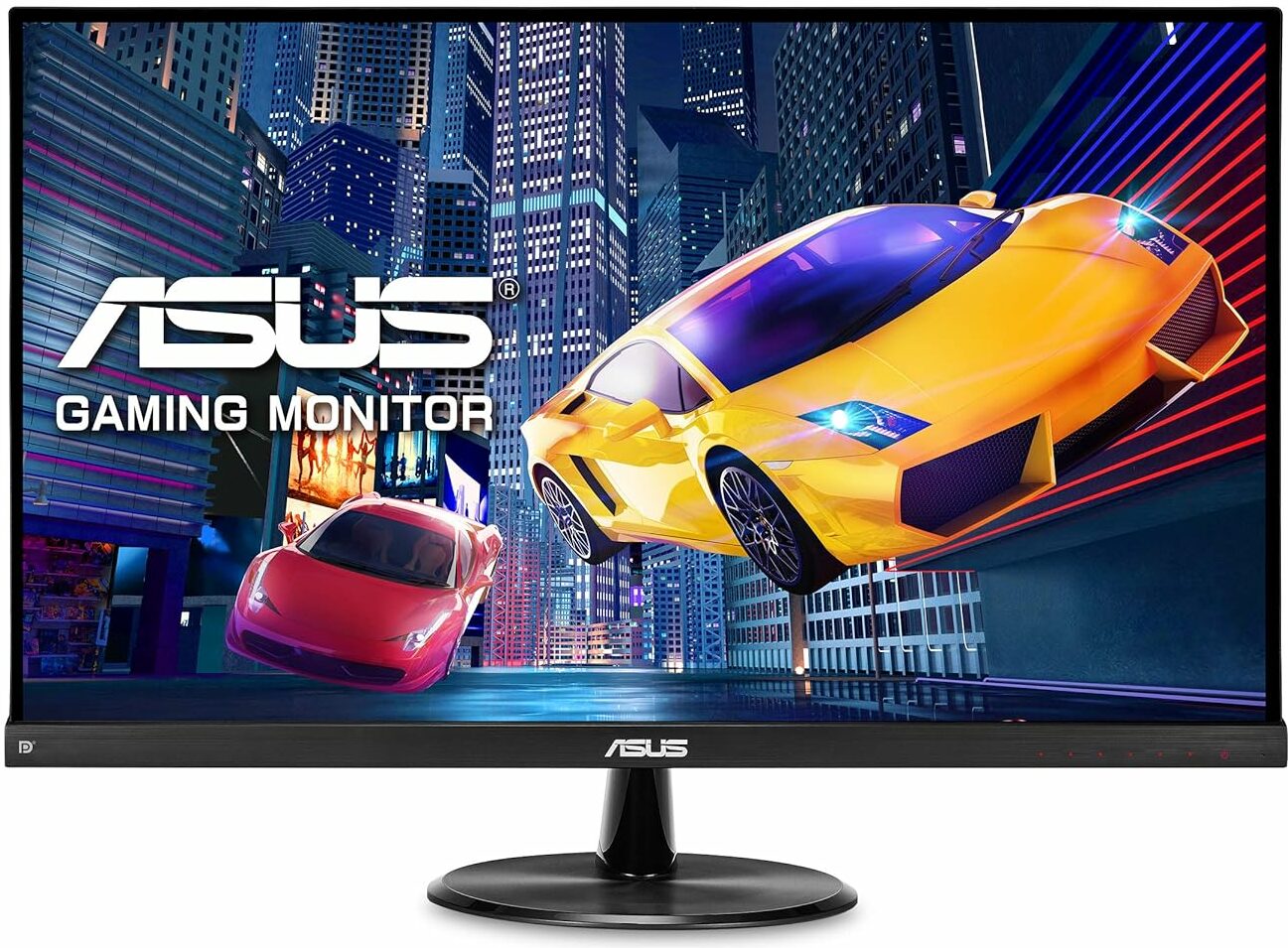
Welcome the visual connoisseur, the Asus VP249QGR. Draped with a full HD 1920×1080 resolution on a 23.8-inch LED-backlit display, it brings colors to life. The IPS panel expands the viewing angle to a generous 178°, making every spot a prime location.
Refresh rates can make or break a gaming session, but behold, this Asu’s beauty combines an impressive 144Hz with Adaptive-Sync (FreeSync) technology. Gaming with this eye candy of a machine feels smoother than a fresh jar of Skippy. Video playback is crisp, clear, and devoid of any annoying tracing.
Prepare to bid farewell to ghosting and tearing as Asus Extreme Low Motion Blur (ELMB) technology steps onto the plate. With a swift 1ms response time (MPRT), it guarantees sharp gaming visuals even at peak showdowns with high frame rates.
Asus Eye Care technology pulls its weight in gold, offering flicker-free backlighting and a blue light filter. Extended gaming does not mean you need to sport those designer bags under your eyes anymore! Comfortable gaming experiences every time? Now that’s a prospect one can appreciate.
Its generous connectivity options are a pause – DisplayPort, HDMI, D-sub ports, and even a VESA wall-mountable feature. Even if your desk looks like a scene from ‘Hoarders’, this monitor covers you. However, the absence of the ‘almost standard’ USB-C port might irk some. Alas, perfection eludes us again.
Unwrapping the entirety of the Asus VP249QGR, we find a monitor that excels in visuals, gaming experience, and design; a worthy addition to any gaming rig. Can’t quench your curiosity? You know the drill – your nearest tech store awaits, ready to introduce you to this dazzling tech treat!
What are the Factors to Consider When Choosing a Monitor?

Screen size
Screen Size One of the first things to decide is what screen size you need. Common options under Rs. 15,000 are:
- 24 inches – Ideal for gamers who play at a desk and want an immersive experience. Also good for productivity.
- 27 inches – Provides even more screen real estate. Excellent for work and multimedia entertainment.
- 32 inches – Big and immersive for a true cinematic experience. Great for console gaming too.
Bigger isn’t always better. Make sure to get a size that fits your available desk space. Most people find 24-27 inches to be the sweet spot.
Resolution
- Full HD or 1080p (1920 x 1080 pixels) – The most common resolution. Provides good sharpness for the screen sizes discussed. Ideal for gaming and movies.
- Quad HD or 1440p (2560 x 1440 pixels) – Higher resolution with extra sharpness and detail. Only available on some 27-inch monitors in this budget. Good for work and productivity.
While 4K sounds exciting, it’s overkill for screen sizes under 32 inches. Stick to Full HD or Quad HD for the best experience.
Refresh Rate
Refresh Rate Also called the vertical scan rate, the refresh rate is measured in hertz (Hz). It determines how many times per second the monitor updates the image.
- 60Hz – Standard in most monitors. Fine for daily use and work.
- 75Hz – Noticeably smoother than 60Hz. Great for gaming and movies.
- 144Hz – Buttery smooth visuals, especially in fast-paced games. Ideal for competitive esports gaming.
Higher refresh rates reduce motion blur and provide a more responsive, real-time experience. Shoot for at least 75Hz if you play games or watch movies. Hardcore gamers should get 144Hz.
Response time
Response time indicates how quickly the monitor’s pixels can change from one color to another. It is measured in milliseconds (ms).
Lower response times under 5ms are ideal for:
- Fast-paced competitive gaming where you need fluid visuals and minimal ghosting/blurring
- Graphics work where seeing each detail is vital
Standard response times of 5ms and above are fine for:
- Productivity, office work, and browsing
- Multimedia and entertainment
- Casual non-competitive gaming
A lower response time enables pixels to change colors rapidly to keep up with fast-moving visuals. This reduces unwanted artifacts like ghosting or blurring that can ruin immersion and eyestrain.
For everyday tasks and entertainment, higher 5-ms or 8-ms response times are sufficient. But for fast FPS competitive gaming or graphics design, lower 1-4ms response times give a real advantage.
Aim for the lowest response time your budget allows. Under Rs. 15,000, monitors typically offer response times between 1ms to 8ms. Compare options and pick the fastest within your range.
Panel type
- IPS – Provides the best color accuracy, viewing angles, and image consistency. Ideal for photo/video editing, graphics work, and watching movies.
- VA – Offers good contrast and deep blacks. Response times are getting faster. Suitable for gaming and movie viewing.
- TN – The most affordable panel type. It offers faster response times but colour reproduction and viewing angles are not the best. Good for fast-paced competitive gaming.
IPS panels are considered the best overall choice for mixed usage. But VA and TN monitors are great budget options as well.
Adaptive Sync (FreeSync/G-Sync) Adaptive sync technologies like AMD FreeSync and Nvidia G-Sync match the monitor’s refresh rate to the GPU’s output to eliminate stuttering, screen tearing, and input lag.
FreeSync works with AMD graphics cards and is supported on most monitors nowadays. G-Sync works only with newer Nvidia cards and significantly adds to a monitor’s cost.
Having adaptive sync is a nice bonus for gaming. FreeSync support is more important since most graphic cards under Rs. 15,000 are from AMD.
Connectivity Check
HDMI – Connects to gaming consoles, laptops, and media streamers. At least 2 ports are ideal.
- DisplayPort – A newer alternative to HDMI that offers higher bandwidth. Needed for adaptive sync on some monitors.
- D-Sub/VGA – Legacy port, but still useful to have 1.
- USB Hub – Additional USB ports are convenient to connect peripherals.
Other Features
Built-in speakers – Save desk space and cost of external speakers. The audio quality is only decent.
- Adjustable stand – Tilt, swivel, and height adjustment provide ergonomic flexibility.
- VESA mounting – Allows mounting the monitor on arms or walls.
- Eye care – Flicker-free backlighting and blue light reduction for comfort during extended use.
How to Choose the Right Monitor Under ₹15,000 For Your Needs
Picking the best monitor under ₹15,000 ultimately depends on your needs and intended usage:
For Gaming
Prioritize faster refresh rates (144Hz or more), lower response times (1ms to 5ms) and adaptive sync support. IPS and VA panels offer better visuals for gaming versus TN. Curved displays provide added immersion.
For Work/Productivity
Focus on bigger screen sizes, higher resolutions, ergonomic adjustability and eye care features. IPS panels provide better colors and viewing angles for office work.
For Home Entertainment
VA panels offer richer contrast and blacks for movies and videos. Built-in speakers provide added convenience. Choose monitors with higher resolutions, thinner bezels, and adjustability for viewing comfort.
Consider the type of connectivity ports required based on your PC/laptop setup. Aim for the best possible panel technology, resolution, refresh rate, and response time within your selected budget.
Conclusion
Choosing the right monitor for your needs and budget can be confusing, but following this buying guide makes it easy. The key is to decide on your primary usage – gaming, work, or entertainment – and then select a monitor based on the ideal specifications like screen size, resolution, refresh rate, connectivity etc.
For most users, a 24-inch or 27-inch Full HD monitor from a reputable brand like Acer, LG, Samsung or BenQ with a minimum refresh rate of 75Hz offers the best balance. Adaptive sync like FreeSync provides smoother gaming performance when paired with compatible graphics cards.
Investing in a monitor you use for hours daily is worth it. Paying attention to the display characteristics and your usage needs will help you pick the perfect monitor under 15,000 INR.
Frequently Asked Questions
1. What factors should I consider when choosing a monitor under ₹15,000 in India?
When choosing a monitor under ₹15,000, consider factors such as screen size, resolution, refresh rate, response time, panel type, adaptive sync, and connectivity options. You should also consider extra features like built-in speakers, an adjustable stand, VESA mounting, and eye-care technology.
2. What is the ideal monitor size in the under ₹15,000 range in India?
Common sizes under ₹15,000 are 24 inches – ideal for gaming and productivity, 27 inches – excellent for work and multimedia entertainment, and 32 inches for a more immersive, cinematic experience. However, ensure that the size you choose fits your desk space.
3. How does monitor resolution affect my viewing experience?
Monitor resolution determines the sharpness and detail of the image. In the under ₹15,000 range, a Full HD or 1080p monitor provides good sharpness for gaming and movies. Some 27-inch monitors may offer a Quad HD or 1440p resolution, ideal for work and productivity.
4. Why is refresh rate important in a monitor?
The refresh rate, measured in hertz (Hz), determines how many times the monitor updates the image per second. A higher refresh rate results in smoother visuals reduced motion blur, and a more responsive, real-time experience. It’s particularly important for gaming and video viewing.
5. How does response time impact monitor performance?
Response time indicates how quickly a monitor’s pixels can change from one color to another. Lower response times reduce unwanted artifacts like ghosting or blurring. For fast-paced gaming or graphics design, aim for low response times. For everyday tasks and entertainment, higher response times are sufficient.
6. What is the difference between IPS, VA, and TN panel types?
IPS panels offer the best color accuracy, viewing angles, and image consistency, making them ideal for photo/video editing and watching movies. VA panels offer good contrast and deep blacks and are suitable for gaming and movies. TN panels are more affordable, and offer faster response times, but aren’t the best at colour reproduction or viewing angles.
7. What are the best monitors under Rs. 15,000 in India for gaming, work and entertainment?
Top options include the Acer Nitro Vg270 S, LG Ultragear 24MP60G, MSI Optix G24C4, Samsung Odyssey G3, BenQ MOBIUZ EX2510S, HP X24ih, and the Asus VP249QGR. Each offers a unique balance of features, performance, and value.
8. Are monitors with built-in speakers good enough for gaming or should I buy external speakers?
While monitors with built-in speakers can save on desk space and external speaker costs, the audio quality might not be as good as dedicated external speakers. For casual use, built-in speakers may be adequate, but an external speaker or headset is recommended for a richer audio experience during gaming or watching movies.
9. Why are higher refresh rates needed for gaming?
A higher refresh rate reduces motion blur and provides a more responsive gaming experience. It makes the image smooth and lag-free, especially in fast-paced games. Monitors with refresh rates of 75Hz or higher are recommended for gaming.
10. How do connectivity options in a monitor affect my usage?
Connectivity options determine how you can use your monitor. At a minimum, your monitor should have HDMI ports to connect gaming consoles, laptops, and media streamers. Additional options like DisplayPort, D-Sub/VGA, and a USB hub can also be useful for connecting peripherals and enabling adaptive sync technologies.