Ethernet Vs. Wi-fi: Which One is Better?

In today’s world, connectivity is of utmost importance, and the two most popular ways to stay connected are through Ethernet and Wi-Fi. While Ethernet has been around for decades, Wi-Fi is a relatively new technology that has taken the world by storm. Both technologies have their pros and cons, but which one is better?
Ethernet is a wired connection that uses cables to connect devices to a network. It provides faster speeds and more stable relationships than Wi-Fi, making it ideal for gamers or those who need consistent internet speeds. However, Ethernet requires physical cables, which can be inconvenient if multiple devices are in different locations.
On the other hand, Wi-Fi provides wireless connectivity that allows you to connect multiple devices without the hassle of cords. But it can be slower and less reliable than Ethernet due to interference from other electronic devices or walls obstructing signals. In this article, we will compare Ethernet vs Wi-Fi to help you decide which one is better suited for your needs.
Ethernet Vs. Wi-fi: Which One is Better?
Regarding internet connectivity, two options stand out: ethernet and Wi-Fi. Both have their advantages and disadvantages, but which one is better?
Before we can answer that question, we must understand the differences between the two.
| Criteria | Ethernet | Wi-Fi |
| Speed | Offers faster and more reliable speeds, typically up to 1 Gbps | Speeds vary depending on the Wi-Fi standard and network load |
| Stability | Provides a stable and consistent connection | Susceptible to interference and signal degradation |
| Security | Generally considered more secure as it is a wired connection | Encryption and security protocols can be implemented |
| Distance | Limited by the length of the Ethernet cable | Can cover larger distances with the use of Wi-Fi extenders |
| Setup and Mobility | Requires physical cable installation | Convenient and allows for wireless mobility |
| Device Compatibility | Compatible with devices that have Ethernet ports | Works with devices that support Wi-Fi connectivity |
| Interference | Not susceptible to signal interference | Susceptible to interference from other Wi-Fi devices |
| Cost | Ethernet cables and installation may have upfront costs | No additional costs for wireless connectivity |
Ethernet is a wired connection that uses cables to connect devices to the internet. It’s been around for decades and has stood the test of time. Ethernet connections are known for their reliability and speed, making them an excellent option for businesses or homes with heavy internet usage.
On the other hand, Wi-Fi is a wireless connection that allows devices to connect to the internet without cables. It’s convenient because you can connect from anywhere within range of your router. However, Wi-Fi signals can be disrupted by walls or other obstacles, leading to slower speeds or dropped connections.
So, which one is better? The answer depends on your needs. Ethernet is the way to go if you need fast and reliable internet connectivity for your business or home office. However, Wi-Fi might be a better option if you’re looking for convenience and mobility in your daily life.
But what’s the difference between a Wi-Fi and Ethernet connection? Let’s explore this further in the next section.
What’s the Difference Between a Wi-fi and Ethernet Connection?
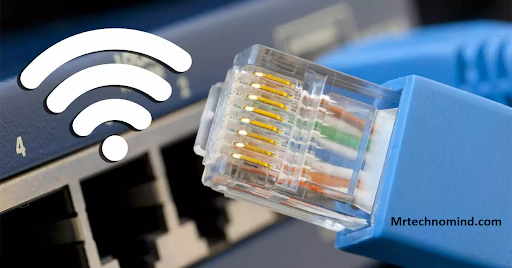
When choosing between a Wi-Fi and Ethernet connection, it’s essential to understand the differences.
A Wi-Fi connection uses wireless technology to connect devices to the internet, while an Ethernet connection uses cables.
| Criteria | Wi-Fi | Ethernet |
| Connection Method | Wireless connection | Wired connection |
| Speed | Speeds vary depending on Wi-Fi standards and load | Offers faster and more reliable speeds, typically up to 1 Gbps |
| Stability | Susceptible to interference and signal degradation | Provides a stable and consistent connection |
| Security | Encryption and security protocols can be implemented | Generally considered more secure as it is a wired connection |
| Setup and Mobility | Convenient and allows for wireless mobility | Requires physical cable installation |
| Device Compatibility | Works with devices that support Wi-Fi connectivity | Compatible with devices that have Ethernet ports |
| Interference | Susceptible to interference from other Wi-Fi devices | Not easy to signal interference |
| Distance | Can cover more considerable distances with the use of Wi-Fi extenders | Limited by the length of the Ethernet cable |
| Cost | No additional costs for wireless connectivity | Ethernet cables and installation may have upfront costs |
Wi-Fi is more convenient because you can connect any device without worrying about cables or ports.
However, convenience comes at a cost.
Wi-Fi connections tend to be slower than Ethernet connections because they are affected by interference from other devices and walls.
Additionally, if you have multiple devices connected to your Wi-Fi network, the speed will be split among them, which could result in slower download and upload speeds.
On the other hand, an Ethernet connection offers faster speeds because it’s a direct connection between your device and the router.
This means no interference from other devices or walls can slow your connection.
Plus, since each device has its cable, there is no bandwidth sharing like Wi-Fi.
In conclusion, Wi-Fi is a good option if you’re looking for convenience and flexibility in connecting your devices to the internet.
However, if you want faster and more reliable speeds, then Ethernet is the way to go.
Now that we’ve explored the differences between these two types of connections, let’s look at how they compare speed and performance.
Ethernet and Wi-fi Comparison
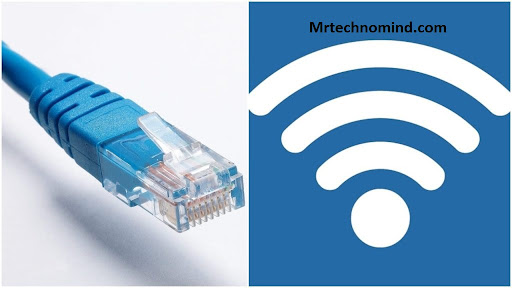
Imagine a world where there were no Ethernet cables, only Wi-Fi connections. This may sound like a technological utopia, but it is far from perfect. While Wi-Fi has its advantages, Ethernet still reigns supreme in certain areas.
| Criteria | Ethernet | Wi-Fi |
| Connection Method | Wired | Wireless |
| Speed | Generally faster and more reliable | Rates vary depending on Wi-Fi standards and network load |
| Stability | Stable and consistent connection | Susceptible to interference and signal degradation |
| Security | Generally considered more secure | Encryption and security protocols can be implemented |
| Setup | Requires physical cable installation | Easy setup, no cables required |
| Mobility | Limited mobility due to physical cables | Convenient and allows for wireless mobility |
| Device Compatibility | Compatible with devices that have Ethernet ports | Works with devices that support Wi-Fi connectivity |
| Interference | Not susceptible to signal interference | Susceptible to interference from other Wi-Fi devices |
| Range | Limited by the length of the Ethernet cable | Can cover more considerable distances with the use of extenders |
| Cost | Ethernet cables and installation may have upfront costs | No additional fees for wireless connectivity |
One of the most significant advantages of Ethernet over Wi-Fi is speed. Ethernet connections can reach up to 10 Gbps, while even the fastest Wi-Fi connections can only reach 1 Gbps. This difference in speed makes Ethernet ideal for online gaming and video streaming.
Another advantage of Ethernet is reliability. A direct connection between your device and router means no potential signal interferences or dropouts due to distance or walls. In contrast, Wi-Fi signals can be disrupted by other electronic devices and can have weaker signals when the distance between the device and router increases.
However, Wi-Fi has the advantages that make it popular among users. One such advantage is convenience. With Wi-Fi, you are not tethered to one location by a cable and can move around freely while staying connected. Additionally, setting up a wireless network is usually simpler than connecting via Ethernet.
In conclusion, Ethernet and Wi-Fi have unique advantages and disadvantages depending on your needs and usage requirements.
In the next section, we will compare these two technologies by exploring whether Ethernet is faster than Wi-Fi.
Is Ethernet Faster Than Wi-fi?
 Ethernet is considered to be faster than Wi-Fi in most cases. This is because ethernet cables transmit data using a wired connection, which provides a direct and consistent relationship between devices. On the other hand, Wi-Fi uses radio waves to transmit data over the air, which can be affected by various factors such as distance, interference, and signal strength.
Ethernet is considered to be faster than Wi-Fi in most cases. This is because ethernet cables transmit data using a wired connection, which provides a direct and consistent relationship between devices. On the other hand, Wi-Fi uses radio waves to transmit data over the air, which can be affected by various factors such as distance, interference, and signal strength.
| Criteria | Ethernet | Wi-Fi |
| Speed | Generally faster and more reliable | Speeds vary depending on Wi-Fi standard and load |
In terms of speed, ethernet has a clear advantage over Wi-Fi. Ethernet connections can provide rates up to 10 Gbps (gigabits per second), while Wi-Fi typically maxes out at around 1 Gbps. Additionally, ethernet cables are not subject to interference from other electronic devices or walls, like wireless signals.
Another factor that contributes to ethernet’s superiority over Wi-Fi is latency. Latency refers to the time it takes for data to travel from one device to another. Ethernet connections have lower latency than Wi-Fi connections, so they can transfer data more quickly and efficiently.
In summary, ethernet is faster than Wi-Fi due to its direct-wired connection and lack of interference. Additionally, it has lower latency and can transmit more significant amounts of data at higher speeds.
However, despite its advantages in speed and reliability, ethernet does have some limitations when it comes to mobility and flexibility.
Is Ethernet More Secure Than Wi-fi?

While Ethernet may be faster than Wi-Fi, it’s essential to consider the security aspect of both options. After all, what good is speed if your sensitive information is at risk? And when it comes to security, Ethernet takes the cake.
| Criteria | Ethernet | Wi-Fi |
| Security | Generally considered more secure | Encryption and security protocols can be implemented |
Ethernet connections are physically wired into your device and network, making them much more challenging to hack into than wireless connections like Wi-Fi. This means that if you’re dealing with sensitive data or want an extra layer of protection for personal reasons, Ethernet is the way to go.
However, just because Ethernet is more secure doesn’t mean Wi-Fi should be dismissed entirely. There are still ways to improve the security on your wireless connection, such as using strong passwords and enabling WPA2 encryption.
While Ethernet may be more secure than Wi-Fi, both options have pros and cons. It ultimately depends on what you prioritize most in a connection – speed or security.
But regardless of which option you choose, there are steps you can take to ensure a better connection overall.
How to Improve Your Connection

A weak signal is a common issue when using ethernet or Wi-Fi. This can be frustrating, especially if you’re trying to stream videos or play online games.
| Criteria | Ethernet | Wi-Fi |
| Check Cable Quality | Ensure Ethernet cables are in good condition and not damaged or frayed. | N/A |
| Upgrade Equipment | Use high-quality Ethernet cables and network equipment. | Upgrade to a modern Wi-Fi router that supports faster Wi-Fi standards. |
| Reduce Cable Length | Keep Ethernet cables as short as possible for better signal quality. | N/A |
| Optimize Placement | Position network equipment near devices for optimal signal strength. | Place the Wi-Fi router in a central location away from obstructions. |
| Minimize Interference | Keep Ethernet cables away from electrical sources and avoid running them parallel to power cables. | Avoid interference from other Wi-Fi devices, microwaves, and cordless phones. |
| Update Firmware | Keep network equipment firmware up to date for improved performance and security. | Keep Wi-Fi router firmware up to date for bug fixes and security enhancements. |
| Secure Wi-Fi Network | Implement strong Wi-Fi security protocols (e.g., WPA2 or WPA3) and use a strong password. | Enable network encryption and change the default Wi-Fi network name and password. |
| Bandwidth Management | Prioritize network traffic by assigning higher priority to critical applications. | Use Quality of Service (QoS) settings to prioritize specific applications. |
| Optimize Network Settings | Adjust Ethernet settings like duplex mode and MTU size for better performance. | Adjust Wi-Fi settings like channel selection and bandwidth allocation. |
| Reduce Network Load | Limit the number of devices and activities using the network simultaneously. | Avoid excessive simultaneous connections and bandwidth-heavy applications. |
To improve your connection, there are a few things you can try. First, ensure your router is in a central location and away from walls or other obstructions that could interfere with the signal. Additionally, consider upgrading your router to one with better range and speed capabilities.
Another factor that can affect connection quality is network congestion. If multiple devices use the same network simultaneously, it can slow down everyone’s connection speeds. To avoid this problem, limit the number of devices connected to your network at any given time. You may also want to consider setting up a guest network for visitors who need access.
Another way to improve your connection is by regularly updating your device’s software and drivers. This can help ensure that everything is running smoothly and efficiently. In addition, clearing out old files and programs you no longer need can free up space on your device and prevent it from slowing down.
Overall, there are many ways to improve your internet connection, regardless of whether you’re using ethernet or Wi-Fi. By taking steps such as positioning your router correctly, limiting network congestion, and keeping your devices updated, you can enjoy faster speeds and more reliable connectivity without having to switch between different types of networks.
Frequently Asked Questions
1. What is the Maximum Distance That Ethernet Cables Can Reach?
Ethernet cables are a popular choice for connecting devices to a network, but have you ever wondered how far they can reach?
The maximum distance that Ethernet cables can span is 100 meters or 328 feet. This makes them ideal for small to medium-sized businesses or home networks.
However, it’s important to note that the distance can be affected by factors such as cable quality and interference from other devices.
So, before setting up your network, choose a reliable Ethernet cable and plan accordingly based on the distance required.
2. Can Wi-fi Signals Be Affected by Other Electronic Devices in the Home?
Yes, Wi-Fi signals can be affected by other electronic devices in the home.
Wi-Fi operates on radio frequencies, and other electronic devices emit electromagnetic interference that can interfere with these frequencies.
For example, microwaves, cordless phones, and Bluetooth devices can all cause Wi-Fi signal interference.
However, there are ways to minimize this interference, such as placing your router away from these devices or changing the channel on your router to a less congested one.
3. How Does the Number of Devices Connected to a Network Affect Ethernet and Wi-fi Performance?
The number of devices connected to a network can significantly affect the performance of both Ethernet and Wi-Fi connections.
With Ethernet, the more devices connected, the more bandwidth is shared among them, leading to slower speeds and increased latency.
This is why it’s essential to consider how many devices will use your network when choosing between Ethernet and Wi-Fi.
4. Are There Any Health Concerns With Using Wi-fi?
While some people may be concerned about potential health risks associated with Wi-Fi, research shows that the radiation levels emitted from routers are far below the safety limits of regulatory organizations.
Daily exposure to natural radiation sources, such as the sun and earth, is significantly higher than exposure to Wi-Fi signals.
Many modern Wi-Fi routers also have features that allow users to adjust the power output and even turn off the signal when not in use.
So while it’s understandable to have concerns about Wi-Fi usage, it’s important to remember that current evidence suggests that it is safe for everyday use.
5. Can Ethernet and Wi-fi Be Used Together to Improve Internet Speeds?
Yes, using Ethernet and Wi-Fi together to improve internet speeds is possible. This is called a ‘dual-band’ connection, allowing you to use wired and wireless connections simultaneously.
By doing so, you can take advantage of the faster speeds of Ethernet while still being able to connect wirelessly with your other devices. However, it’s important to note that the effectiveness of this method depends on your router and the capabilities of your devices.
So before attempting this, ensure your router supports dual-band connections and that all your devices are compatible with this setup.
Conclusion
In conclusion, the debate between Ethernet and Wi-Fi concerns personal preferences and specific needs. While Ethernet cables can reach longer distances and provide more consistent speeds, Wi-Fi offers convenience and flexibility.
It’s essential to consider factors such as the number of devices on a network and potential interference from other electronic devices in the home.
As for health concerns with Wi-Fi, no definitive evidence exists that it poses any significant risks. However, it’s always a good idea to take preventive measures such as turning off Wi-Fi when not in use or using a wired connection whenever possible.
Finally, finding the right balance between Ethernet and Wi-Fi can help improve internet speeds and ensure a reliable connection for all your devices.