Hdr10 Vs Dolby Vision – What’S The Difference? – Simple Guide

If you’ve recently bought a new TV, you may have encountered two high dynamic range (HDR) technology types: HDR10 and Dolby Vision. Both claim to enhance the viewing experience by producing more excellent contrast, brighter whites, and deeper blacks. But what exactly is the difference between these two formats?
In this simple guide, we’ll explore the differences between HDR10 and Dolby Vision and help you understand which one may be right for you.
We’ll cover everything from their technical specifications to their compatibility with various media players and streaming services. By the end of this article, you’ll better understand how HDR works and which format will give you the best picture quality for your viewing preferences.
Hdr10 Vs Dolby Vision – What’s the Difference? – Simple Guide
| Feature | HDR10 | Dolby Vision |
| Supported by | Wide range of devices and TVs | Select TVs, streaming services, and devices |
| Dynamic Metadata | No | Yes |
| Maximum Brightness | Up to 4,000 nits | Up to 10,000 nits |
| Colour Depth | 10-bit | Up to 12-bit |
| Content Support | Static HDR | Dynamic HDR |
HDR10 and Dolby Vision are modern televisions’ most popular high dynamic range (HDR) formats. While both forms aim to enhance the viewing experience by increasing the contrast and brightness range, they differ in technical specifications and features.
HDR10 is an open standard format that supports a maximum 10-bit colour depth and a peak brightness level of 1,000 nits. It uses static metadata to set the tone-mapping values for the entire video content, which means that it applies the same settings to all scenes regardless of individual needs. HDR10 is compatible with most HDR-enabled devices and is widely used in streaming services like Netflix and Amazon Prime Video.
On the other hand, Dolby Vision is a proprietary format developed by Dolby Laboratories. It offers up to 12-bit colour depth and a peak brightness level of 10,000 nits, which allows for more subtle details in bright and dark areas. Dolby Vision uses dynamic metadata that adjusts the tone-mapping values scene-by-scene, providing more accurate colours and contrast levels. However, Dolby Vision requires specific hardware support from manufacturers and is not as widely adopted as HDR10.
As we can see, both formats have their advantages and limitations. In the next section, we will dive deeper into the differences between Dolby Vision vs. HDR10 to help you choose which one suits your needs best.
Dolby Vision Vs. Hdr10
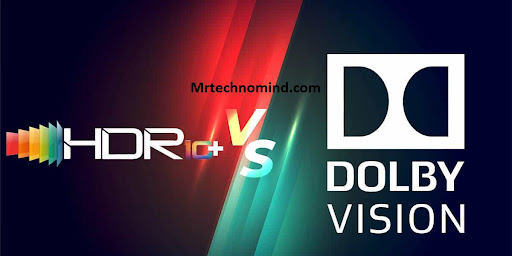
| Feature | Dolby Vision | HDR10 |
| Supported by | Select TVs, streaming services, devices | Wide range of devices and TVs |
| Dynamic Metadata | Yes | No |
| Maximum Brightness | Up to 10,000 nits | Up to 4,000 nits |
| Colour Depth | Up to 12-bit | 10-bit |
| Content Support | Wide range of content | Limited to static HDR content |
Are you tired of watching movies with dull colors and lacklustre details? Look no further than Dolby Vision and HDR10, two cutting-edge technologies that will revolutionize your viewing experience. But which one should you choose? Let’s look at the differences between these two dynamic formats.
Firstly, Dolby Vision is known for its superior colour grading and brightness levels. With up to 12-bit colour depth and a peak brightness of 10,000 nits, Dolby Vision offers unparalleled clarity and vibrancy.
On the other hand, HDR10 uses a static metadata approach, meaning it uses pre-determined settings for each scene. While this can still result in excellent picture quality, it does not offer the same level of individualized calibration as Dolby Vision.
Secondly, regarding compatibility with different devices, HDR10 has the upper hand. This format is supported by a wide range of TVs and media players, making it more accessible for everyday use. In contrast, Dolby Vision requires specific hardware and software to deliver its full benefits. While Dolby Vision may offer better picture quality, it is currently less widely available than HDR10.
To summarize: if you want the best picture quality possible and don’t mind investing in specialized equipment, Dolby Vision is the way to go. However, if accessibility is your top priority or you’re working with limited resources, HDR10 may better fit your needs.
As technology advances at breakneck speed, we are already seeing new developments on the horizon – such as dynamic HDR. Stay tuned for our next section, where we’ll explore what this exciting new technology has in store for us!
Dynamic Hdr

| Feature | Dynamic HDR |
| Description | Dynamic HDR adjusts HDR settings on a scene-by-scene or even frame-by-frame basis, providing optimized picture quality and improved visual experience. |
| Metadata | Dynamic HDR uses dynamic metadata to adjust settings, allowing for scene-specific optimizations. |
| Maximum Brightness | Dynamic HDR can fully utilise the display’s capabilities, including high peak brightness levels, to deliver more accurate and vibrant HDR content. |
| Colour Depth | Dynamic HDR supports higher colour depth, such as 12-bit, allowing for a wider range of colours and more complex gradients. |
| Content Support | Dynamic HDR content is available in various formats, including Dolby Vision and other proprietary implementations. |
Dynamic HDR is a feature that allows for adjusting brightness and colour on a scene-by-scene basis. This means that the colours and brightness can change depending on what’s happening in the movie or TV show. This creates a more immersive viewing experience and can make scenes look more realistic.
One of the main benefits of Dynamic HDR is that it allows for better contrast. With traditional HDR, the brightness levels are set at the beginning of the movie or TV show and remain constant. With Dynamic HDR, the brightness levels can be adjusted based on what’s happening in each scene. This means that bright areas will be more colourful, and dark spots will be darker, creating a more dynamic image.
Dynamic HDR is currently only available on select TVs and streaming services. However, as more content becomes available in this format, more devices will likely support it.
If you’re interested in experiencing Dynamic HDR, check if your TV supports it before purchasing any new movies or shows.
Availability

| Platform | Dynamic HDR Support |
| Dolby Vision | Supported on select TVs, streaming services, and devices |
| HDR10+ | Supported on select TVs and devices |
| Advanced HDR by Technicolor | Supported on select TVs and devices |
| IMAX Enhanced | Supported on select TVs and devices |
| Philips HDR10+ | Supported on select Philips TVs and devices |
| Vizio HDR10+ | Supported on select Vizio TVs and devices |
| Hybrid Log-Gamma (HLG) | Supported on select TVs and devices |
| PlayStation 5 | Supports HDR10 and Dolby Vision for compatible games and media |
| Xbox Series X/S | Supports HDR10 and Dolby Vision for compatible games and media |
Dynamic HDR delivers stunning visuals with greater colours and brightness levels. But to fully appreciate this technology, you need the right display format. That’s where HDR10 and Dolby Vision come in.
These two standards have become the most popular formats for displaying dynamic HDR content. HDR10 is an open standard widely used in many HDR-capable devices such as TVs, projectors, and gaming consoles. It supports a maximum brightness of 1,000 nits and 10-bit colour depth to display over 1 billion colours. However, it doesn’t support dynamic metadata that can adjust the HDR tone mapping on a frame-by-frame basis.
On the other hand, Dolby Vision is a proprietary format developed by Dolby Laboratories. It offers a superior visual experience by supporting up to 4,000 nits of brightness and 12-bit colour depth. It also uses dynamic metadata to optimize the HDR performance scene-by-scene or frame-by-frame. However, not all devices support Dolby Vision due to licensing fees and technical requirements.
When choosing between HDR10 and Dolby Vision, consider the following:
– Compatibility: Check if your device is compatible with either format.
– Content Availability: Some streaming services offer more content in one format than the other.
– Budget: Dolby Vision requires additional hardware that can increase supporting devices’ costs.
Now that we’ve compared these two formats, let’s explore how they perform on HDR monitors.
Hdr Monitors
| Brand | Model | Display Size (Inches) | Resolution | HDR Standard |
| LG | LG 27UK850-W | 27 | 3840×2160 (4K) | HDR10 |
| Dell | Dell Ultrasharp UP2718Q | 27 | 3840×2160 (4K) | HDR10, Dolby Vision |
| ASUS | ASUS ROG Swift PG27UQ | 27 | 3840×2160 (4K) | HDR10, Dolby Vision |
| BenQ | BenQ EW3270U | 32 | 3840×2160 (4K) | HDR10 |
| Acer | Acer Predator X27 | 27 | 3840×2160 (4K) | HDR10, G-Sync, Dolby Vision |
| Samsung | Samsung Odyssey G9 | 49 | 5120×1440 (Super Ultra-Wide) | HDR10, HDR1000 |
| ViewSonic | ViewSonic XG3220 | 32 | 3840×2160 (4K) | HDR10 |
HDR monitors are designed to display high dynamic range (HDR) content, which provides a broader range of colours and contrast than traditional monitors. These monitors have become increasingly popular with gamers, photographers, and video editors who require accurate colour representation and detail.
One key feature of HDR monitors is their ability to display a larger colour gamut than standard monitors. This means they can produce more red, green, and blue shades, creating a more vibrant and lifelike image. In addition, HDR monitors usually have a higher peak brightness than traditional displays, which allows for brighter highlights and deeper blacks.
When shopping for an HDR monitor, it’s essential to consider the different types of HDR available. The most common standards are HDR10 and Dolby Vision, which we discussed earlier. However, other means exist, such as HLG (Hybrid Log Gamma) and Advanced HDR by Technicolor. Each bar requires colour depth, brightness levels, and metadata. Choosing a monitor that supports the standard(s) you plan to use for your content is essential.
| Feature | Description |
| Colour Gamut | Displays a broader range of colours |
| Peak Brightness | Higher maximum brightness level |
| Contrast Ratio | The more significant difference between the lightest and darkest parts of an image |
| Resolution | Higher pixel density or number of pixels on screen |
| Panel Type | Determines viewing angles and colour accuracy |
Choosing the right HDR monitor requires careful consideration of your specific needs and preferences. Some factors you may want to consider include resolution, panel type, contrast ratio, and connectivity options. Additionally, you’ll want to ensure your graphics card or device supports HDR output. With the right setup, an HDR monitor can provide an immersive viewing experience with stunning visuals that bring your content to life.
Remember that not all HDR monitors are created equal – research and compare different models before purchasing. Don’t be afraid to ask questions and read reviews from other users to understand the monitor’s performance and reliability better. You can find an HDR monitor that meets your needs and elevates your viewing experience by doing homework.
Frequently Asked Questions
1. Which of the Two, Hdr10 or Dolby Vision, is More Expensive?
When choosing between HDR10 and Dolby Vision, the cost is a factor many consider. But which one is more expensive?
Well, it’s like comparing a luxury car to a sports car – both can be pricey, but each offers its unique experience. HDR10 may be the more economical, like a reliable sedan that quickly gets you from point A to point B.
On the other hand, Dolby Vision could be compared to a high-end convertible that provides a thrilling ride with exceptional performance and top-of-the-line features. Ultimately, it comes down to personal preference and what you’re willing to spend for an elevated viewing experience.
2. Can Any Tv or Monitor Display Both Hdr10 and Dolby Vision Content?
Many TVs and monitors can now display HDR10 and Dolby Vision content. However, it’s important to note that not all models are compatible with both formats, so checking the specifications before purchasing a new display is essential.
Additionally, while HDR10 and Dolby Vision offer improved picture quality, Dolby Vision is generally considered the superior format due to its dynamic metadata that allows for scene-by-scene optimization of brightness, contrast, and colour.
Whether you opt for HDR10 or Dolby Vision depends on your preferences and budget.
3. Is There a Significant Difference in the Image Quality Between Hdr10 and Dolby Vision?
Let’s talk about the elephant in the room – the difference between HDR10 and Dolby Vision. Is there even a significant disparity in image quality?
Well, isn’t that just the million-dollar question? Despite all the hype and marketing gimmicks, HDR10 and Dolby Vision deliver similar results for most viewers. However, Dolby Vision might be your best bet if you’re a discerning cinephile wanting the best colour depth and contrast ratio on your screen.
Don’t take our word for it; compare both formats to see which one hits all the right notes for you.
4. Are There Any Limitations in Terms of Content Availability for Hdr10 and Dolby Vision?
Regarding content availability, HDR10 and Dolby Vision are widely supported by streaming services such as Netflix, Amazon Prime Video, and Disney+. However, there are some limitations to consider.
For example, not all movies and TV shows are available in HDR format; even those may not be available in HDR10 and Dolby Vision. Additionally, not all devices support HDR formats, so checking compatibility before purchasing is essential.
Despite these limitations, the availability of HDR content continues to grow and is becoming increasingly more common across various platforms.
5. Does the Type of Device Used to Play Hdr Content Affect the Quality of the Hdr Experience?
Yes, the type of device used to play HDR content does affect the quality of the HDR experience.
The device must be capable of displaying HDR content and have HDR support.
Additionally, not all devices are created equal in their ability to display HDR content, with high-end TVs usually providing a better viewing experience than lower-end models.
It’s essential to check your device’s specifications and ensure HDR support before watching any HDR content.
Conclusion
In conclusion, the choice between HDR10 and Dolby Vision ultimately depends on the individual’s preferences and budget. While Dolby Vision may be more expensive, it offers a more immersive viewing experience with its dynamic metadata that adjusts for each scene. However, HDR10 is more widely available and compatible with a more extensive range of devices.
It’s important to note that regardless of which format you choose, the quality of your HDR experience can also be affected by the device used to play the content. So whether you’re watching on a high-end TV or a budget-friendly monitor, ensuring your device can display HDR content correctly is crucial.
As they say, ‘You get what you pay for,’ but at the end of the day, it’s all about finding what works best for you and your viewing habits.