What Is IMS Service And How To Fix The Has Stopped Problem?
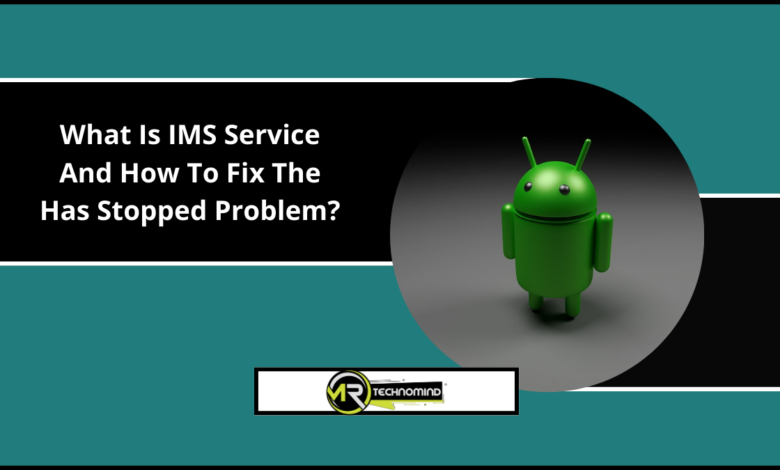
In the world of telecommunications, you’re likely to come across various services and technologies that might seem complex. One such service is the IP Multimedia Subsystem or IMS, a technology that allows you to use multimedia services over an IP network. Understanding what it is, how it works, and its potential associated issues can help you enhance your experience and make better use of your mobile device.
Delving into this article, you’ll thoroughly understand IMS service. You’ll learn about its functioning mechanism and explore common problems users encounter. As we proceed further, there will be detailed discussions on troubleshooting techniques to resolve any issues effectively. Furthermore, we’ll discuss bolstering your overall experience using IMS Services while considering security and privacy concerns. Read on if you’re interested in exploring alternatives to IMS Services and find out user reviews for real-life insights on its usage. Lastly, don’t miss out on expert tips provided throughout this piece explicitly designed for savvy tech enthusiasts like yourself!
Understanding Ims Service

You’d be amazed at how the IMS service, this unsung hero of your smartphone, works tirelessly behind the scenes to enhance your communication experience. IMS or IP Multimedia Subsystem Service originated in the telecom industry and was developed to solve issues with compatibility between different communication protocols. It’s a set of specifications that defines how multimedia services should function within an Internet Protocol (IP) networking framework. The objective was to create a more integrated, seamless communication system capable of handling voice calls, video calls, text messaging and other data services across mobile networks.
Now, let’s delve into some of the challenges encountered during IMS implementation. One major hurdle relates to interoperability; while the IMS framework is designed for cross-protocol functionality, achieving this in practice can sometimes be a complex endeavor due to variances in network infrastructures and software configurations among different carriers. Another challenge lies in maintaining quality of service (QoS). With multiple types of data transmitted simultaneously over IP networks – from voice to video – ensuring consistently high-quality delivery for all types becomes crucial.
Despite these obstacles though, successful implementation of IMS service can dramatically improve user experience by enabling richer multimedia communication functionalities on their devices. This doesn’t just make life easier for users but also paves the way for future advancements in digital communications technologies like VoLTE or Voice over LTE and RCS or Rich Communication Services. Now that we’ve looked at what IMS Service is and some issues surrounding its deployment let’s shift our focus to understanding exactly how it functions behind the scenes without getting too technical about it.
How Ims Service Works

To truly grasp the functionality of this technology, it’s essential to understand how the interactive multimedia subsystem operates. The IMS service is a framework that facilitates efficient and seamless integration of multimedia services. It is restricted to mobile devices and serves broadband networks, allowing them to deliver IP-based multimedia services. Operating on three critical layers – transport layer, control layer, and service layer – the IMS service provides a unified architecture for smooth network integration.
- IMS Service Evolution: Initially developed for 3G networks, IMS has evolved considerably over time. As technology advanced from 3G to 4G and now onto 5G, the scope of IMS has expanded exponentially. Its role has transitioned from merely facilitating voice calls and SMS in older generations to enabling rich communication services like high-definition video calls, instant messaging and file sharing in today’s era.
- Control Layer Functionality: This layer manages signal processing between user devices and applications across different networks by using Session Initiation Protocol (SIP) as its primary protocol.
- IMS Integration Challenges: While integrating multiple disparate networks into one streamlined system offers numerous advantages such as improved efficiency and scalability; it also presents some challenges like complex implementation procedures, interoperability issues between different vendor systems, need for specialized skills for maintenance among others.
Underneath these structural complexities lie potential pitfalls that could cause complications with your device or network performance if not managed correctly. These issues can range from simple glitches caused due to software updates or more complex problems related with underlying infrastructure setup or compatibility issues between various components of the system. But worry not! In our subsequent section we will delve deeper into understanding these common issues associated with IMS service so you can be better prepared when faced with such scenarios.
Common Issues With Ims Service
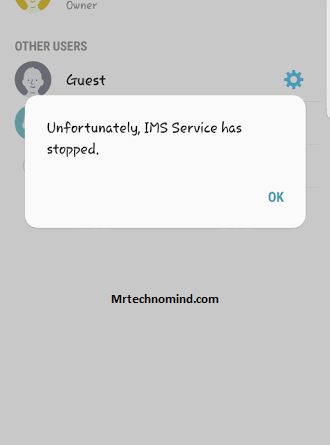
We must discuss some of the common problems that might arise with interactive multimedia subsystems (IMS). IMS is an architectural framework for delivering IP multimedia services and, while it offers many benefits, like most technologies, it can present its own challenges. One such issue is the cost associated with implementing and maintaining IMS service. This includes the initial setup costs, ongoing maintenance fees, and additional software updates or hardware upgrades expenses.
| Potential Problems | Emotional Impact |
|---|---|
| High Costs | Financial stress and worry about return on investment |
| Compatibility Issues | Frustration from not being able to use desired devices or systems |
| Frequent Maintenance Required | Anxiety over potential downtime |
Another common problem you might encounter is compatibility issues. Not all equipment or network providers support IMS technology. This means you could invest in this service only to find out your systems aren’t compatible. Additionally, as new technologies emerge, there may be further compatibility issues, which could require more investment in recent strategies to keep up-to-date.
While these issues can seem daunting initially, understanding them better prepares you for what lies ahead when opting for IMS services. Despite these challenges, many companies have found ways around these hurdles and effectively integrated IMS into their infrastructure. The key here is being prepared – knowing what hurdles might arise allows you to plan effectively. Now that we’ve discussed some potential problems with IMS services let’s move on to how we can solve them by troubleshooting the system.
Troubleshooting Ims Service

Navigating through the complexities of troubleshooting interactive multimedia subsystems doesn’t have to be a nightmare, especially when equipped with the proper knowledge and tools. Understanding your IMS service cost is an essential factor in this process. The first step towards efficient troubleshooting involves identifying what kind of issues you are experiencing. Are they related to service accessibility or perhaps linked to overall performance? By pinning down these specifics, you can move on to correctly diagnosing any potential problems within your IMS system.
When it comes to rectifying service accessibility issues, several solutions might help alleviate the problem. For instance, if you find a drop in quality during video calls or while using other IMS services, checking network connectivity should be your initial action point. If the issue persists even with strong network signals, consider updating your device’s software as outdated programs may cause compatibility issues with IMS services. Furthermore, clearing cache from your apps and rebooting your device may solve minor glitches affecting service accessibility.
Addressing concerns related to high IMS service costs requires a different approach altogether. It could involve restructuring existing data plans or selecting certain features whenever necessary. Remember that not all fixes will work instantaneously; patience might be required before noticing significant improvements in both cost and performance aspects of your IMS services. As we delve deeper into enhancing your experience with Interactive Multimedia Subsystem Services, remember that effective troubleshooting is achievable regardless of whether you’re a seasoned tech guru or a novice user still getting familiar with this technology’s ins and outs.
Enhancing Your Ims Service Experience
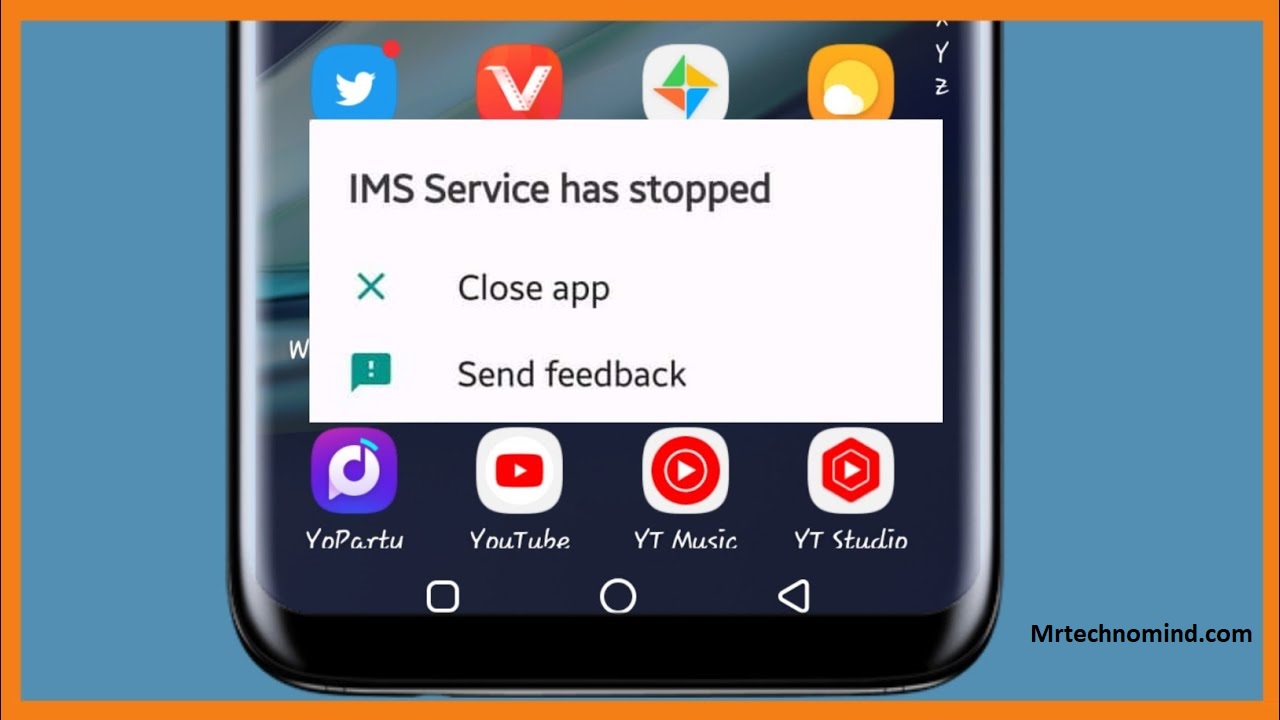
To elevate your interaction with the IMS service, there are several strategies that you could incorporate into your routine. Third-party apps can supplement this service, providing additional features and functionality that may enhance your overall experience. Simultaneously, it’s crucial to perform regular maintenance on these services and ensure they’re always updated; this keeps them running smoothly and bolsters their security measures against potential threats.
1. Using Third-party Apps
You’ll be amazed at how third-party apps can dramatically enhance your IMS service experience! App compatibility is a crucial factor to consider when selecting such applications. Not all apps are designed to work seamlessly with IMS services, and hence it’s essential to check the app’s compatibility before installation. Additionally, you need to explore in-app settings thoroughly. Some apps offer customizable settings that let you tweak various features for optimal performance with the IMS service. Fine-tuning these settings can lead to an improved user experience, smoother operations, less lagging or freezing issues, and overall better integration with your IMS services.
While using third-party applications can significantly optimize your usage of IMS services, it’s important not to overlook the necessity of regular maintenance and updates for these apps. Much like any other software or digital tool, outdated versions may not function effectively or might even pose security risks. This is particularly true if they’re utilized in conjunction with essential services like those provided by IMS systems. Therefore, make sure you keep these apps updated regularly for maximum efficiency and security which we will delve deeper into in the next section about ‘regular maintenance and updates’.
2. Regular Maintenance and Updates
Keeping your apps in tip-top shape requires regular maintenance and updates, much like a well-oiled machine. This concept is especially true for IMS services, where consistent checks and balances ensure software compatibility and service accessibility. Continual updates are needed to keep up with the rapidly changing technological landscape, which includes new features, security patches, and performance improvements. This ensures that you have access to the most efficient tools at all times.
To help paint a better picture of this process:
- Regularly check for system or app updates: Software developers frequently release updates to address bugs or security issues that could affect software compatibility.
- Perform routine system cleanups: Unnecessary files can clog up your system’s storage space affecting its performance and ultimately the service accessibility of your IMS service.
- Ensure device compatibility: Keep an eye on any changes made by your device manufacturer as they may impact how your applications function.
Following these steps optimises functionality and future-proofs your apps against emerging technologies and trends within the industry. As we discuss the prospects of the ever-evolving world of IMS services, remember that staying up-to-date with regular maintenance and updates will always put you a step ahead in harnessing their full potential benefits.
The Future of Ims Service

As we look ahead, it’s crucial to consider potential developments in IP Multimedia Subsystem (IMS) service and their impact on smartphone communication. This could fundamentally redefine how you use your device for voice, video, text messaging, or any form of communication grafted onto an IP network. Understanding these advancements is key because they’re expected to drive significant enhancements in efficiency and functionality while opening up new possibilities for innovation.
1. Potential Developments
Looking ahead, there’s a wealth of potential developments on the horizon for IMS services that could revolutionize our communication experiences. As emerging technologies continue to evolve and become integral parts of our daily lives, we can expect to see significant IMS innovations. For instance, we might witness the integration of Artificial Intelligence (AI) in the service, potentially enhancing efficiency and user-friendliness by offering predictive text capabilities or automatic language translation features during calls. Furthermore, with the advent of 5G technology promising faster internet speeds and lower latency rates, IMS services are poised to provide seamless, high-quality video calls and data transfers like never before.
Now let’s envisage another scenario: Incorporating blockchain technology into IMS systems. This could create secure peer-to-peer communication networks where each interaction would be encrypted and distributed across a network of computers. This ensures data protection and prevents single-point failures as no central server can be compromised in these decentralized networks. With such potential developments in sight, it’s clear that the future landscape of IMS services is ripe with possibilities for innovation and refinement. Now let us delve into how these advancements could fundamentally reshape smartphone communication in unimaginable ways.
2. Impact on Smartphone Communication
After examining the potential developments in IMS service, it’s crucial to delve into its impact on smartphone communication. The effects can be best understood by looking at the pros and cons of this technology.
The merits and demerits of IMS service are manifold. On one hand, you’ve got several benefits:
- Superior Call Quality: This is largely thanks to the fact that voice data is sent over high-speed internet connections, resulting in a clearer and more stable call quality than traditional phone lines.
- IMS Service vs VoIP: While both use similar technologies, IMS has an edge because it integrates multiple forms of communication (voice calls, video chats, text messaging) into a unified experience.
On the other hand, there are some drawbacks:
- Dependence on Internet Connection: A poor or unstable connection could lead to dropped calls or degraded call quality since all communication happens over the internet with IMS services.
- IMS Service vs VoIP: Despite their similarities, VoIP doesn’t suffer as much from poor connections since it generally requires less bandwidth.
As we navigate through this complex terrain of advanced communications technology and consider these factors about IMS service pros and cons along with comparing it against alternatives like VoIP, bear in mind that issues related to security and privacy also come into play.
Security and Privacy Concerns

As you navigate the digital landscape, it’s imperative to ensure safe use of IMS services and protect personal information. These security measures prevent unauthorised access and safeguard your sensitive data from potential cyber threats. Therefore, understanding and implementing robust security protocols and privacy policies is critical in maintaining a secure communication environment.
1. Ensuring Safe Use
Don’t underestimate the importance of ensuring safe use when it comes to the IMS service – your security and privacy could be at stake! Even though the benefits of this technology are substantial, so too are the potential IMS service risks. To mitigate these hazards, user education is paramount. Informed users who understand how to navigate and utilize these services safely can significantly reduce exposure to potential threats.
Consider implementing a comprehensive set of safety measures, such as:
- Continuous monitoring for unusual activities:
- Setting up alerts for suspicious actions.
- Regularly reviewing usage logs for anomalies.
- Fostering an environment of proactive learning and awareness:
- Offering training programs designed to enhance understanding of IMS service functionalities and associated risks.
- Encouraging regular updates on emerging threats in this rapidly evolving technological landscape.
Remember, your safety lies primarily in understanding how these services work and recognizing potential dangers before they escalate into full-fledged problems. As we delve deeper into protecting personal information, you’ll gain further insights into securing your digital footprint within IMS services.
2. Protecting Personal Information
In today’s digital age, nothing is more unsettling than the thought of your personal information falling into the wrong hands! When using IMS service or similar platforms, you must take extra precautions to safeguard your sensitive data. Amidst growing concerns over privacy breaches and cybercrime, it’s essential to familiarize yourself with relevant Privacy Legislation. These legal frameworks are designed to protect your rights as a consumer and restrict how companies can use and store your private information.
Data Encryption is another crucial aspect of protecting your personal information online. This process converts readable data into coded form, so only authorized parties can access it. With robust encryption methods in place on the IMS service platform, you ensure that even if a malicious party captures your encrypted messages during transmission, they won’t be able to decipher its content without the decryption key. It’s these measures that can help significantly decrease potential risks and increase confidence in using such communication services. Now let’s explore alternatives providing equal or superior security features compared to IMS service for a broader perspective on secure communication options.
Alternatives to Ims Service

You’re not stuck with IMS Service; several other viable options exist, like VoIP services and Google Voice, which can offer similar features without the glitches. Analyzing the aspect of IMS Service Costs, it’s crucial that you understand these alternatives might save you money in the long run. It’s no secret that service quality is a significant concern with IMS – dropped calls, lagging connections, and frequent outages have been reported by users. These issues aren’t as prevalent with some of its competitors.
- VoIP (Voice over Internet Protocol) services like Skype or Zoom provide high-quality audio and video communication tools.
- Google Voice offers a robust platform for calling, texting, and voicemail functions across multiple devices.
- Zadarma is another excellent alternative offering free IP PBX, cost-effective virtual numbers in 90 countries.
- Apps like Viber or WhatsApp give free voice and video calls using your phone’s internet connection rather than your cell plan’s minutes.
The technicalities behind these alternatives are quite impressive; they incorporate cutting-edge technologies such as cloud computing for seamless connectivity. For instance, Google Voice utilizes AI technology for automated transcription of voicemails – this isn’t something traditional IMS Services provides. Furthermore, many of these services offer improved privacy features compared to standard IMS Services.
Let’s take Zadarma as an example; it uses advanced encryption methods to protect your private communication from unauthorized access – a feature immensely important when considering data protection regulations worldwide today. As we discuss this topic in detail in the subsequent section about ‘user reviews and feedback’, remember that user experience could be greatly enhanced when switching from traditional IMS service to one of its modern counterparts due to their superior quality performance and security measures implemented.
User Reviews and Feedback
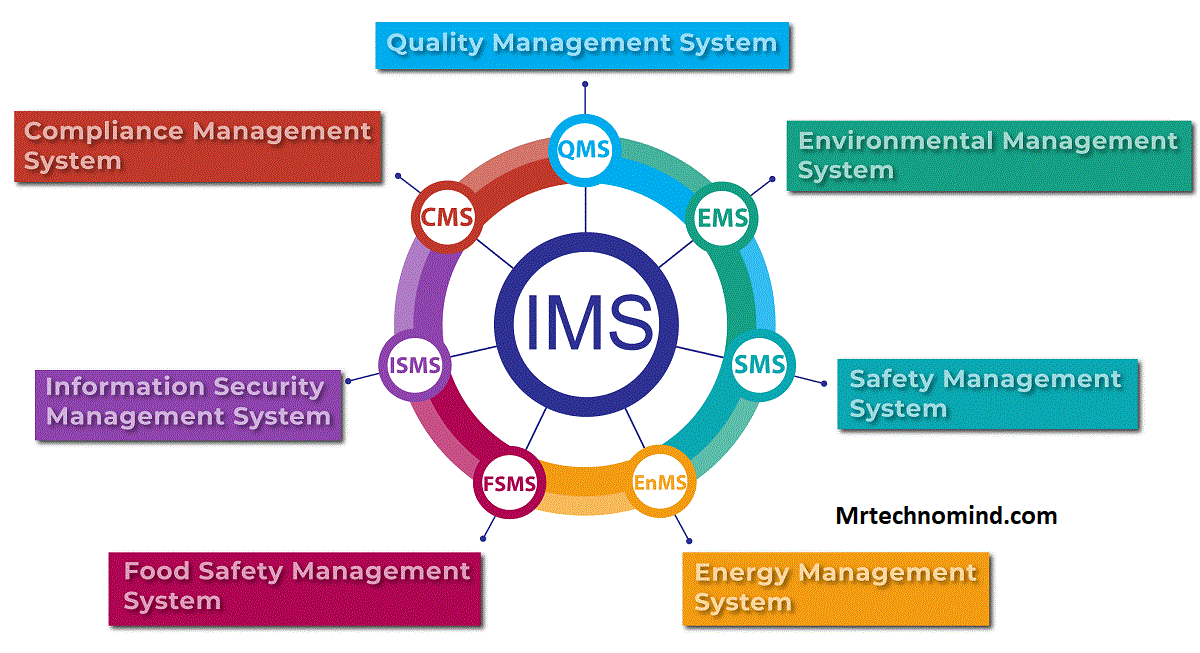
Feeling frustrated with your current communication system? It’s time to listen to what other users are saying about the alternatives. A common theme among reviews of IMS Service alternatives is the flexibility they offer, with a heavy focus on customization. From Skype for Business and Zoom to WebEx and GoToMeeting, these alternative platforms allow you to tailor your communication environment in a way that IMS Service might not accommodate. This includes modifying user interfaces, adjusting privacy settings, and integrating third-party applications. The ability for such fine-tuning makes them attractive options for companies looking for a more personalized approach.
When it comes to cost implications, feedback suggests that some alternatives can provide better value for money than traditional IMS services. Users have praised tools like Slack or Microsoft Teams for their competitive pricing structures and extensive feature sets that justify the investment. Others appreciate the scalability of these solutions – as your business grows or shrinks over time, so too does the cost associated with using these platforms. This aspect helps businesses manage their budget effectively while still maintaining efficient communication channels.
User reviews also frequently highlight the robust support these alternative platforms’ customer service teams provide. Many users have cited quick resolution times, helpful advice, and friendly service as reasons they prefer alternatives over traditional IMS Services. However, it’s important to remember that each organization has unique needs and circumstances – what works well for one company may not suit another as effectively due to different requirements or constraints. Now having understood how peers perceive various alternatives in terms of customization possibilities and cost implications, it would be ideal if we could get some expert insights on choosing an appropriate communication system next.
Expert Tips and Advice

Having read through a variety of user reviews and feedback, it’s clear that many people encounter issues with the IMS service. While some users have found their own solutions, others still struggle to manage and optimize this service effectively. As we delve into expert tips and advice, we aim to equip you with practical knowledge to navigate these common challenges.
Experts suggest several key steps for effective Service Optimization and Network Compatibility:
- Regularly update your device’s software: Developers continually work on improving system compatibility, and updates often contain vital fixes.
- Clear Cache Data regularly: Accumulated cache can sometimes disrupt optimal functionality. Clearing this can help improve performance.
- Check Network Settings: Sometimes, issues arise from incorrect network settings. Ensuring your device is set to select a network automatically can rectify this.
- Reset Network Settings: If problems persist after checking network settings, consider resetting them entirely – but be aware that saved networks will be removed.
- Contact Support: If all else fails, get in touch with your service provider’s technical support team for further assistance.
While numerous potential factors contribute to any given issue with the IMS service, these expert tips offer a solid starting point for troubleshooting. It’s important to approach each step methodically – rushing or skipping steps might lead to missed details that could resolve the problem. Remember also that technology is ever-evolving; what works today might need adjustment tomorrow as systems update and change over time. With patience and persistence, you’ll achieve improved Service Optimization and better Network Compatibility for an enhanced user experience.
Frequently Asked Questions
1. What is the Cost Associated With Using the Ims Service?
The cost associated with using the IMS service can vary greatly depending on the specifics of your usage. When investigating IMS pricing options, it’s important to consider both upfront and ongoing costs. These could range from initial setup fees to regular subscription charges. Furthermore, be aware of hidden charges in IMS that may not be immediately apparent, such as additional costs for premium features or excess usage fees. It’s essential to thoroughly analyze each pricing tier and its associated services in order to understand exactly what you’re paying for and avoid any unexpected costs down the line.
2. Can Ims Service Be Customized According to Individual Needs?
Yes, you can indeed customize the IMS service according to individual needs. This is achievable through what’s known as IMS integration. By integrating with various systems and applications, you’re able to tailor the service based on specific requirements. Although there may be certain service limitations due to technical constraints or vendor-specific restrictions, these are usually minimal and manageable, especially considering the flexibility that IMS offers in terms of customization. It’s worth noting, however, that any customizations should be planned and implemented carefully to maintain system stability and performance efficiency.
3. Are There Any Mobile Applications Available for Ims Service?
Yes, mobile applications are available for IMS services. However, it’s critical to be aware of the potential data privacy concerns associated with their use. The apps must adhere to strict IMS security measures to protect against unauthorized access or data breaches. These measures ensure that your personal and business information remains secure while you utilize the robust capabilities of an integrated messaging service on your mobile device. As these applications become more sophisticated, so do their security features, constantly evolving to address new threats and vulnerabilities in a rapidly changing digital landscape. In-depth knowledge of these technicalities can help you make informed decisions when selecting and configuring your IMS service application.
4. What Level of Customer Support Does Ims Service Offer?
In assessing the support quality and support accessibility of IMS service, it’s important to consider several factors. The level of customer support provided by IMS service can be gauged by their responsiveness, technical expertise, and ability to resolve issues promptly. Their support accessibility, on the other hand, is determined by how easily you can reach them when needed – this could be via phone calls, emails or even live chat services. It’s crucial that their customer care team is not only proficient in addressing your concerns but also readily available when you require assistance. As a user of their services, these aspects will significantly impact your overall experience with IMS service.
5. How Does Ims Service Compare to Its Competitors in Terms of Features and Performance?
In evaluating IMS Service against its competitors, there are two standout aspects to consider: IMS Integration and IMS Scalability. With regards to integration, IMS Service excels by offering seamless compatibility with a variety of systems which can significantly streamline your business processes. This is often a point where many competitors fall short, as their integration capabilities may be limited or require additional investment for full functionality. In terms of scalability, IMS Service has proven its ability to adapt and grow along with your business needs, providing consistent performance irrespective of increasing demands. While some competitors might struggle or slow down under increased load, the robust architecture of the IMS service ensures reliable and efficient performance at all scales.
Conclusion
In conclusion, you’ve now got the inside scoop on IMS service. You understand how it works, common issues, and how to troubleshoot when things go wrong. You’re also aware of security and privacy concerns which are critical to your online safety.
Moreover, you can explore alternatives if IMS doesn’t quite meet your needs. Keep in mind the user reviews and expert tips for a better experience. Stay tech-savvy by continuously learning and adapting to new technologies like these!