What is Backlight Bleed and How Can You Fix It?

Have you ever noticed a faint glow around the edges of your computer or television screen? This phenomenon is known as backlight bleed, which can frustrate many users.
Backlight bleed occurs when the light from the edge of the screen seeps through to other areas, causing uneven lighting and reducing overall image quality.
In this article, we’ll explore what backlight bleed is, why it happens, and, most importantly, how you can fix it.
Backlight bleed can affect any display technology, including LCD, LED, and OLED screens. It’s most noticeable when viewing dark or black images on the screen, as the glowing edges become more apparent against the darker background.
While some degree of backlight bleed is standard in any display technology, excessive amounts can distract and impact your viewing experience.
Fortunately, there are several ways to minimize or eliminate backlight bleed entirely. Whether you’re a gamer, graphic designer or an avid TV viewer, understanding backlight bleed is crucial to ensuring optimal visual quality from your displays.
What is Backlight Bleed and How Can You Fix It?
| Backlight Bleed | Fix |
| Uneven distribution of backlighting, resulting in patches or areas of light leakage. | Adjusting display settings: Check and change brightness and contrast settings to minimize the effect of backlight bleed. |
| Occurs mainly around the edges or corners of the screen. | Physical adjustment: Gently massaging or applying pressure to the affected areas might help redistribute the backlight and reduce the bleeding. |
| This can be more noticeable when viewing dark or black content. | Change viewing angle: Tilting the screen or adjusting your viewing position might reduce the impact of backlight bleed. |
| Difficult to eliminate, as it is inherent to LCD technology. | Contact manufacturer or retailer: If the backlight bleed is excessive and affects your viewing experience, you may consider contacting the manufacturer or retailer for possible repair or replacement options. |
Backlight bleed is a common issue in LCD screens when the backlight leaks through the edges of the panel. This results in uneven light distribution, causing bright spots or patches on the screen. This can be particularly noticeable when viewing dark images or videos.
There are several reasons why backlight bleed may occur, such as poor manufacturing quality, pressure on the display, or age-related wear and tear.
While it may not always be possible to eliminate backlight bleed completely, there are some steps you can take to reduce its impact.
One solution is to adjust the brightness and contrast settings on your monitor. Lowering the brightness levels can reduce the amount of light that leaks through the edges of the panel. Additionally, you can try changing the angle of your monitor or moving it away from direct sunlight to minimize glare and reflections on your screen.
What is Backlight Bleeding?

Backlight bleeding occurs when light from a display leaks out from the edges of the screen, creating distracting bright spots or areas of uneven brightness. This can be especially noticeable in dark scenes or images, causing a loss of detail and overall image quality.
It is common in LCDs, particularly those with LED backlighting. Several factors can contribute to backlight bleeding, including poor manufacturing quality, pressure on the display panel, and uneven backlight distribution.
While some degree of backlight bleeding may be present in any display, excessive or noticeable bleeding may require professional repairs or replacement. If you suspect your presentation is suffering from backlight bleeding, there are several signs to look for.
These may include visible brightness areas along the edges of the screen, a loss of contrast or detail in dark images, and an overall washed-out appearance to the display. If you notice these symptoms, it is essential to take action to address the issue and improve your viewing experience.
What to Do When You Experience Backlight Bleeding
As mentioned in the previous section, backlight bleeding occurs when light from the backlight of your monitor or TV leaks through the edges or corners of the screen. This can frustrate those who want to enjoy their favourite movies or games without distractions.
Fortunately, there are ways to fix this problem. One solution is to adjust your monitor or TV’s brightness and contrast settings. Lowering the brightness can reduce the amount of light that leaks through while increasing the contrast can help make darker areas of the screen more defined. However, keep in mind that these adjustments may affect overall picture quality.
Another option is to use black or electrical tape to cover the edges where light leaks. This can be a quick and easy fix, but it may not be aesthetically pleasing and could damage your screen if not done carefully.
While there are ways to fix backlight bleeding, prevention is always better than cure. In the next section, we will discuss how you can avoid experiencing this issue altogether.
How to Avoid Backlight Bleeding

| How to Avoid Backlight Bleeding |
| Choose an IPS or OLED display: These display technologies generally have better backlight uniformity and reduced chances of backlight bleeding. |
| Purchase from reputable brands: Select monitors or screens from reliable manufacturers known for their expertise in quality control and display technology. |
| Read reviews before buying: Look for user reviews or professional reviews that specifically mention backlight bleeding to get an idea of the display’s performance. |
| Opt for a matte screen: Matte screens tend to be less prone to backlight bleeding than glossy screens, as they diffuse light more evenly. |
| Avoid excessive pressure: Avoid applying extreme pressure to the edges when handling your monitor or screen, as it can cause or exacerbate backlight bleeding. |
| Adjust display settings: Calibrate your monitor’s brightness and contrast settings to optimize the backlight performance and minimize potential bleeding. |
| Monitor usage and environment: Ensure the monitor is used within its recommended temperature range and avoid exposure to extreme temperatures or humidity. |
| Avoid physical impact: Prevent accidental bumps or drops, as physical damage can potentially worsen backlight bleeding. |
| Regularly clean the screen: Dust or debris on display can affect the backlight diffusion, so clean the screen gently using a soft, lint-free cloth. |
| Check return and warranty policies: Review the return and warranty policies before purchasing a display if you encounter significant backlight bleeding issues. |
Backlight bleeding is a common problem with LCDs that can cause uneven brightness and discolouration around the edges of the screen. However, several ways exist to avoid this issue before it even happens.
Firstly, invest in a high-quality display with an IPS panel, which tends to have better backlight uniformity than TN panels.
Secondly, ensure your display is calibrated correctly to prevent excessive brightness levels that can exacerbate backlight bleeding. Adjusting the contrast and brightness settings can help ensure that your presentation isn’t too bright or too dark, which can cause backlight issues.
Lastly, be mindful of how you handle your display. Avoid touching or pressing the screen too hard, which can cause pressure points that affect backlight uniformity. Additionally, avoid exposing your presentation to extreme temperatures or direct sunlight for prolonged periods, as this can also damage the display’s backlight.
Now that we’ve covered how to avoid backlight bleeding, let’s move on to other defects common with LCDs.
Other Defects Common With Lcd Displays
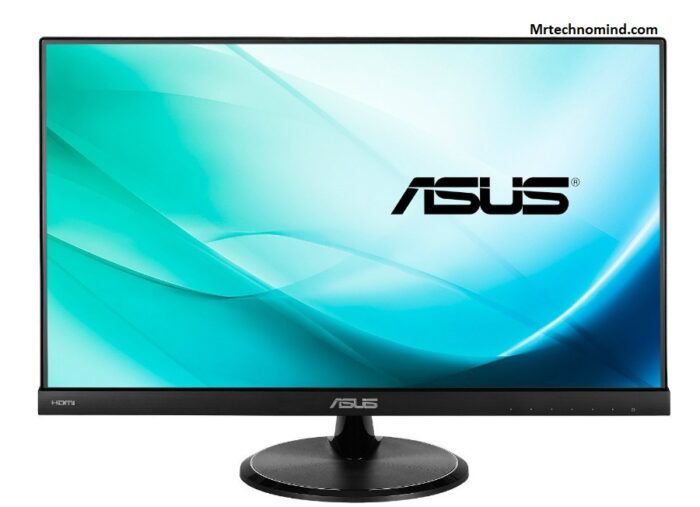
| Common Defects with LCD Displays |
| Dead pixels: Individual pixels on the screen are stuck in either an “on” or “off” state, resulting in a small dot that appears bright or dark compared to the surrounding pixels. |
| Stuck pixels: Similar to dead pixels, stuck pixels are usually fixable by applying gentle pressure or using specialized software that rapidly changes the pixel colour. |
| Image persistence or “burn-in”: When a static image is displayed for an extended period, it can temporarily or permanently leave a ghost image or residual shadow on the screen. |
| Colour inaccuracies: Displays may exhibit colour imbalances, inaccurate reproduction, or a tinted appearance, resulting in skewed or unrealistic colour representation. |
| Viewing angle limitations: Some LCD panels may have restricted viewing angles, causing a shift in color, contrast, or brightness when viewed from certain angles. |
| Motion blur: LCDs with slower response times can exhibit motion blur, where fast-moving objects appear blurry or have a trailing effect. |
| Backlight flickering: In some cases, the backlight of an LCD may flicker at certain brightness levels or when using specific settings, leading to visual discomfort. |
| Uneven brightness or backlight bleeding: As discussed earlier, uneven distribution of backlighting can result in patches or areas of light leakage, causing variable brightness across the screen. |
| Screen uniformity issues: LCDs may have variations in brightness, colour temperature, or pixel density across different screen areas, resulting in an inconsistent visual experience. |
| Input lag: Refers to the delay between input from a device (e.g., keyboard or mouse) and the corresponding action appearing on the screen, which can affect responsiveness in gaming or other interactive tasks. |
Backlight bleed is a common defect that occurs in LCDs. It is the presence of light leakage around the edges of the screen, which can cause uneven brightness and a washed-out appearance. This can be particularly noticeable when viewing dark images or videos.
Several factors can contribute to backlight bleed, including manufacturing defects, display panel pressure, and improper transportation handling.
While it is not always possible to eliminate backlight bleed, there are some steps you can take to reduce its impact.
One solution is to adjust the brightness and contrast settings on your display. Lowering the brightness can help minimize the amount of light leakage around the edges of the screen.
Additionally, avoid placing any pressure on the display panel and carefully handle your device to prevent further damage or defects.
Frequently Asked Questions
1. Does Backlight Bleed Only Occur in Certain Types of Lcd Displays?
Sometimes, certain types of LCDs may experience a phenomenon where light from the backlighting system leaks out from the edges or corners of the screen. This can be distracting and unsightly for users trying to enjoy their media without visual distractions.
However, this issue can be remedied with simple steps to help minimize any backlight bleed on your screen.
2. Is Backlight Bleed a Sign of a Defective Display?
Backlight bleed is not necessarily a sign of a defective display. While it can be frustrating when watching movies or playing games, it is a common issue in LCDs.
However, excessive backlight bleed may indicate a manufacturing defect that the manufacturer should address.
It is important to note that the backlight bleed cannot be fixed entirely, but you can take steps to minimize its appearance.
3. Can Backlight Bleed Be Fixed Permanently or Will It Continue to Occur?
Oh, the infamous backlight bleed. It’s like that one friend who always shows up uninvited and ruins the party.
But unlike that friend, backlight bleed can be fixed permanently. While it may continue to occur on some displays, you can try a few tricks to minimize its appearance.
Many options exist, from adjusting your monitor’s brightness and contrast settings to using software solutions. So don’t let backlight bleed rain on your parade – with a little effort, you can say goodbye to this pesky problem for good!
4. Is There Any Way to Prevent Backlight Bleed From Happening?
There are a few things you can do to prevent backlight bleed from happening.
First, make sure that you purchase a high-quality monitor with good reviews and ratings.
Also, avoid placing your monitor near light or heat sources, as this can cause the backlight to bleed.
If you notice a backlight bleed on your monitor, try adjusting the brightness and contrast settings to see if that helps.
Finally, consider contacting the manufacturer for assistance or a replacement if the issue persists.
5. Does the Severity of Backlight Bleed Vary From Display to Display?
The severity of backlight bleed can vary significantly from display to display.
A recent study found that nearly 40% of all monitors and TVs suffer from some degree of backlight bleed.
This issue occurs when light from the monitor’s backlight escapes through the edges or corners of the screen, creating a distracting glowing effect.
While some cases of backlight bleed are barely noticeable, others can be pretty severe and impact the viewing experience.
Therefore, it’s essential for consumers to research and compare different displays before purchasing to avoid potential issues with backlight bleed.
Conclusion
In conclusion, backlight bleed is a common issue in LCDs. It is not necessarily a sign of a defective show but a result of the manufacturing process.
The severity of the bleed can vary from display to display and may be more noticeable in darker environments.
Fortunately, there are some steps that you can take to reduce or eliminate backlight bleed. One option is to adjust the brightness and contrast settings on your device.
Another solution involves opening up the device and adjusting the positioning of the backlight panel. For example, John noticed a significant backlight bleed on his new laptop and decided to try changing his positioning using online tutorials. He successfully reduced the amount of bleed and improved his viewing experience.