How Much Does It Cost to Build a Gaming Pc

Building a gaming PC can vary in cost depending on your chosen specifications and components. On average, you can expect to spend anywhere from $800 to $2000 or more. The price range largely depends on factors such as the quality of the components, the desired performance level, and any additional features or peripherals you might want. It’s essential to research and compare prices for individual members to get a more accurate estimate based on your specific needs and budget.
How Much Does It Cost to Build a Gaming Pchow Much Does It Cost to Build a Gaming Pc
Are you a gaming enthusiast looking to upgrade your gaming experience? Have you ever wondered how much it would cost to build your gaming PC? Well, let’s dive into the world of PC building and find out!
Imagine this: you’re a passionate gamer who loves playing the latest AAA titles with stunning graphics and lightning-fast performance. You’ve been using a pre-built gaming PC for a while now, but it’s time to take things to the next level. You’ve heard that building your gaming PC can be a cost-effective way to get the specifications you want, but you’re unsure if it’s worth the investment.
In this article, we’ll explore the cost of building a gaming PC in 2023 and help you decide if it’s the right choice.
Key Considerations Before Building Your Gaming Pc
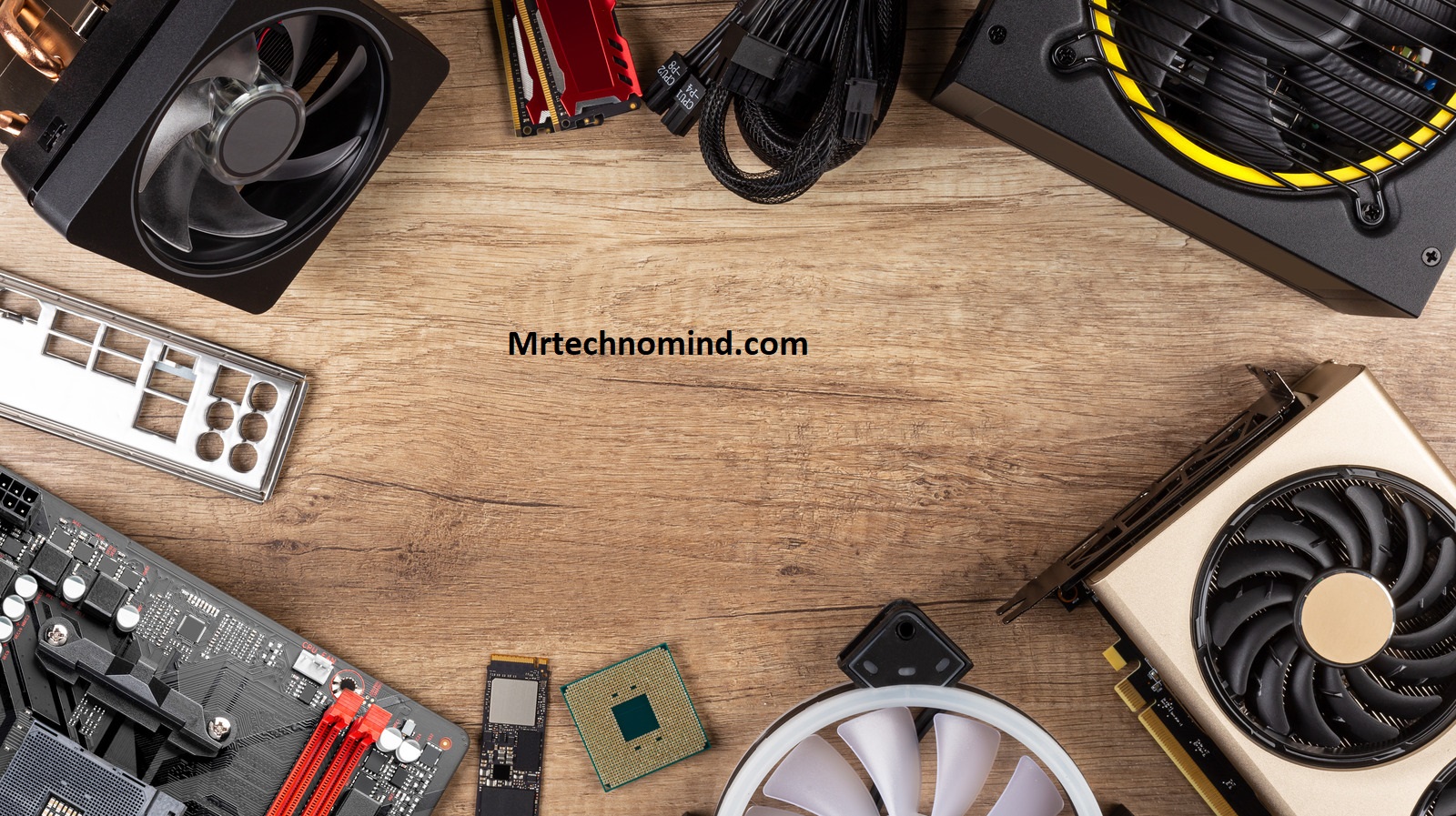
| Consideration | Description |
| Budget | Determine how much you will spend on your gaming PC, as it affects the components you can purchase. |
| Purpose | Decide what type of gaming you plan to do and consider any additional tasks (such as video editing or streaming) that may impact your hardware choices. |
| Performance | Determine the level of performance you desire and choose components accordingly, considering factors like processor speed, graphics card capabilities, RAM, and storage capabilities. |
| Compatibility | Ensure that all components are compatible, including the processor and motherboard socket type, graphics card dimensions and power requirements, and RAM speed and capacity supported by the motherboard. |
| Upgradability | Consider if you want the option to upgrade your PC in the future and choose components that allow for easy upgrades, such as expandable RAM slots or spare storage bays. |
| Cooling | Plan for good cooling solutions, including fans or liquid cooling systems, to keep your components at safe operating temperatures, especially if you plan to overclock. |
| Power supply | Determine the power requirements for your components and choose a reliable power supply unit (PSU) with enough wattage and the necessary connectors to accommodate your system. |
| Aesthetics | Consider the appearance of your gaming PC, including the case design, RGB lighting, and cable management options, to create a visually appealing setup. |
| Warranty and support | Research the warranty and customer support the component manufacturers provide to ensure peace of mind if anything goes wrong with your PC. |
| User reviews | Read user reviews and perform research to gather information about the reliability, performance, and compatibility of the components you plan to purchase. |
Before diving into the cost of building your gaming PC, let me break it down for you and compare it to buying a car. Just like how the price of a car depends on factors such as the brand, model, and features, the cost of your gaming PC will vary based on the components, specifications, and personal preferences you choose.
When building a gaming PC, you can customize everything, from the processor and graphics card to the storage and memory. You can opt for high-end components that deliver top-notch performance or choose more affordable options that still meet your gaming needs. Additionally, you can select elements based on your future upgrade plans, gradually allowing you to improve your PC’s capabilities over time.
So, before deciding on the cost, take some time to consider the specific features and requirements that matter most to you.
Now that you understand the various factors that impact the cost of a gaming PC, you might wonder if it is cheaper to build or buy one. Well, the answer depends on your circumstances and preferences. While building a PC allows you complete control over the components and potentially saves money by choosing more affordable options, it requires time, effort, and technical knowledge.
On the other hand, buying a pre-built gaming PC may be more convenient, but it often comes at a higher price. So, weighing each option’s pros and cons is worth determining which suits you best.
Is It Cheaper to Build or Buy a Gaming Pc?
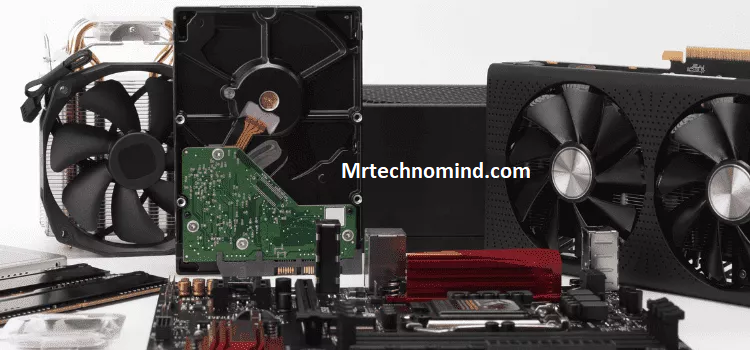
| Aspect | Building a Gaming PC | Buying a Gaming PC |
| Initial Cost | Can be cost-effective as you can select components within your budget and potentially avoid paying for unnecessary features. | It may cost more upfront, as pre-built PCs often include the cost of labour, branding, and pre-installed software. |
| Component Selection | It gives you control over the component selection, prioritising performance and allocating budget where needed. | Limited choices in terms of components and customization options, as pre-built PCs are designed for a broader market. |
| Upgradability | It provides flexibility for future upgrades and lets you swap out components quickly as technology advances. | It may have limited upgradability due to proprietary designs or component constraints. |
| Warranty | Component warranties ensure peace of mind, but handling warranties for individual components can be more complex than a single warranty for a pre-built system. | Usually offers a comprehensive warranty package covering the entire system, simplifying handling any issues. |
| Technical Expertise | Requires knowledge and research to ensure compatibility and optimal performance. Online resources and communities can help with troubleshooting and guidance. | No technical expertise is required, as pre-built PCs come pre-assembled and ready to use. |
| Personal Satisfaction | Offers the joy and learning experience of building a custom PC tailored to your needs and preferences. | It lacks the satisfaction of building a system from scratch but can save time and effort. |
| Software Installation | It gives you more control over the installed software and avoids unnecessary bundled software. | Pre-built PCs may come with pre-installed software that you might not require. |
| Maintenance and Support | You have direct control over maintenance and troubleshooting but may require more effort and knowledge. | Pre-built systems often come with customer support that can simplify dealing with technical issues. |
| Networking and Accessories | You can personalize your networking equipment and peripherals as per your requirements. | Pre-built PCs may come with bundled networking equipment or peripherals, but customization options might be limited. |
Contrarily, assembling your own gaming rig can yield significant financial savings compared to purchasing a pre-built system. By building your own gaming PC, you have control over the components you choose, allowing you to prioritize your budget on the most critical parts for gaming performance. Here are some reasons why building a gaming PC can be cheaper:
– Component customization: When you build your gaming PC, you can select each component based on your needs and budget. This means you can choose more affordable options without compromising on performance.
– Avoiding pre-built markup: Due to the convenience and labour involved in assembling pre-built gaming PCs often come with a markup. By building your own, you can eliminate this extra cost and allocate that money towards better components.
– Future upgradability: Building your gaming PC also allows for easier future upgrades. You can start with a budget-friendly build and gradually improve it over time as your needs and finances allow, saving you from buying a new system.
– Learning experience: Building your gaming PC is a cost-effective learning opportunity. You gain knowledge about computer hardware, troubleshooting, and maintenance, which can save you money in the long run.
– Satisfaction of accomplishment: Finally, building your gaming PC can be a rewarding experience. The sense of achievement and personal touch that comes with assembling your rig can make the gaming experience even more enjoyable.
With all these advantages, building your gaming PC is a more affordable option than buying a pre-built system.
Now let’s delve into how much it costs to build a decent gaming PC in 2023.
How Much Does It Cost to Build a Decent Gaming Pc in 2023?

| Component | Estimated Cost Range (USD) |
| Processor (CPU) | 600+ |
| Graphics Card (GPU) | 1,500+ |
| Motherboard | 300 |
| RAM | 300 |
| Storage (SSD/HDD) | 400 |
| Power Supply Unit (PSU) | 200 |
| Case | 200 |
| Cooling Solutions | 300 |
| Monitor | 700+ |
| Keyboard and Mouse | 200 |
| Total | 4,950+ |
Building your gaming rig in 2023 can be a wallet-friendly endeavour that allows you to create a personalized powerhouse for an immersive gaming experience. The cost of building a decent gaming PC can vary depending on the specific components and features you choose. However, as a general estimate, you can expect to spend around $800 to $1500 for a mid-range gaming PC that can handle most modern games at high settings.
To give you a better idea of the cost breakdown, here is a table that showcases the approximate prices of the key components you would need:
| Component | Price Range |
| Processor | $200 – $400 |
| Graphics Card | $300 – $600 |
| RAM | $80 – $150 |
| Storage | $100 – $200 |
| Motherboard | $100 – $200 |
| Power Supply | $80 – $150 |
| Case | $50 – $150 |
| Cooling | $50 – $100 |
| Peripherals | $100 – $300 |
These approximate prices can vary depending on the specific brand, model, and availability. Remember that this table does not include the cost of peripherals such as a monitor, keyboard, and mouse, which you may already have or need to purchase separately.
With a range of $800 to $1500, you can build a decent gaming PC with excellent performance and handle most modern games. Now that you know the cost, let’s delve into the next section to explore the parts you need to build your gaming PC.
What Parts Do I Need to Build a Gaming Pc?

| Component | Description |
| Processor (CPU) | The central processing unit (CPU) is the brain of your gaming PC, responsible for executing instructions and performing calculations. Choose a CPU suited for gaming, such as those from AMD or Intel, with higher clock speeds and more cores for better performance. |
| Graphics Card (GPU) | The graphics card (GPU) handles rendering the graphics in games. Look for a GPU from reputable brands like NVIDIA or AMD, with sufficient VRAM and suitable performance for the games you want to play. |
| Motherboard | The motherboard is your PC’s foundation, connecting all the components and providing necessary ports and slots. Ensure compatibility with your CPU and other members, and consider features like socket type, chipset, expansion slots, and connectivity options. |
| RAM | Random Access Memory (RAM) provides temporary storage for data the CPU needs to access quickly. Aim for at least 8GB, but 16GB or more is recommended for optimal gaming performance. Consider the DDR4 standard for modern systems. |
| Storage | You’ll need storage for your operating system, games, and other files. Consider a solid-state drive (SSD) for faster loading times or a combination of SSD and traditional hard disk drive (HDD) to balance speed and capacity. |
| Power Supply Unit (PSU) | The PSU converts AC power to DC power and supplies it to all components. Choose a PSU with sufficient wattage, efficiency, and necessary connectors to power your details. Look for reputable brands that offer reliable performance. |
| Case | The case houses and protects your components. Consider a case that fits your motherboard size, offers good airflow, and has space for future upgrades. Look for features like cable management, fan mounts, and dust filters. |
| Cooling Solutions | Adequate cooling is crucial for keeping your components running optimally. Consider air cooling solutions (fans, heat sinks) or liquid cooling systems (closed-loop or custom) based on your CPU, GPU, and case requirements. |
| Monitor | A good gaming monitor with a high refresh rate (e.g., 144Hz or higher), low response time, and appropriate resolution can enhance your gaming experience. Consider features like adaptive sync (G-Sync or FreeSync) and panel type (e.g., IPS, TN, or VA). |
| Keyboard and Mouse | Choose a gaming keyboard and mouse that align with your preferences, whether it’s mechanical switches, RGB lighting, programmable buttons, or ergonomic design. Consider features like key rollover, DPI settings, and polling rate. |
| Additional peripherals | Depending on your preferences, you may want to consider additional peripherals like gaming headsets, speakers, microphones, or game controllers for a complete gaming setup. |
To build a gaming PC, you’ll need seven key components.
First, you’ll need a powerful processor, such as an Intel Core i7 or AMD Ryzen, to handle the demanding gaming tasks.
Next, you’ll need a graphics card, like an NVIDIA GeForce or AMD Radeon, to ensure smooth and high-quality visuals.
Additionally, you’ll need sufficient RAM, a reliable power supply, a spacious hard drive or SSD, a motherboard that supports your chosen processor, and a cooling system to prevent overheating.
Seven Components Ideal for a Gaming Pc
If you want to build a gaming PC, consider seven key components.
First, the gaming PC case is essential for housing all the other components and providing proper airflow.
Next, the motherboard is the main circuit board connecting all the other components.
The central processing unit (CPU) is like the PC’s brain, handling all the calculations and tasks.
The graphics card (GPU) is crucial for rendering high-quality graphics and ensuring smooth gameplay.
Lastly, having enough memory in the form of RAM (Random Access Memory) is essential for running multiple applications and games simultaneously.
Gaming Pc Case

With its sleek design and spacious interior, the gaming PC case becomes a stylish powerhouse for your gaming setup. It protects and organises your gaming PC’s components and adds a touch of aesthetics to your battle station.
Here are some features that make a gaming PC case stand out:
– **Ample space:** The case provides enough room for your high-performance components, ensuring proper airflow and preventing overheating.
– **Easy cable management:** With strategically placed cable routing holes and tie-down points, the case lets you keep your cables neat and organized, minimizing clutter and improving airflow.
– **Multiple cooling options:** Many gaming PC cases come with pre-installed fans and support for liquid cooling solutions, allowing you to keep your system cool and running efficiently.
– **Customization possibilities:** From tempered glass side panels to RGB lighting options, gaming PC cases offer various customization choices, letting you showcase your unique style.
Moving on to the next section about the motherboard, you’ll see how this essential component seamlessly connects your gaming PC’s other parts.
Motherboard

The motherboard is like the central nervous system of your gaming setup, connecting all the vital components to ensure smooth and efficient performance. It acts as the backbone of your PC, providing a platform for the CPU, RAM, storage, and other essential hardware to communicate with each other.
A good motherboard will have enough expansion slots, USB ports, and other connectivity options to support your gaming needs. Selecting a motherboard compatible with your chosen CPU is essential, as not all motherboards support all CPU models.
Once you’ve chosen the correct motherboard, you can move on to the next step and select the central processing unit (CPU) that’ll power your gaming rig.
Central Processing Unit (Cpu)

One interesting statistic about CPUs is that the AMD Ryzen 9 5950X, with its 16 cores and 32 threads, is currently the fastest consumer desktop CPU available. Gamers and professionals highly seek this powerful CPU due to its exceptional performance and multitasking capabilities. It significantly boosts speed and processing power, allowing for seamless gameplay and smooth running of resource-intensive applications.
With the AMD Ryzen 9 5950X, you can experience faster load times, improved frame rates, and enhanced overall performance. Whether you’re a hardcore gamer or a content creator, this CPU is the perfect choice for building a high-performance gaming PC.
Moving on to the next section about the graphics card (GPU), let’s explore another crucial component contributing to your gaming rig’s overall cost and performance.
Graphics Card (Gpu)

Are you looking for a significant upgrade to your gaming setup? Let’s dive into the world of graphics cards (GPUs) and discover the critical component that elevates your gaming experience.
The graphics card, also known as the GPU, is responsible for rendering and displaying the visuals in your games. It processes complex calculations and generates the images you see on your screen, ensuring smooth gameplay and stunning graphics. A high-quality graphics card can significantly improve performance, allowing you to play the latest games at higher resolutions and with better frame rates.
So, a powerful graphics card is necessary to build a gaming PC.
Now, let’s move on to the next section and explore the importance of memory: RAM (Random Access Memory).
Memory: Ram (Random Access Memory).
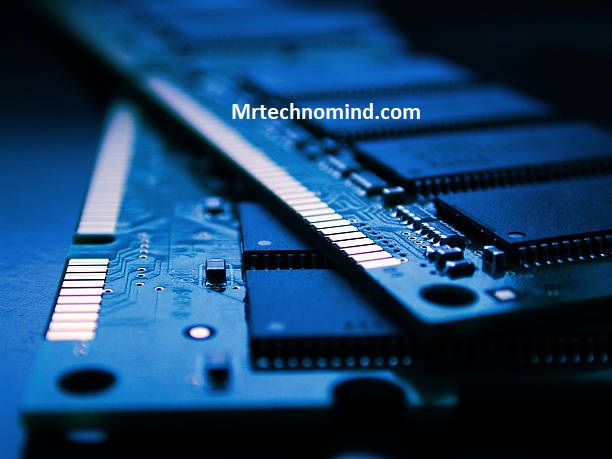
Get ready to level up your gaming experience with the powerhouse of your computer: RAM or Random Access Memory. RAM is an essential component when it comes to gaming PCs as it directly affects the speed and performance of your games.
The more RAM you have, the faster your games load and run, allowing for a smoother and more immersive gaming experience. When building a gaming PC, it’s recommended to have at least 8GB of RAM, but for better performance, many gamers opt for 16GB or even 32GB.
Having ample RAM ensures that your games run smoothly and allows for multitasking without any lag or slowdown. So, make sure you invest in a sufficient amount of RAM to enhance your gaming experience.
Moving on to the next section, let’s discuss storage options for your gaming PC.
Storage

Regarding storage options for your gaming setup, having a solid-state drive (SSD) is like having a Formula 1 car for your games. It delivers lightning-fast load times and seamless gameplay. With an SSD, you can experience near-instantaneous game launches and reduced loading screens. This allows you to immerse yourself in your gaming world without annoying interruptions.
Not only does an SSD provide incredible speed, but it also offers a significant boost in overall system performance. Your games will load faster, and your computer will boot up in seconds.
Additionally, SSDs are more durable and reliable than traditional hard disk drives (HDDs). They have no moving parts that can wear out or break. This means your valuable gaming data will be safer and less prone to loss.
Moreover, SSDs are compact, lightweight, and produce less heat and noise than HDDs. This ensures a quieter and more relaxed gaming experience.
So, when building your gaming PC, prioritize an SSD for storage. It will undoubtedly enhance your gaming experience.
Moving on to the next section, let’s discuss the power supply unit.
The Power Supply Unit

Now that you’ve decided on the storage for your gaming PC, let’s move on to an essential component: the power supply unit (PSU).
The PSU is responsible for supplying power to all the components of your gaming PC, ensuring stable and reliable performance and choosing a PSU that can handle the power requirements of your gaming setup.
A high-quality PSU with sufficient wattage and efficiency will provide a smooth power delivery and protect your components from damage. When selecting a PSU, consider factors such as wattage, efficiency rating, modular or non-modular design, and brand reputation.
Investing in a reliable and efficient PSU ensures that your gaming PC runs smoothly and is protected from power-related issues.
Now, let’s move on to the frequently asked questions about the cost of building a gaming PC.
How Much Does It Cost to Build a Gaming Pc

| Component | Estimated Cost Range (USD) |
| Processor (CPU) | 600+ |
| Graphics Card (GPU) | 1500+ |
| Motherboard | 300 |
| RAM | 300 |
| Storage (SSD/HDD) | 300 |
| Power Supply Unit (PSU) | 200 |
| Case | 200 |
| Cooling Solutions | 200 |
| Monitor | 1000+ |
| Keyboard and Mouse | 200 |
| Total | 3700+ |
Are you wondering how much it costs to build a gaming PC
One of the key points to consider is the overall cost of a gaming setup, which includes the PC itself and other essential peripherals like a gaming monitor.
Additionally, you might be interested in knowing the average cost of a gaming PC and monitor combination.
How Much Does a Gaming Setup Cost?
You’ll need to invest significant money to build a gaming setup. The cost of a gaming setup can vary depending on your preferences and requirements. On average, you can expect to spend anywhere from $800 to $2000 or more. This cost includes the price of a gaming PC, monitor, keyboard, mouse, headset, and other accessories.
If you’re looking for high-performance components and top-of-the-line peripherals, you should be prepared to spend towards the higher end of this range. However, it’s important to remember that you can constantly adjust your budget based on your needs and prioritize specific components over others.
Building a gaming setup allows you to customize your experience and create a rig that suits your gaming style and preferences.
Now that you know how much a gaming setup can cost, let’s dive into how much a gaming PC and monitor can set you back. A gaming PC can range from $500 to $3000 or more. The cost will depend on the processor, graphics card, RAM, storage, and other specifications you choose.
Similarly, the price of a gaming monitor can vary greatly, depending on the display resolution, refresh rate, size, and additional features like G-Sync or FreeSync. A decent gaming monitor can cost anywhere from $200 to $800.
Remember that these prices are just estimates; options above and below these ranges can be found. So, let’s explore further and find the perfect combination of a gaming PC and monitor that suits your budget and gaming needs.
How Much is a Gaming Pc and Monitor
Are you looking to level up your gaming experience? Get ready to splurge on a killer gaming setup with a powerful PC and an immersive monitor.
When it comes to the cost of a gaming PC and monitor, it can vary depending on your specific needs and preferences. A gaming PC alone can range from $500 to $5000, with mid-range options typically falling around the $1000 to $2000 mark.
As for the monitor, you can find decent options starting at around $200, but if you want a high refresh rate and a larger display, prices can go up to $1000 or more. Ultimately, the total cost of a gaming PC and monitor will depend on the level of performance and features you desire.
Now, let’s talk about the bottom line. Building a gaming PC and acquiring a monitor can be a significant investment, but it’s important to remember that you are investing in a superior gaming experience. By customizing your PC and choosing a monitor that suits your needs, you can create a setup that enhances your gameplay and immerses you in stunning graphics.
Whether you’re a casual gamer or a hardcore enthusiast, it’s worth considering the long-term benefits and enjoyment that a high-quality gaming setup can bring. So, consider your budget, research, and prepare to take your gaming to the next level.
The Bottom Line

If you’re on a tight budget, the bottom line is that building a gaming PC can cost anywhere from $500 to $800, but don’t worry – you can still achieve impressive performance with this price range. While it may not handle the most demanding games at ultra-high settings, a gaming PC in this price range can still run most modern games smoothly at medium to high settings. The key is choosing the right components that offer the best bang for your buck. By opting for slightly older but still capable hardware and making intelligent choices, you can build a gaming PC that delivers a great gaming experience without breaking the bank.
To give you a better idea of what you can expect within this price range, here’s a table that outlines the approximate cost of critical components for a $500 to $800 gaming PC:
| Component | Price Range |
| CPU | $100-$200 |
| GPU | $150-$250 |
| RAM | $50-$100 |
| Storage | $50-$100 |
| Motherboard | $50-$100 |
| Power Supply | $50-$100 |
| Case | $50-$100 |
| Total | $500-$800 |
Remember, these prices are estimates and can vary depending on sales, availability, and personal preferences. It’s also worth noting that this table doesn’t include peripherals like a monitor, keyboard, and mouse, which can add to the overall cost. However, with careful research and planning, you can build a gaming PC within the $500 to $800 range that offers a great gaming experience without breaking the bank.
Frequently Asked Questions
1. What Are the Key Factors to Consider When Choosing a Processor for a Gaming Pc?
When choosing a processor for a gaming PC, consider factors like clock speed, number of cores, and cache size. These determine the processor’s performance and affect how well it can handle gaming demands.
2. Is It Necessary to Have a Dedicated Graphics Card for a Gaming Pc, or Can Integrated Graphics Be Sufficient?
Yes, it is necessary to have a dedicated graphics card for a gaming PC. Integrated graphics may not provide the required performance for running demanding games at high settings and resolutions.
3. How Much Storage Space is Recommended for a Gaming Pc, and What Type of Storage is Best?
For a gaming PC, it is recommended to have at least 500GB-1TB of storage space. The best type of storage combines a solid-state drive (SSD) for faster loading times and a larger hard disk drive (HDD) for storing games.
4. Are There Any Specific Requirements for the Power Supply Unit (Psu) When Building a Gaming Pc?
When building a gaming PC, the power supply unit (PSU) is like the beating heart, providing the necessary power for all components. It should have enough wattage, efficient power delivery, and connectors for your build.
5. What Are Some Important Factors to Consider When Choosing a Motherboard for a Gaming Pc?
When choosing a motherboard for a gaming PC, consider the compatibility with your processor and other components, the number of PCIe slots for expansion, the quality of the audio and LAN components, and the availability of USB and other ports.
Conclusion
So there you have it! Building your gaming PC can be a rewarding and cost-effective endeavour. You can create a gaming rig that suits your needs and preferences by considering key factors such as your budget, desired performance, and future upgradeability.
Plus, you can customise your PC with the option to choose each component.
But what about the cost? According to recent data, the average cost of building a decent gaming PC in 2023 ranges from $800 to $1,500. This includes all the essential components like the CPU, graphics card, RAM, storage, and motherboard. However, remember that this price can vary depending on your requirements and the current market conditions.
Here’s an interesting statistic: On average, you can save up to 30% by building your own gaming PC instead of buying a pre-built one. This means you can save hundreds of dollars by investing time and effort into making your rig.
Not only will you have a gaming PC that performs at its best, but you’ll also have the satisfaction of knowing that you built it yourself. So why wait? Start planning your gaming PC build today and unleash the full potential of your gaming experience.