How To Choose Best Bluetooth Headset: Complete Guide

Finding the perfect Bluetooth headset can be a daunting task with so many options on the market. As someone who relies on these handy devices to stay connected on-the-go, I’ve tested my fair share of headsets over the years. Through trial and error, I’ve learned what features are must-haves and which ones just add extra cost without much benefit. In this comprehensive guide, I’ll share everything I know about picking the ideal Bluetooth headset for your needs and budget.
What is a Bluetooth Headset?

For those unfamiliar, a Bluetooth headset is a device that allows you to make and receive calls hands-free using a Bluetooth wireless connection. The headset communicates with your smartphone or computer to enable calling without holding your phone to your ear.
Bluetooth headsets come in a few different form factors. Some rest over the ear, others fit directly into the ear canal like earbuds. Most feature a microphone, speakers, volume controls, and a battery. Advanced models include noise cancellation tech and voice assistants like Siri or Google Assistant.
Benefits of Using a Bluetooth Headset

Here are some of the biggest benefits that make Bluetooth headsets so useful:
- Hands-free calling while driving or multitasking
- Ability to move around freely during calls
- Reduced radiation from not having to hold a cellphone to your head
- Increased privacy compared to speakerphone mode
- Stream music, podcasts, or driving directions in addition to calls
- Waterproof designs allow use in all weather conditions
- Long battery life means you can be connected all day long
For frequent callers, commuters, or business users, a quality Bluetooth headset is a worthwhile investment.
Types of Bluetooth Headsets
There are a few main types of Bluetooth headsets to choose from:
Around-the-Neck Headsets

These feature a collar-style band that sits around your neck. The actual earpiece extends on a boom mic from one side of the band for a very discreet, comfortable fit. Around-the-neck models are lightweight and easier to wear for prolonged periods—popular choices like the Plantronics Voyager 5200 excel in noisy environments with their noise-canceling capabilities.
Behind-the-Head Headsets

This style rests behind your head or ears without a band around the neck. The mic boom extends towards your mouth for clear call quality. Behind-the-head headsets stay in place well during activity and exercise. However, they aren’t as discreet for everyday wear.
Earbud-Style Headsets

For a more subtle look, in-ear Bluetooth headsets resemble standard earbuds with additional microphone capabilities. These are very portable and fit directly into the ear canal. Lacking a headband, they are better suited for shorter calls rather than prolonged all-day use when comfort is a priority.
Factors to Consider When Choosing a Bluetooth Headset
From audio quality to battery life and comfort, there are a number of factors worth evaluating when shopping for a Bluetooth headset.
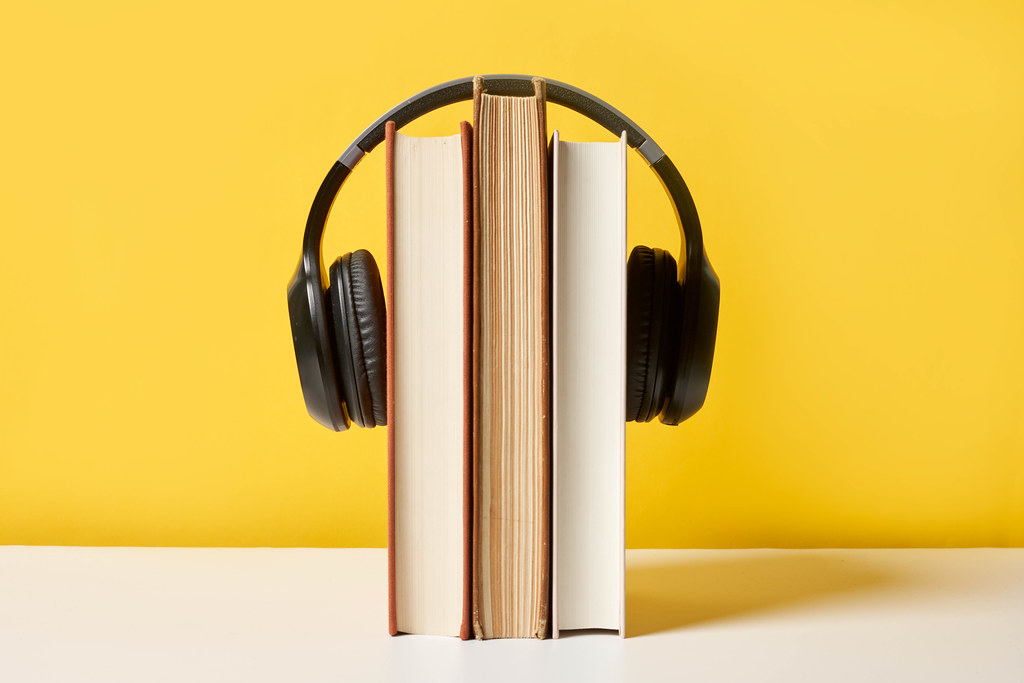
Sound Quality
Since you’ll be relying on your headset for calls and music, sound quality is an important consideration. Entry-level headsets often sound hollow or tinny. It’s worth investing in a model with crisp, full-range sound quality for the best experience.
Look for headsets that support advanced Bluetooth audio codecs like aptX for enriched sound over the wireless connection. Some pricier models even have customizable EQ settings and presets to tune the sound to your liking.
Comfort and Fit
You want a Bluetooth headset that can be worn comfortably for hours at a stretch. This largely depends on choosing the right fit and form factor for your needs.
Around-the-neck styles offer lightweight comfort for all-day wear. Earbud types are more portable but can cause ear fatigue over time. Look for soft silicone ear tips and adjustable boom mics to optimize the fit.
Also consider the weight of the headset. Bulkier models start feeling uncomfortable after prolonged use. Lighter headsets under 30 grams are ideal for long-term comfort.
Noise Cancellation
To provide the best calling experience in loud environments, advanced noise cancellation is a worthwhile feature. Dual microphone systems with cVc 8.0 or better effectively isolate your voice from ambient noise like traffic or crowds. This results in clearer call quality for both parties.
Noise cancellation also allows you to listen to music or driving directions without cranking up the volume to drown out noise. It’s great for frequent fliers or daily commuters.
Battery Life
Bluetooth headsets offer anywhere from 5 to 30 hours of continuous talk and listening time per charge. Think about your average daily usage and invest in a model with enough battery life to meet your needs.
For example, if you take frequent business calls and also listen to music for a few hours a day, a headset with 8+ hours mixed usage time is ideal. Some lightweight earbuds may only provide 5 hours max which won’t suffice.
Prioritize battery life if you don’t want the hassle of recharging your headset multiple times a day.
Price
Bluetooth headset prices span from $20 entry-level models to premium noise-cancelling headsets above $200. Set a reasonable budget before shopping and expect to spend $70-120 for a feature-packed headset from a reputable brand.
Splurging for premium features like adaptive noise cancellation, customizable audio, and long battery life does improve the ownership experience if you rely heavily on your headset.
Built-in Microphone
Having a high quality microphone is vital for a Bluetooth headset meant for calls. Check that your desired model has at least one built-in microphone of decent quality. Multiple mics are better for filtering out ambient noise during calls.
Voice Assistant Support
Many modern headsets allow you to access Siri or Google Assistant by tapping or speaking a wake command to the headset. This allows truly hands-free control of your phone and receiving information on the go.
External Speakers/Audio
Some headsets feature external speakers in addition to the in-ear audio for doubling up while listening to music or conference calls. This allows you to remain aware of your surroundings.
Motion Sensors
Sensors like accelerometers allow the headset to detect being taken off and automatically pause audio. This prolongs battery life and improves convenience.
Companion App
Companion apps allow controlling settings like EQ presets and sidetone adjustment from your smartphone for a more customized experience.
Design
Lastly, consider the design and aesthetics of your preferred Bluetooth headsets. Thankfully, there are sleek, stylish options even with the added bulk of microphone boom arms. A stealthy headset blends in for all-day wear, while a flashier one makes more of a style statement.
Comparing the Main Types of Bluetooth Headsets
Now that we’ve covered the key factors and features, let’s directly compare the advantages and disadvantages of the main headset categories.
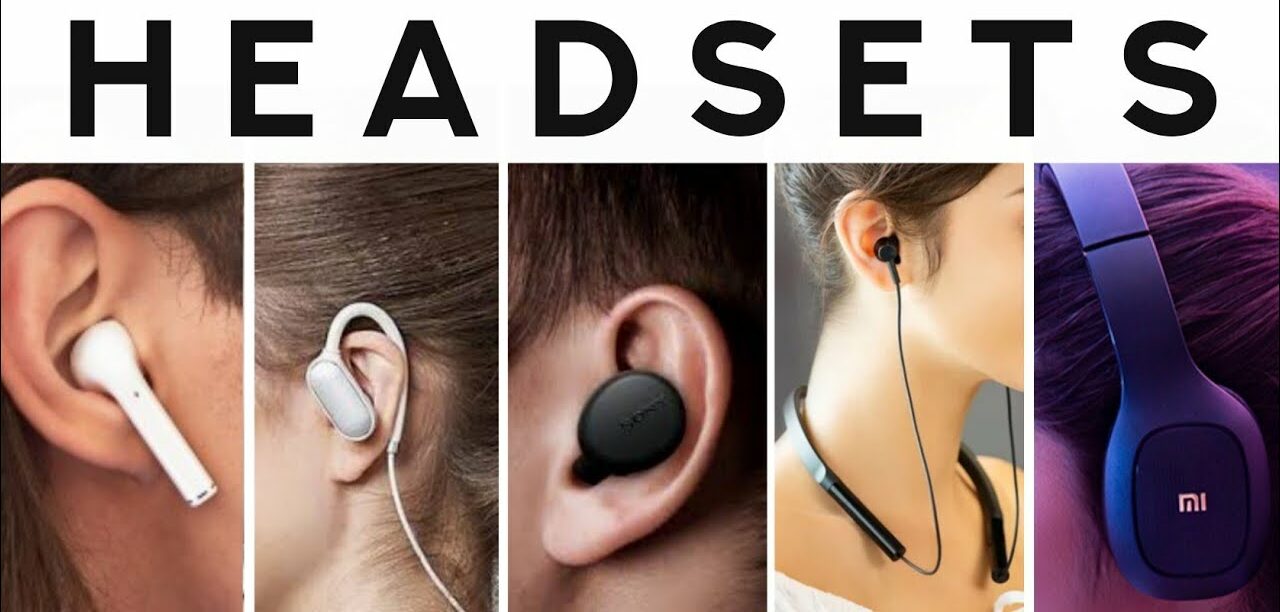
Around-the-Neck Headsets
Pros
- Comfortable for prolonged wear
- Discreet design
- Stable fit during exercise
- Longer battery life
- Improved noise cancellation
Cons
- Bulkier around the neck
- Earpiece can get in the way when looking down
- More expensive on average
Behind-the-Head Headsets
Pros
- Secure fit with no chance of slipping
- Leaves neck free of accessories
- Often resistant to sweat/moisture
Cons
- Less discreet design
- Can mess up hair style
- Not great for side sleepers
- Shorter battery life on average
Earbud-Style Headsets
Pros
- Extremely discreet design
- Very portable and light
- Least expensive style
Cons
- Less stable fit than headband styles
- Ear fatigue likely over time
- Mediocre battery life in compact form
- Weaker noise cancellation
As you can see, each form factor has its own pros and cons. An around-the-neck headset may be ideal for all-day comfort at the office. But some may prefer an earbud headset for its portability during workouts. Determine your priorities to choose the right direction.
Tips for Using Your Bluetooth Headset

Once you’ve chosen a headset, here are some usage tips to optimize your experience:
- Always keep your headset charged – nothing’s worse than a dead headset when a call comes in. Charge regularly.
- Position the mic near your mouth, about a finger’s width away, for best call clarity.
- Use both earbuds for calls and music to avoid missing part of the audio.
- Customize the fit and positioning until the headset feels comfortable and secure.
- Enable voice assistant access for truly hands-free smartphone control.
- Download any companion app for more customization like audio presets and track skipping.
- Take advantage of motion sensors to automatically pause audio when removing the headset.
- Use the largest eartips and adjustable boom mic to get the best fit for your anatomy.
Taking the time to find the right positioning and settings for your headset model ensures the best user experience.
Troubleshooting Common Bluetooth Headset Issues
While Bluetooth headsets are fairly reliable, you may encounter occasional technical issues. Here are some common problems users face and potential fixes:
Headset Won’t Connect

- Make sure headset is charged and power is on
- Re-pair headset to phone’s Bluetooth menu
- Verify headset’s connection mode is discoverable
- Reset headset to factory settings if needed
Choppy/Distorted Audio

- Reposition headset closer to Bluetooth source
- Clear any obstacles or interference in between
- Check Bluetooth connection strength on device
- Switch codecs to SBC if distortion occurs on advanced codec
Echoing on Calls
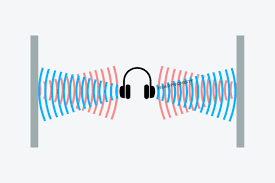
- Adjust microphone positioning away from speakers
- Enable noise cancellation and sidetone controls
- Lower volume to reduce speaker bleed into microphone
Unable to Hear Caller Properly

- Increase headset and phone volume as needed
- Switch to single earpiece mode for noisy environments
- Enable noise cancellation if available
- Reposition microphone closer to mouth
Shortened Battery Life

- Turn off headset when not in use to conserve charge
- Don’t charge headset for longer than prescribed time
- Over time, battery capacity diminishes; might need replacement
Microphone Not Picking Up Voice

- Make sure microphone is not set to mute
- Check microphone openings for obstructions
- Try rotating microphone boom closer to mouth
Following headset troubleshooting steps usually identifies the issue. Contact manufacturer support if problems persist.
Conclusion
Choosing a Bluetooth headset requires evaluating factors like sound quality, battery life, wearability, and noise cancellation. Set a budget and consider your usage – frequent calls or gym sessions – to select the right form factor.
Look beyond entry-level models for a better overall user experience. With a comfortable, great-sounding headset, you can stay conveniently connected anywhere life takes you. Let me know if you have any other questions as you search for your perfect headset!